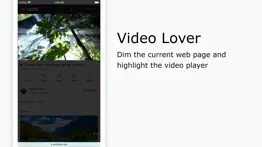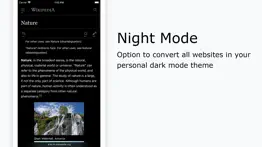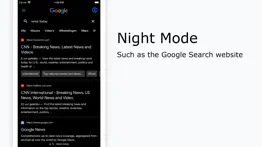- 74.8LEGITIMACY SCORE
- 75.3SAFETY SCORE
- 17+CONTENT RATING
- FreePRICE
What is Turn Off the Lights for Safari? Description of Turn Off the Lights for Safari 3128 chars
The entire page will be fading to dark, so you can watch the videos as if you were in the cinema. Works for YouTube™ and Beyond.
With a single click on the lamp button, the page will fade to dark. And automatically focus on the video. By clicking on it again, the page will return to normal.
Turn Off the Lights is a lightweight and useful add-in designed for a more comfortable watching experience. It works for all known video sites such as YouTube, Vimeo, Dailymotion, twitch.tv, Hulu, Metacafe, Youku, etc. Not only this but these extensions are compatible with Google Chrome, Apple Safari, Mozilla Firefox, Opera, Microsoft Edge, Maxthon, and Yandex web browsers.
A few great features in this browser extension:
+ Turn the lights back on, by clicking on the black layer
+ Supports multiple video sites: YouTube, HTML5 video,... and more
+ Customize your YouTube:
Auto HD: Set videos to play in HD automatically. Users can select from highres > 8K > 5K > 4K > 1080p > 720p > 480p > 360p > 240p > 144p > default
Auto Wide: Automatically plays the videos in the widest mode
,... and more
+ Easter Eggs:
Shortcut key: T -> Do you like a real movie theater feeling?
+ Option to make the screen dark when the user clicks on the play button
+ Option to turn on/off the fade in and fade out effects
+ Custom colors
+ Option for Flash Detection
+ Option to Show Dimness Level Bar
+ Option for Eye Protection for when it's night, with whitelist/blacklist filter
+ Option for atmosphere lighting that shows a glow around the video player
+ Option to show the dark layer on the top of the window
+ Option for shortcut keys:
Ctrl + Shift + L to toggle the lights
Alt + F8 to restore the default opacity value
Alt + F9 to save the current opacity value
Alt + F10 to enable/disable the Eye Protection feature
Alt + (arrow up) to increase the opacity
Alt + (arrow down) to decrease the opacity
Alt + * to toggle the lights on all open tabs
+ Option for Camera Motion
+ Option for Speech Recognition
+ Option for Mouse Wheel Volume Control for each HTML5 video player
+ Option to add a filter to the current HTML5 video player (grayscale, sepia, invert, contrast, saturate, hue rotation, and brightness)
+ Option to show the Audio Visualization effect on top of the current HTML5 video (Blocks, Frequency, and Music Tunnel)
+ Option to loop the current HTML5 video player
+ Option to place the Night Mode switch to toggle YouTube in black or white theme, with whitelist/blacklist filter
Timestamp: Activate the Night Mode within the chosen time
Blackout: Dims the web page and activates the Night Mode
+ Option to stop YouTube and HTML5 videos from automatically playing.
+ and more...
Don't forget to like & Follow Us:
Facebook
https://www.facebook.com/turnoffthelight
Twitter
https://twitter.com/turnoffthelight
Pinterest
https://www.pinterest.com/turnoffthelight
Instagram
https://www.instagram.com/turnoffthelights
YouTube
https://www.youtube.com/c/turnoffthelights
Feel free to contact us if there is any problem or suggestion.
Note: YouTube is a trademark of Google Inc. Use of this trademark is subject to Google Permissions.
- Turn Off the Lights for Safari App User Reviews
- Turn Off the Lights for Safari Pros
- Turn Off the Lights for Safari Cons
- Is Turn Off the Lights for Safari legit?
- Should I download Turn Off the Lights for Safari?
- Turn Off the Lights for Safari Screenshots
- Product details of Turn Off the Lights for Safari
Turn Off the Lights for Safari App User Reviews
What do you think about Turn Off the Lights for Safari app? Ask the appsupports.co community a question about Turn Off the Lights for Safari!
Please wait! Facebook Turn Off the Lights for Safari app comments loading...
Turn Off the Lights for Safari Pros
✓ Rating appLovely.Version: 4.4
✓ Love!With the increased use of technology and screens, my migraines that were once manageable have become frequent. With turn off the light, I find that my migraines have become more manageable once again..Version: 4.4
✓ Turn Off the Lights for Safari Positive ReviewsTurn Off the Lights for Safari Cons
✗ DarkIt makes everything dark, so you can't read or do anything with out turning up the brightness, it's like they added a tint to everything because it was the easiest way of doing dark mode.Version: 4.4
✗ It always wants access to browser data historySecurity Alert!.Version: 4.2.1
✗ Turn Off the Lights for Safari Negative ReviewsIs Turn Off the Lights for Safari legit?
✅ Yes. Turn Off the Lights for Safari is legit, but not 100% legit to us. This conclusion was arrived at by running over 93 Turn Off the Lights for Safari user reviews through our NLP machine learning process to determine if users believe the app is legitimate or not. Based on this, AppSupports Legitimacy Score for Turn Off the Lights for Safari is 74.8/100.
Is Turn Off the Lights for Safari safe?
✅ Yes. Turn Off the Lights for Safari is quiet safe to use. This is based on our NLP analysis of over 93 user reviews sourced from the IOS appstore and the appstore cumulative rating of 3.7/5. AppSupports Safety Score for Turn Off the Lights for Safari is 75.3/100.
Should I download Turn Off the Lights for Safari?
✅ There have been no security reports that makes Turn Off the Lights for Safari a dangerous app to use on your smartphone right now.
Turn Off the Lights for Safari Screenshots
Product details of Turn Off the Lights for Safari
- App Name:
- Turn Off the Lights for Safari
- App Version:
- 4.4
- Developer:
- Stefan Van Damme
- Legitimacy Score:
- 74.8/100
- Safety Score:
- 75.3/100
- Content Rating:
- 17+ May contain content unsuitable for children under the age of 17!
- Category:
- Productivity, Utilities
- Language:
- AR CA CS DA NL EN FI FR DE EL HE HU ID IT JA KO NB PL PT RO RU ZH ES SV ZH TR UK VI
- App Size:
- 44.62 MB
- Price:
- Free
- Bundle Id:
- com.stefanvd.Turn-Off-the-Lights-for-Safari
- Relase Date:
- 19 September 2017, Tuesday
- Last Update:
- 09 September 2022, Friday - 00:13
- Compatibility:
- IOS 15.5 or later
+ Manifest Version 3 technology for better privacy, performance, and security for the users + Syncing Safari web extension across devices and platforms on macOS Ventura and iOS 16 + Added option dark filter for all the images + Added double click on ....