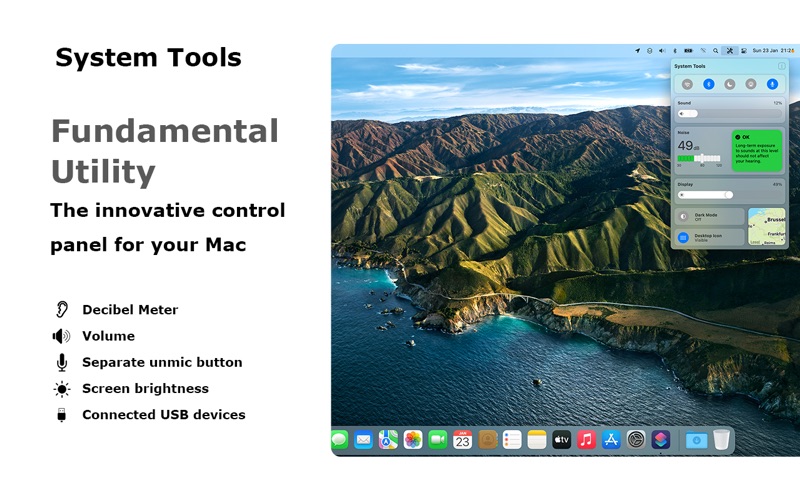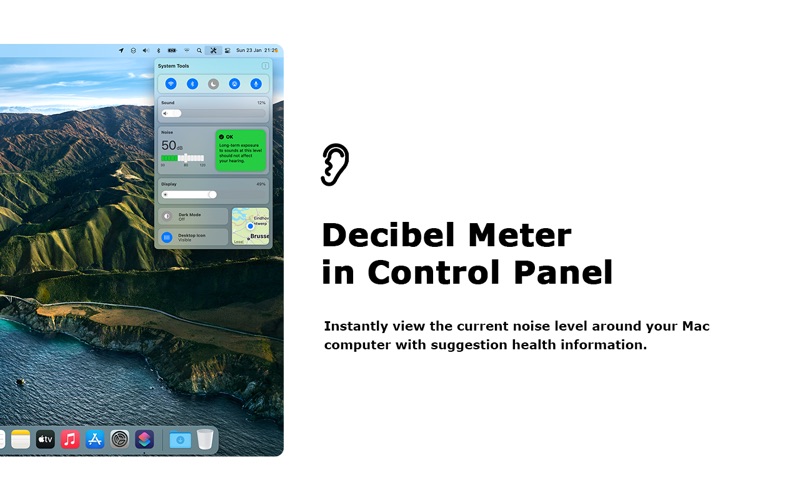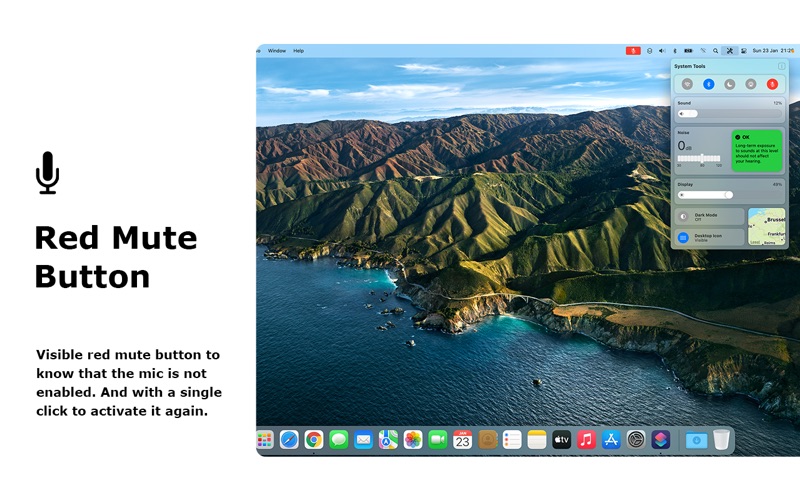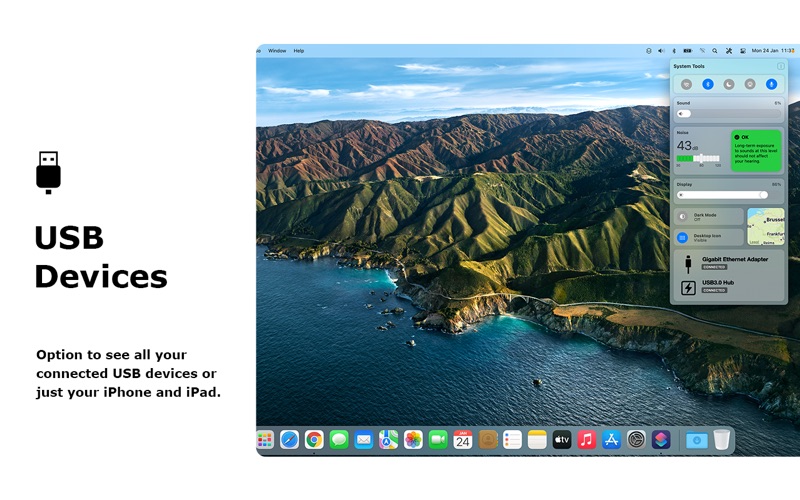- 19.0LEGITIMACY SCORE
- 19.5SAFETY SCORE
- 4+CONTENT RATING
- $4.99PRICE
What is System Tools? Description of System Tools 3084 chars
System Tools is a simple, beautiful, and innovative control panel app that is designed to look right at your Mac. The one place to adjust your screen brightness, toggle your connections, change the volume, and also detect your noise level around you.
With this useful and powerful System Tools app, you can control your Mac computer. When you click on the icon, it will show you the system panel. Here you can enable your 'Wifi', 'Bluetooth', 'Focus', 'Airdrop', 'Mic' with a single click on the toggle button. Next, you can increase and decrease the volume of your speaker or headphone. And change the brightness of your screen to save power or to make the screen more readable in bright light. Furthermore, whenever you connect your USB device to your Mac computer, you see in a glance all your connected USB devices at the bottom of this panel (for example your iPhone and iPad). So what are you waiting for? Get it Now!
The app is designed for users and professionals to get the wanted experience for their daily activities. Here are some user scenarios:
◆ Have you ever wanted to mute your microphone to prevent you from speaking in a meeting or webinar? Now it is possible to see a clear red mic button on the top of the Apple menu bar. That indicates you are muted, and the other viewers can not hear you. To enable the mic, click on the red mute button. Toggle it back on. And the Mac receives back the input around you. Handy to get you muted in calls such as FaceTime, Microsoft Teams, Google Meet, Zoom, WebEx meetings.
◆ Are you a developer? And want to create screenshots from your application, without showing your personal files on your Mac desktop? Then there is a solution to hide the desktop icons with a single click on the toggle button. When you are done, you can easily toggle it back on to see back your personal files on your desktop.
◆ Do you want to know how much noise is around your workspace or at home? With a single click on the System Tools icon, you can see the current decibel (dB) amount. With the health suggestion text.
◆ Is the macOS user interface too bright for you? Then with a single click, you can change the system appearance from Light to Dark Mode and vice versa.
Mac app features:
◆ Control your Mac connectivity: Wifi, Bluetooth, Focus, Airdrops, and Mic
◆ Screen brightness slider to adjust your hardware screen brightness, with percentage visible on the top right of the slider bar
◆ Volume slider to adjust your volume, with percentage visible on the top right of the slider bar
◆ Noise level meter in decibels with health suggestion
◆ Option to let your desktop breathe, and hide your desktop icons instantly with a click
◆ Option to change the system appearance from light to dark and vice versa
◆ Option to show the red disable mic button in your Apple menu bar
◆ On the bottom, you see your connected USB devices such as the iPhone and iPad
◆ Support for Dark Mode
This is built by the developer of the most popular browser extension Turn Off the Lights. To learn more go to https://www.stefanvd.net
- System Tools App User Reviews
- System Tools Pros
- System Tools Cons
- Is System Tools legit?
- Should I download System Tools?
- System Tools Screenshots
- Product details of System Tools
System Tools App User Reviews
What do you think about System Tools app? Ask the appsupports.co community a question about System Tools!
Please wait! Facebook System Tools app comments loading...
System Tools Pros
The pros of the System Tools application were not found.
✓ System Tools Positive ReviewsSystem Tools Cons
✗ Amazingly simple and Useful!Having recently broken my touch bar on my MacBook Pro 13 (cracked & now is completely black) this app is the perfect solution for how to adjust my screen brightness, my volume, plus quickly access other features such as DND, photos, calander etc ... all via a little tools icon in the status bar. I highly recommend this for anyone with a broken touch bar & for those who like to use a mouse rather than touchbars! Many thanks for designing this quality & easy use App..Version: 1.0
✗ App didnt wrok at allThe volume control not work, the bright control not work at all the bluetool and wifi work ( aka useless ) so that why i gave it one star, I want to return the app.Version: 1.0.1
✗ System Tools Negative ReviewsIs System Tools legit?
System Tools scam ~ legit report is not ready. Please check back later.
Is System Tools safe?
System Tools safe report is not ready. Please check back later.
Should I download System Tools?
System Tools download report is not ready. Please check back later.
System Tools Screenshots
Product details of System Tools
- App Name:
- System Tools
- App Version:
- 1.1
- Developer:
- Stefan Van Damme
- Legitimacy Score:
- 19.0/100
- Safety Score:
- 19.5/100
- Content Rating:
- 4+ Contains no objectionable material!
- Category:
- Utilities, Productivity
- Language:
- EN
- App Size:
- 1.82 MB
- Price:
- $4.99
- Bundle Id:
- com.stefanvd.System-Manager
- Relase Date:
- 12 July 2019, Friday
- Last Update:
- 28 January 2022, Friday - 00:43
- Compatibility:
- IOS 12.0 or later
The Big innovation update is here to control your Mac computer. Like you have never seen before. One Control panel to adjust fast your daily activity. + Fixed the volume slider + Fixed the brightness slider + Improvement the welcome window + Improvem....