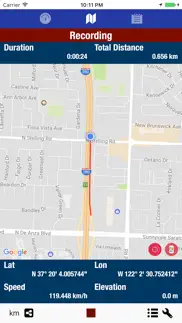- 88.8LEGITIMACY SCORE
- 89.3SAFETY SCORE
- 4+CONTENT RATING
- FreePRICE
What is GeoLogger - GPS Speed Tracker? Description of GeoLogger - GPS Speed Tracker 2310 chars
GeoLogger is GPS multi-tool for your devices.
Speedometer / Location data viewer:
GeoLogger allows you to see your phone / tablet's GPS information such as speed, elevation, direction (bearing), coordinates (latitude/longitude) in head on display format. You can use this app to confirm true speed / elevation while riding, flying, sailing, cycling, running, etc.
Recording/Tracking/Logger:
GeoLogger also allows recording of your trip information including speed, elevation. Record your progress of your activities such as riding, flying, sailing, cycling, running, etc. See your speed, elevation, and elevation in line graph. You could manually edit trip information via in-app text editor. or export trip information to .gpx file.
Available informations:
Speed (m/s, km/h, ft/s, knot, mph, yd/s)
Average speed
Bearing / Compass
Current date and time
GPS accuracy level
During / After Recording:
Ascend / Decend in Elevation
Minimum and Maximum Speed
Minimum and Maximum Elevation
You can check accuracy level within app.
Apple Watch Version:
Display current location in latitude/longitude format
Display current elevation
Display current speed
The app also works in offline as long as GPS signal is available.
## Subscriptions ##
"GeoLogger - GPS Speed Tracker" is completely free to use with all features. You can subscribe to this application to remove ads.
Device subscriptions are available in these plan and will renew automatically each month, six months or year, unless cancelled.
(Per month) - $1.99
(Per six-months) - $9.99
(Per year) - $17.99
Pricing shown is for the United States store. Pricing in other stores will vary.
Payment for subscriptions will be charged to your iTunes Account at confirmation of purchase
Subscription automatically renews unless auto-renew is turned off at least 24-hours before the end of the current period.
Subscriptions may be managed by going to your iTunes Account Settings after purchase or by clicking the “Purchase / Manage Subscription. Auto-renewal may be turned off by going to Account Settings after purchase.
Subscription cannot be cancelled during the active subscription period
More information: https://mapnitude.com/distance
Privacy policy: https://mapnitude.com/privacy-policy
Terms of use: https://mapnitude.com/terms-of-service
- GeoLogger - GPS Speed Tracker App User Reviews
- GeoLogger - GPS Speed Tracker Pros
- GeoLogger - GPS Speed Tracker Cons
- Is GeoLogger - GPS Speed Tracker legit?
- Should I download GeoLogger - GPS Speed Tracker?
- GeoLogger - GPS Speed Tracker Screenshots
- Product details of GeoLogger - GPS Speed Tracker
GeoLogger - GPS Speed Tracker App User Reviews
What do you think about GeoLogger - GPS Speed Tracker app? Ask the appsupports.co community a question about GeoLogger - GPS Speed Tracker!
Please wait! Facebook GeoLogger - GPS Speed Tracker app comments loading...
GeoLogger - GPS Speed Tracker Pros
✓ Good AppVery accurate When you exit from app, tracing will be stopped.Version: 1.3.6
✓ ExcellentAccurate , quick and easy to use.Version: 1.3.6
✓ GeoLogger - GPS Speed Tracker Positive ReviewsGeoLogger - GPS Speed Tracker Cons
✗ Be nice if it workedStops working if the screen isn’t open! Which is a big flaw in a data logger.Version: 1.3.6
✗ UselessThere is a shift in China. Always go back to gps location after a second, wont let me move around..Version: 1.1.1
✗ GeoLogger - GPS Speed Tracker Negative ReviewsIs GeoLogger - GPS Speed Tracker legit?
✅ Yes. GeoLogger - GPS Speed Tracker is 100% legit to us. This conclusion was arrived at by running over 55 GeoLogger - GPS Speed Tracker user reviews through our NLP machine learning process to determine if users believe the app is legitimate or not. Based on this, AppSupports Legitimacy Score for GeoLogger - GPS Speed Tracker is 88.8/100.
Is GeoLogger - GPS Speed Tracker safe?
✅ Yes. GeoLogger - GPS Speed Tracker is quiet safe to use. This is based on our NLP analysis of over 55 user reviews sourced from the IOS appstore and the appstore cumulative rating of 4.4/5. AppSupports Safety Score for GeoLogger - GPS Speed Tracker is 89.3/100.
Should I download GeoLogger - GPS Speed Tracker?
✅ There have been no security reports that makes GeoLogger - GPS Speed Tracker a dangerous app to use on your smartphone right now.
GeoLogger - GPS Speed Tracker Screenshots
Product details of GeoLogger - GPS Speed Tracker
- App Name:
- GeoLogger - GPS Speed Tracker
- App Version:
- 1.5.8
- Developer:
- Mapnitude Company Limited
- Legitimacy Score:
- 88.8/100
- Safety Score:
- 89.3/100
- Content Rating:
- 4+ Contains no objectionable material!
- Category:
- Navigation, Utilities
- Language:
- EN DE JA PT RU ZH ES ZH
- App Size:
- 71.44 MB
- Price:
- Free
- Bundle Id:
- com.myice92.GeoLogger
- Relase Date:
- 08 July 2017, Saturday
- Last Update:
- 19 March 2024, Tuesday - 14:15
- Compatibility:
- IOS 12.0 or later
Framework Update.