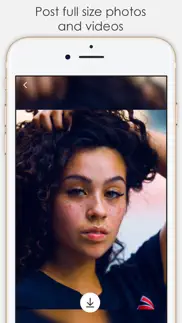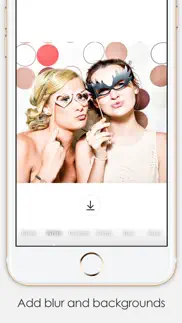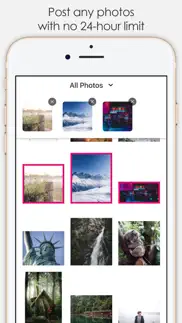- 82.8LEGITIMACY SCORE
- 83.3SAFETY SCORE
- 4+CONTENT RATING
- $2.99PRICE
What is Resize for Story - No Crop? Description of Resize for Story - No Crop 1220 chars
Post any of your images or videos to Instagram Stories regardless of their size and date!
Noticed how your Instagram Stories posts always get cropped when you choose photos from your Camera Roll, and often not in the way you’d like them to? With Resize for Story you can post the whole picture or the original format video without having to rely on the automatic cropping by Instagram!
Post full size photos: Resize for Story makes any pictures taken outside of the Instagram app fit perfectly into Story format by adding boarders in different styles: Black, White, Custom Color, Photo, Blur or Pixel.
Post full size videos: Don't let the app ruin your landscape videos by cropping them from the centre! Choose one of the border options and share your clips the way they were intended to be.
Instantly visible in your Library: The app saves all photos and videos as new to your Camera Roll, so you can share any content right away regardless of when it was taken! Plus, there’s no image quality loss as compared to simply taking a screenshot.
Bulk Upload: Save your time by editing up to 10 photos at once!
More great features coming in the updates! If you like the app, please leave us a rating or a review!
- Resize for Story - No Crop App User Reviews
- Resize for Story - No Crop Pros
- Resize for Story - No Crop Cons
- Is Resize for Story - No Crop legit?
- Should I download Resize for Story - No Crop?
- Resize for Story - No Crop Screenshots
- Product details of Resize for Story - No Crop
Resize for Story - No Crop App User Reviews
What do you think about Resize for Story - No Crop app? Ask the appsupports.co community a question about Resize for Story - No Crop!
Please wait! Facebook Resize for Story - No Crop app comments loading...
Resize for Story - No Crop Pros
✓ Good appJust wish they had more options in the blur setting!.Version: 1.0.1
✓ Does the job well!Love the custom color BGs and blur effect so my videos can be horizontal on IG stories..Version: 1.0.4
✓ Resize for Story - No Crop Positive ReviewsResize for Story - No Crop Cons
✗ Doesn’t let you choose the size of your photo?Only has one photo size option. Doesn’t let you zoom in or out or crop. If it’s a widescreen shot it’s tiny and just sits in the center, no other option (and instagram lets you fit a whole widescreen shot in now anyway). Waste of money..Version: 1.0.5
✗ Uses Location Services Somehow...I do not have location services allowing iPhoto to access my location. There is no option for this app under location services menu, I have NOT authorized this app to access my location... When I resize a photo on this app, the photo is then saved to my photos with the location of where I was when the app resized the photo. On occasion I’ll send the resized photo to others by mistake but I’d rather them not be able to pinpoint my exact locations for security/privacy reasons... I can’t find preferences/options to change this. I’ve used support email provided in app and on AppStore page (they’re the same, and email isn’t valid).Version: 1.0.3
✗ Resize for Story - No Crop Negative ReviewsIs Resize for Story - No Crop legit?
✅ Yes. Resize for Story - No Crop is 100% legit to us. This conclusion was arrived at by running over 534 Resize for Story - No Crop user reviews through our NLP machine learning process to determine if users believe the app is legitimate or not. Based on this, AppSupports Legitimacy Score for Resize for Story - No Crop is 82.8/100.
Is Resize for Story - No Crop safe?
✅ Yes. Resize for Story - No Crop is quiet safe to use. This is based on our NLP analysis of over 534 user reviews sourced from the IOS appstore and the appstore cumulative rating of 4.1/5. AppSupports Safety Score for Resize for Story - No Crop is 83.3/100.
Should I download Resize for Story - No Crop?
✅ There have been no security reports that makes Resize for Story - No Crop a dangerous app to use on your smartphone right now.
Resize for Story - No Crop Screenshots
Product details of Resize for Story - No Crop
- App Name:
- Resize for Story - No Crop
- App Version:
- 1.0.5
- Developer:
- Platform
- Legitimacy Score:
- 82.8/100
- Safety Score:
- 83.3/100
- Content Rating:
- 4+ Contains no objectionable material!
- Category:
- Photo & Video, Social Networking
- Language:
- NL EN FR DE IT RU TH
- App Size:
- 8.57 MB
- Price:
- $2.99
- Bundle Id:
- com.ultralabapps.instastorycrop
- Relase Date:
- 01 August 2017, Tuesday
- Last Update:
- 15 February 2018, Thursday - 01:06
- Compatibility:
- IOS 9.0 or later
This app has been updated by Apple to display the Apple Watch app icon. Thank you for using Resize for Story! In this version, we've fixed a few bugs and made some performance improvements..