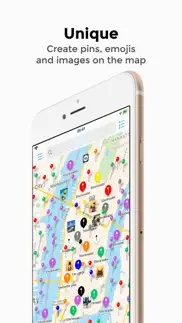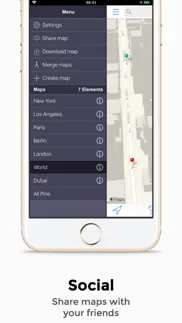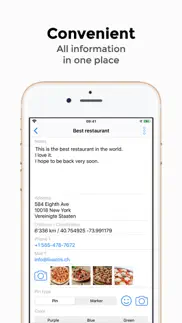- 66.5LEGITIMACY SCORE
- 67.0SAFETY SCORE
- 4+CONTENT RATING
- FreePRICE
What is Contact Map - The Map Tool? Description of Contact Map - The Map Tool 3280 chars
• The Contact Map offers you countless possibilities. You can view your contacts' addresses on the map, create pins anywhere on the map or at your location, search for locations, and more.
• Create unlimited maps and place as many pins, emojis and images as you want on each map. There are no limits.*
• The Contact Map gives you the perfect overview of all your places.
Features:
• Create an unlimited* number of maps
• Create unlimited* pins, markers, emojis and images
- 9 pin colors / 9 marker colors / emojis / images
- At the current location
- At any location
- Move pins on the map
• Import contacts
- All contacts
- Selected contacts
- Update contacts
- Contact groups**
- Selected contacts from contact groups**
• Share maps with your friends
• Information about each pin
- Title and subtitle (optional with current date)
- Images
- Notes
- Distance to current location
- Coordinates
- Address is loaded automatically and can be edited manually
- Show address directly on the map
• Synchronization** and backup**
- Create an account and connect up to 5 devices of your choice simultaneously.
- Create backups of all or selected maps.
- Synchronize the maps and pins of your devices.
• More features:
- Search function - search for cities, restaurants, shops and more - phone numbers and websites are displayed directly if available
- List of all pins with search function - alphabetically, by distance, by date or sorted as desired
- Export CSV documents of your pins**
- Import pins using CSV documents**
- Merge maps*
- Combine maps
- 3D Touch shortcut for quick marking of the location
- Create pins on the Apple Watch
- Choice between the Apple map and Google Maps
- Location and compass function
- Show map in 3D
- Share pins
- Navigate to pins in the maps app or on Google Maps
- Set the preferred map type (standard, satellite, hybrid)
- Night mode (iOS 13 and higher)
- Various settings
_________________
Contact Map Premium & Business
- Thanks to Contact Map Premium you get the following additional features: Unlimited pins, unlimited maps, send / download maps up to 1'000 pins
- Thanks to Contact Map Business you get the following additional features: Unlimited pins, unlimited maps, send / download maps up to 8'000 pins, contact group import, CSV export / import, synchronize your devices, secure backup of all data, account for up to 5 devices
- Your subscription will automatically renew for the price and period listed above until you cancel it in your iTunes account at least 24 hours before it expires.
- A subscription that has already begun cannot be cancelled for the current term, but only for the next term.
- If you choose not to subscribe to Premium / Business or cancel your subscription, you can continue to use the Contact Map for free.
_________________
*In the free version you can place up to 10 pins per map and create up to 3 maps. To create more, you need a Premium or Business subscription.
**For these functions you need a business subscription.
Privacy policy: https://www.livantis.ch/privacy-policy-maps-apps
Terms of use: https://www.livantis.ch/terms-of-use-maps-apps
By using the Contact Map, you agree to our privacy policy linked in the App and on the App Store.
© 2023 Livantis GmbH
- Contact Map - The Map Tool App User Reviews
- Contact Map - The Map Tool Pros
- Contact Map - The Map Tool Cons
- Is Contact Map - The Map Tool legit?
- Should I download Contact Map - The Map Tool?
- Contact Map - The Map Tool Screenshots
- Product details of Contact Map - The Map Tool
Contact Map - The Map Tool App User Reviews
What do you think about Contact Map - The Map Tool app? Ask the appsupports.co community a question about Contact Map - The Map Tool!
Please wait! Facebook Contact Map - The Map Tool app comments loading...
Contact Map - The Map Tool Pros
✓ Almost perfectGreat app. However, when I view the list of my places, I can not differentiate my contacts from my restaurants, my stores...etc. They all have the same tag and “house” icon to the left. Am I missing something? It would be great if I could change the icon and filter a group from the entire list..Version: 2.1.2
✓ Great app, would love to see new features or updates!This is a great app, easy to use, and very helpful in regards to organizing contacts on a map. I would love to see new features such as adding custom fields that can be exported to an excel sheet or cvs file. It would also be great if the app can outline different territories. Overall great app!.Version: 2.1.2
✓ Contact Map - The Map Tool Positive ReviewsContact Map - The Map Tool Cons
✗ One of many map appsThis is merely a mapping app . There are several that do the same thing at a fraction of the price. $135 a year!! The least the developer could do is update the app once over the last three years.Version: 3.0.6
✗ Limited to 6 contacts on the mapThis app says it’s free with in app purchases but when you say to import your contacts, it grabs the first 6 contacts and says you’ve got your limit of free pins. Absolutely worthless..Version: 2.1.2
✗ Contact Map - The Map Tool Negative ReviewsIs Contact Map - The Map Tool legit?
✅ Yes. Contact Map - The Map Tool is legit, but not 100% legit to us. This conclusion was arrived at by running over 28 Contact Map - The Map Tool user reviews through our NLP machine learning process to determine if users believe the app is legitimate or not. Based on this, AppSupports Legitimacy Score for Contact Map - The Map Tool is 66.5/100.
Is Contact Map - The Map Tool safe?
✅ Yes. Contact Map - The Map Tool is quiet safe to use. This is based on our NLP analysis of over 28 user reviews sourced from the IOS appstore and the appstore cumulative rating of 3.3/5. AppSupports Safety Score for Contact Map - The Map Tool is 67.0/100.
Should I download Contact Map - The Map Tool?
✅ There have been no security reports that makes Contact Map - The Map Tool a dangerous app to use on your smartphone right now.
Contact Map - The Map Tool Screenshots
Product details of Contact Map - The Map Tool
- App Name:
- Contact Map - The Map Tool
- App Version:
- 3.1
- Developer:
- Nicolas Schotten
- Legitimacy Score:
- 66.5/100
- Safety Score:
- 67.0/100
- Content Rating:
- 4+ Contains no objectionable material!
- Category:
- Navigation, Utilities
- Language:
- EN FR DE
- App Size:
- 27.69 MB
- Price:
- Free
- Bundle Id:
- Nicolas-Schotten.Contact-Map
- Relase Date:
- 22 August 2017, Tuesday
- Last Update:
- 31 August 2023, Thursday - 11:50
- Compatibility:
- IOS 14.0 or later
In this update we have fixed a few small bugs to make your experience even better. Do you like the app? Please rate us! Your rating helps us a lot. You have a question or feedback? Contact us directly from the app and we'll get back to you..