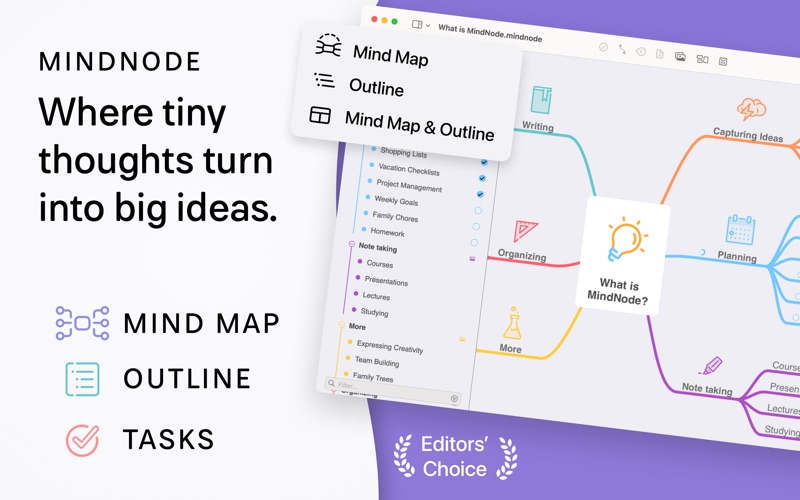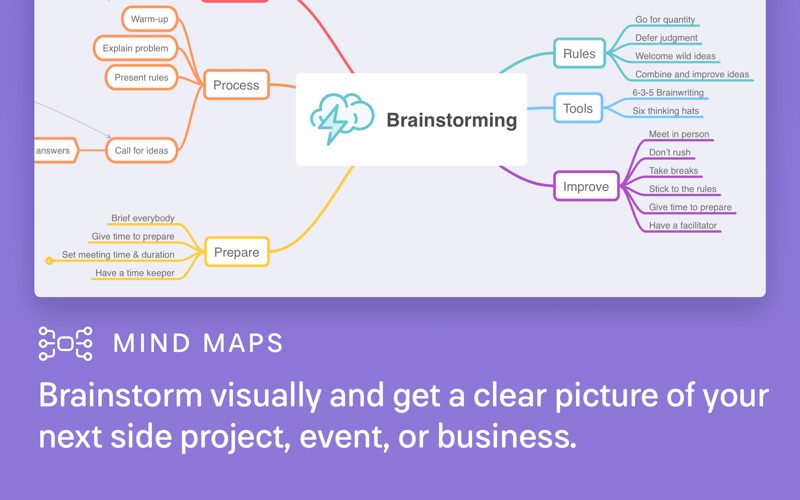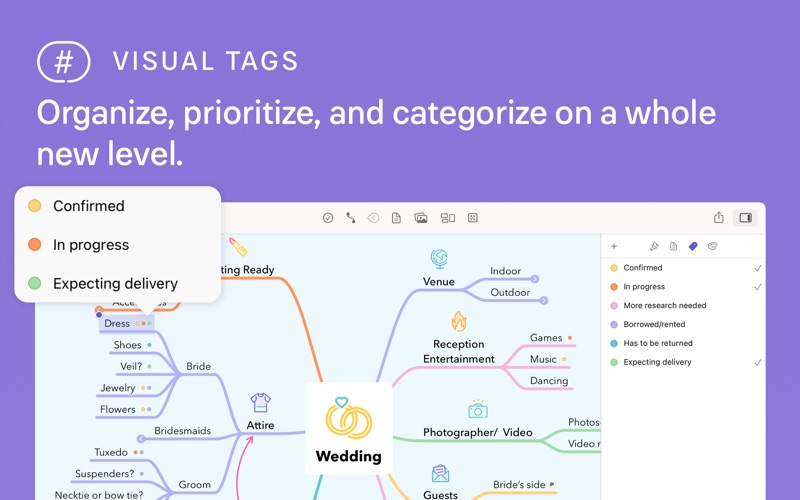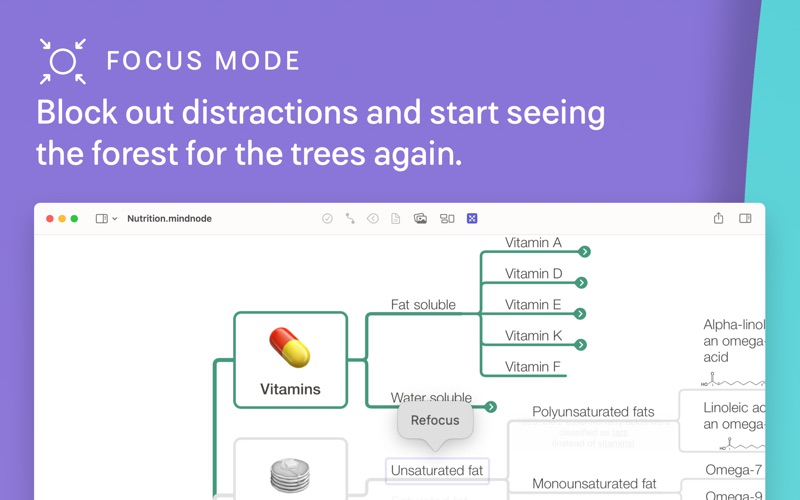- 19.0LEGITIMACY SCORE
- 19.5SAFETY SCORE
- 4+CONTENT RATING
- FreePRICE
What is MindNode – Mind Map & Outline? Description of MindNode – Mind Map & Outline 3958 chars
Every great idea starts with a single thought. And another. And then a million more. MindNode is the most delightful brainstorming app for Mac and iOS. It helps you capture your thoughts and create a clear picture of your idea.
Featured as Apple’s “App of the Day” & “Editors’ Choice”
WHAT’S ON YOUR MIND?
• Capture Your Thoughts
Whether as words, images, links, tasks, or notes, capture your thoughts in any form. Create an outline for an organized, hierarchical view, and observe how it grows as a mind map. Use the mind map to visually rearrange nodes and add new thoughts. MindNode is the right tool to get your ideas out of your head the way you want to.
• Organize Your Idea
Your document reflects your ever-changing understanding of an idea as you add and adjust thoughts. Move, tag, connect, detach, and reconnect as often as you like. Mind map and outline side-by-side. Concentrate on one thought at a time with Focus Mode, Visual Tags, and foldable branches.
• Style Your Mind Map
Personalize your document with beautiful out-of-the-box themes and custom stickers. Make your mind map look just right by styling every detail. With Smart Layout your idea will always look fantastic.
• Share Your Vision
Easily share your documents with others or move them one step further in your creative process. Send tasks to Apple Reminders, Things, or OmniFocus. Export your idea as text, image, and to many other file formats.
STAY PRODUCTIVE WHEREVER YOU GO
Whether it’s on your iPhone, iPad, or Mac, with MindNode, you stay productive wherever you are. Store your files on iCloud Drive and access them on all your devices.
FREE EDITOR
Use MindNode for free to capture your ideas with actions like editing, rearranging, and folding nodes, as well as importing and exporting files.
• Capture: grow your thoughts into fully-fledged ideas
• Fold branches: keep your documents organized
• Import: FreeMind, MindManager, iThoughts, plain text, RTF, CSV, OPML, Markdown, TextBundle
• Export: plain text, RTF, CSV, OPML, PDF, PNG image, Markdown, TextBundle, TaskPaper, FreeMind
MINDNODE PLUS
MindNode Plus is a cross-platform subscription for your iPhone, iPad, and Mac. It unlocks all of MindNode’s features like Outlining, Visual Tags, Focus Mode, Notes, Themes, Stickers, Connections, and much more. MindNode Plus is available as a monthly and a yearly subscription. Try out all of MindNode’s features with a free 14-day trial.
• Collect everything: add text, images, and links to nodes
• Outlining: create your document using a hierarchical, organized approach
• Visual Tags: tag your thoughts for more context, highlight tags to see new relationships
• Notes: keep your mind map easy to read without losing a single detail
• Connections: connect nodes on different branches
• Tasks: turn your thoughts into actions
• Quick Entry: just start typing to collect thoughts
• Themes: beautiful out-of-the-box themes and unlimited personal themes
• Images: insert your own images and annotate them
• Stickers: 260+ hand-crafted stickers with adjustable colors
• Styling: rich styling options for every single part of your mind map
• Layouts: top-down and horizontal
• Focus Mode: put a spotlight on a single branch
• Dark Mode: for when your thoughts come at night
• Share Tasks: to Apple Reminders, Things, and OmniFocus
WHAT OTHERS SAY ABOUT MINDNODE
“The app keeps out of your way, so it doesn’t interrupt your thought processes.”
– New York Times
“An app on the cutting edge of iOS design and technologies.”
– MacStories
“Slowly grow and track your ideas, connecting nodes to help you better conceptualize your idea or thoughts.”
– BusinessInsider
QUESTIONS?
Reach out to us at [email protected] and on Twitter (@mindnode). Let us know if you have any questions or issues. We’re always glad to help.
Terms of Service: https://mindnode.com/terms
- MindNode – Mind Map & Outline App User Reviews
- MindNode – Mind Map & Outline Pros
- MindNode – Mind Map & Outline Cons
- Is MindNode – Mind Map & Outline legit?
- Should I download MindNode – Mind Map & Outline?
- MindNode – Mind Map & Outline Screenshots
- Product details of MindNode – Mind Map & Outline
MindNode – Mind Map & Outline App User Reviews
What do you think about MindNode – Mind Map & Outline app? Ask the appsupports.co community a question about MindNode – Mind Map & Outline!
Please wait! Facebook MindNode – Mind Map & Outline app comments loading...
MindNode – Mind Map & Outline Pros
✓ AmazingThis app is absoulutley amazing to use. Its easy to use and has great features. you also dont need to pay to use the actually good and usefull features. if your in school or university or anything this app is great and just what i was looking for an also probably what you were aswell..Version: 7.3.3
✓ *sigh*... finally can get that stuff out of my brainI'm only 60-90 minutes into using it, but I'm loving it. I hadn't mind mapped for over 10 years ... the tool just dropped off in use for me. It was simply called "MindMap" I think*. It was a Windows app (with Linux "port" I believe) that opened *.mm files. By todays standards the design wasn't anything special, but it got the job done, portably. This app seems to have a range of export options. The UI is very nice. Once I figured out the keys to move quickly (I still need to learn here) I was hooked**. I briefly looked into some online, shared collaboration alternatives, but I don't really need that online thing. Its MY mind I'm mapping 🤣. *The app might have been "Freemind", which this app can export to. ** Can someone get the keyboard shortcuts listed in the menus please! I feel like there are a lot missing. Like "Disconnect". Or "Move Children".Version: 2023.3.1
✓ MindNode – Mind Map & Outline Positive ReviewsMindNode – Mind Map & Outline Cons
✗ Keeps crashingThis software is buggy! Keeps crashing when I click on already attached notes and other attachments! Usualy occurs following an edit of an existingf note and/or attachment..Version: 6.1.1
✗ Decent tool, would like some visual changesTool overall is good and has all the necessary features. Although I would like a few more options on the templates and not be very restricted in the layout flow of the mind maps. Most times the mind map grows on the right side only. For short mind maps that is ok but when building large plans it gets very crowded. Mindnode should have the option to grow the mindmap circularly in all directions and not restrict the flow of the mind map in a very linear fashion. That's the whole point of a mind map - to allow free flow of ideas. Simplenode and Xmind both do a good job of providing options to allow ideas to grow openly, instead of restricting to a very linear flow, that grows only on the right side.Version: 2023.0.3
✗ MindNode – Mind Map & Outline Negative ReviewsIs MindNode – Mind Map & Outline legit?
MindNode – Mind Map & Outline scam ~ legit report is not ready. Please check back later.
Is MindNode – Mind Map & Outline safe?
MindNode – Mind Map & Outline safe report is not ready. Please check back later.
Should I download MindNode – Mind Map & Outline?
MindNode – Mind Map & Outline download report is not ready. Please check back later.
MindNode – Mind Map & Outline Screenshots
Product details of MindNode – Mind Map & Outline
- App Name:
- MindNode – Mind Map & Outline
- App Version:
- 2023.3.4
- Developer:
- IdeasOnCanvas GmbH
- Legitimacy Score:
- 19.0/100
- Safety Score:
- 19.5/100
- Content Rating:
- 4+ Contains no objectionable material!
- Category:
- Productivity, Business
- Language:
- AR NL EN FR DE IT JA KO PT RU ZH ES SV TH ZH
- App Size:
- 146.56 MB
- Price:
- Free
- Bundle Id:
- com.ideasoncanvas.mindnode.macos
- Relase Date:
- 28 November 2017, Tuesday
- Last Update:
- 20 March 2024, Wednesday - 08:01
- Compatibility:
- IOS 13.0 or later
• Fixed a bug where rewiring sibling nodes via drag & drop wasn't possible.