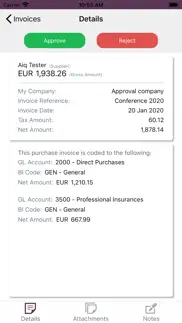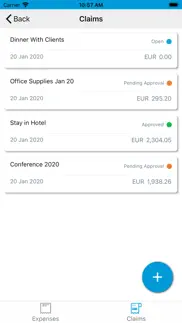- 19.0LEGITIMACY SCORE
- 19.5SAFETY SCORE
- 4+CONTENT RATING
- FreePRICE
What is AccountsIQ? Description of AccountsIQ 2087 chars
Automate your business workflow on the go with the AccountsIQ app for your iPhone or iPad.
Receive supplier purchase orders and invoices for approval/rejection on your mobile device.
Review associated order/invoice original documentation, scanned attachment files, invoice details including GL coding, position relative to budgets,notes. Make approval/rejection decisions on the go.
HOW ACCOUNTSIQ WORKFLOW APP BENEFITS YOUR BUSINESS
- Links directly with the core AccountsIQ cloud accounting platform to enable on the spot approval/rejection of purchase orders and invoices - reduces procurement cycle times
- Full view of all notes, documents and GL coding and budget details associated with orders and invoices to make the right decisions in relation to expenditure
- Ability to record your own notes as part of the approval/rejection process to explain approval decisions to finance users
- Searchable audit trail of all previous approval/rejection records
- Approval made easy for business and finance users
EASY TO GET STARTED
Already an AccountsIQ user and want to use this app for approval your internal company orders and invoices?
Download this app and sign in with your Company ID, username and password.
Note that access to this mobile app must be enabled as an add-on for your company, and your company must also have the Workflow Approval enabled as a feature. This app will only work as part of the main AccountsIQ cloud accounting platform.
Download today and start managing your workflow approval more efficiently.
ABOUT ACCOUNTSIQ
AccountsIQ has over ten years’ experience bringing smarter accounting to small to mid-sized organisations and groups. With the technology and price benefits of a Cloud-based application, AccountsIQ software makes advanced accounting and bespoke reporting affordable in one monthly fee.
Its ability to scale to meet the more intricate needs of larger businesses and integrate with other applications makes our software hard to outgrow. The unique consolidation aspect makes it an ideal solution for multi-company businesses.
- AccountsIQ App User Reviews
- AccountsIQ Pros
- AccountsIQ Cons
- Is AccountsIQ legit?
- Should I download AccountsIQ?
- AccountsIQ Screenshots
- Product details of AccountsIQ
AccountsIQ App User Reviews
What do you think about AccountsIQ app? Ask the appsupports.co community a question about AccountsIQ!
Please wait! Facebook AccountsIQ app comments loading...
Is AccountsIQ legit?
AccountsIQ scam ~ legit report is not ready. Please check back later.
Is AccountsIQ safe?
AccountsIQ safe report is not ready. Please check back later.
Should I download AccountsIQ?
AccountsIQ download report is not ready. Please check back later.
AccountsIQ Screenshots
Product details of AccountsIQ
- App Name:
- AccountsIQ
- App Version:
- 3.0.20
- Developer:
- AccountsIQ
- Legitimacy Score:
- 19.0/100
- Safety Score:
- 19.5/100
- Content Rating:
- 4+ Contains no objectionable material!
- Category:
- Finance
- Language:
- App Size:
- 52.67 MB
- Price:
- Free
- Bundle Id:
- com.accountsiq.approval
- Relase Date:
- 19 October 2017, Thursday
- Last Update:
- 17 October 2023, Tuesday - 08:19
- Compatibility:
- IOS 11.0 or later
New Features: - added automated claim reference increment for claims that are created on the same date Improvements: - improved on-boarding flow for some devices where the "Get Started" button redirected to the store instead of the app - improved an....