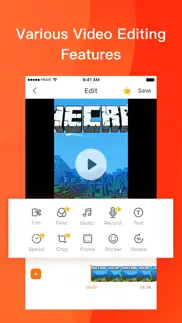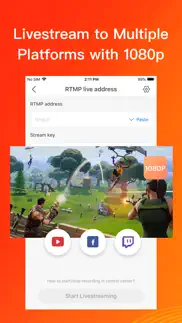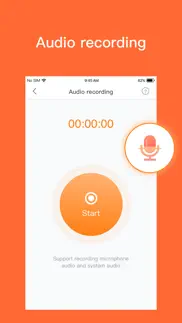- 87.8LEGITIMACY SCORE
- 88.3SAFETY SCORE
- 4+CONTENT RATING
- FreePRICE
What is DU Recorder - Screen Recorder? Description of DU Recorder - Screen Recorder 3743 chars
DU Recorder is a reliable, and easy-to-use stream creator and screen recorder. With DU Recorder , you can livestream your screen to YouTube, Facebook and Twitch and record screen videos. DU Recorder makes it easy to livestream and record content from your screen, like games, live shows, sports, and more.
Advantages:
- Support audio recording
- Livestream your screen to different platforms
- High-quality screen recording
- Powerful video editing features
Features:
Livestream to YouTube, Facebook and Twitch
Add the screen recording feature to your control center. Simply log in to your YouTube, Facebook and Twitch account, choose the settings as you want, and start livestreaming to YouTube, Facebook and Twitch via the screen recording feature! These handy options give you a better livestreaming experience:
- Support simultaneous recording of microphone and internal audio
- High-quality livestreaming, with various resolution options
- Set your livestream to public, unlisted, or private to protect privacy
- Supports RTMP address
- A variety of live tools: Custom watermark, live themes, live pause settings and more
- Supports Replaykit, for livestreaming directly from Replaykit-compatible games
Screen Recording
Add the screen recording feature to your control center, tap the Record button, and choose DU Recorder to record your screen and save videos to your device. DU Recorder provides stable and fluid screen recording. With this screen recording feature, you can easily record popular mobile game videos, video calls with family and friends, and even popular live shows!
Video Editing
You can easily perform the following video editing operations with the screen recorder:
- Trim video/Remove the middle part of the video
- Add music, choose from a huge variety of music
- Add text, custom video subtitles
- Add frames and stickers, also support adding local images and custom watermark to your videos
- Change speed, adjust video speed of different sections
- Voice recording, help you make a commentary video
- Filters, add a variety of filter effects to your video
- Crop video, crop videos to any ratio you want
- Merge multiple videos and choose from various transition effects
- Video to GIF, convert video formats to GIF
- Supports facecam, you can record reaction videos with the facecam feature
DU Recorder Premium
- Join now and enjoy all the features!
- Included features:Remove watermark, Custom watermark, Custom pause picture, Speed, Crop, RTMP broadcast, VIP feedback channel and more wonderful content.
- When you purchase DU Recorder Premium, you will use all paid features and materials.
- DU Recorder Premium is billed monthly or annually at the rate corresponding to the selected plan.
- Payment will be charged to your iTunes account at confirmation of purchase.
- According to the Apple Store policy, your subscription will be automatically renewed after the free trial ends.
- Subscriptions will automatically renew unless auto-renew is turned off at least 24 hours before the end of current period.
- Your account will be charged according to your plan for renewal within 24 hours prior to the end of the current period. You can manage or turn off auto-renew in your Apple ID account settings at any time after purchase.
- Privacy policy: http://durecorder.do-global.com/privacy/privacyPolicy.html
- Terms of use: http://durecorder.do-global.com/privacy/UserAgreement.html
If you have any comments or suggestions about DU Recorder, please contact us at [email protected]. Your feedback is appreciated!
Follow us on Facebook: https://www.facebook.com/DURecorderOfficial
Subscribe to our YouTube channel: https://www.youtube.com/channel/UCtvNkr4kV3GAEHAFqe5UocQ
- DU Recorder - Screen Recorder App User Reviews
- DU Recorder - Screen Recorder Pros
- DU Recorder - Screen Recorder Cons
- Is DU Recorder - Screen Recorder legit?
- Should I download DU Recorder - Screen Recorder?
- DU Recorder - Screen Recorder Screenshots
- Product details of DU Recorder - Screen Recorder
DU Recorder - Screen Recorder App User Reviews
What do you think about DU Recorder - Screen Recorder app? Ask the appsupports.co community a question about DU Recorder - Screen Recorder!
Please wait! Facebook DU Recorder - Screen Recorder app comments loading...
DU Recorder - Screen Recorder Pros
✓ DU Recorder ReviewThink you should add a custom stream overlay choice or I’ll just swap to Streamlabs.Version: 1.3.1
✓ Great App ReliableIt’s great it’s free it literally took me 5 second to set up and it didn’t look too bad considering I was streaming from my iPhone. However the audio did seem delayed a few seconds and overall quite a bit buggy however this could be due to the iPhone screen recording itself as I have had audio problems with screen recordings before. Overall great app would recommend and was exactly what I was looking for.Version: 1.2.9
✓ DU Recorder - Screen Recorder Positive ReviewsDU Recorder - Screen Recorder Cons
✗ A few problems 🧐I think this is a very good app. I use it frequently, and it is very useful. However, this does not record sound. I am a huge gacha life fan, and as I like making music videos I assume the easiest way to get the music is to record it. This is a very annoying feature and unless it is fixed I probably won’t use it as much as I would usually. Another problem is the editing on this app is not that good, as there are a few things you have to pay for. I cannot use features on this app unless I pay for it with premium but that is not an option for me, so I don’t use it for editing. Other than this i hope that whoever buys this enjoys the app and it gets updated soon. I recommend this app because other than a few minor problems- it has its strong points. I will only name one as I do not want this review to be too long. The videos that are recorded come out very clearly which is good. Anyway, I think this is a good app. 👍🏼.Version: 1.7.3
✗ HorribleNever download this app it won’t load anymore and it wastes ur time and storage if I could I’d rate it 0 stars! Horrible app and bad quality.Version: 1.7.5
✗ DU Recorder - Screen Recorder Negative ReviewsIs DU Recorder - Screen Recorder legit?
✅ Yes. DU Recorder - Screen Recorder is 100% legit to us. This conclusion was arrived at by running over 56,859 DU Recorder - Screen Recorder user reviews through our NLP machine learning process to determine if users believe the app is legitimate or not. Based on this, AppSupports Legitimacy Score for DU Recorder - Screen Recorder is 87.8/100.
Is DU Recorder - Screen Recorder safe?
✅ Yes. DU Recorder - Screen Recorder is quiet safe to use. This is based on our NLP analysis of over 56,859 user reviews sourced from the IOS appstore and the appstore cumulative rating of 4.4/5. AppSupports Safety Score for DU Recorder - Screen Recorder is 88.3/100.
Should I download DU Recorder - Screen Recorder?
✅ There have been no security reports that makes DU Recorder - Screen Recorder a dangerous app to use on your smartphone right now.
DU Recorder - Screen Recorder Screenshots
Product details of DU Recorder - Screen Recorder
- App Name:
- DU Recorder - Screen Recorder
- App Version:
- 1.7.8
- Legitimacy Score:
- 87.8/100
- Safety Score:
- 88.3/100
- Content Rating:
- 4+ Contains no objectionable material!
- Category:
- Photo & Video
- Language:
- AR CS NL EN FR DE EL HI ID IT JA KO MS PL PT RO RU ZH ES TH ZH TR UK VI
- App Size:
- 120.21 MB
- Price:
- Free
- Bundle Id:
- com.duapps.durecorder
- Relase Date:
- 01 December 2017, Friday
- Last Update:
- 10 August 2023, Thursday - 14:58
- Compatibility:
- IOS 11.0 or later
Bug fixed..