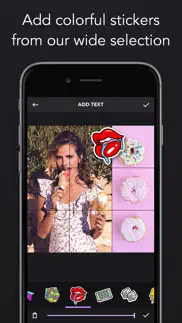- 77.1LEGITIMACY SCORE
- 77.6SAFETY SCORE
- 4+CONTENT RATING
- FreePRICE
What is Grids – Giant Square Layout? Description of Grids – Giant Square Layout 2559 chars
Break your photos into a number of square pics and upload them to Instagram to awe your friends and impress your profile page visitors!
Watch separate tiles combine into one mind blowing image allowing for unparalleled level of detailing and flexible scaling options! Be it a casual self shot or a mountain landscape, with Grids they will look amazing on your profile page!
Grids is a go-to app for social marketers and bloggers, it is used by celebrities and huge corporate accounts to build suspense, freshen up their feed and instantly grab attention of potential followers.
Creating an eye-catching across-the-grid Instagram collage with Grids is a lot easier than you’d think! Take a new picture right from within the app or upload an existing one from your Library, choose a suitable sizing option among the available options, and let Grids crop the image for you! All you have to do is to share the resulting pics to your Instagram in the order suggested by the app. Combine it with our Plans! app and you have new updates sorted out for days!
You are not limited to solid grids: choose one of the more intricate styles with the possibility to substitute certain squares with colour or gradient for amazing results!
SUBSCRIPTIONS
Weekly subscription for $4.99
Yearly subscription for $29.99
You can get unlimited access to all the advanced functionality by subscribing to a weekly or a yearly plan inside the app. There's also a free 7 day trial period to get a taste of what Grids Pro has to offer. Once expired, the trial period automatically changes to a paid weekly subscription ($2.99 a week). The subscription is continuous and automatically renews for the same price each week or year depending on the plan unless it is cancelled at least 24 hours before the end of the current period. Any unused portion of a free trial period will be forfeited when the user purchases a subscription.
You can cancel your subscription and turn off auto renewal any time in the subscription settings of your iTunes account. To avoid being charged for the next period this should be done at least 24 hours before the end of the current period. Refunds will not be provided for any unused portion of the subscription period.
Privacy policy: http://ultralabapps.com/privacy_policy
Terms of Use: http://ultralabapps.com/subscription_terms?app=Grids
Grids introduces a totally new way of using your Instagram, wrapped in simple and beautiful design. Don't miss the chance to express yourself and stand out with this unconventional way to share photos!
- Grids – Giant Square Layout App User Reviews
- Grids – Giant Square Layout Pros
- Grids – Giant Square Layout Cons
- Is Grids – Giant Square Layout legit?
- Should I download Grids – Giant Square Layout?
- Grids – Giant Square Layout Screenshots
- Product details of Grids – Giant Square Layout
Grids – Giant Square Layout App User Reviews
What do you think about Grids – Giant Square Layout app? Ask the appsupports.co community a question about Grids – Giant Square Layout!
Please wait! Facebook Grids – Giant Square Layout app comments loading...
Grids – Giant Square Layout Pros
✓ Blogger approvedIt’s soo easy to use and it definitely helps my page stand out as a blogger.Version: 1.0.4
✓ ExcelenteMuy buena herramienta.Version: 1.0.5
✓ Grids – Giant Square Layout Positive ReviewsGrids – Giant Square Layout Cons
✗ Its OkIt has very limit to provoke yuser into buying the acess to everything in which is the worst part. In the Instagram ad conveys that it is as easy as pie rather buying it basically you just... The quality is really good for all only 3 grids insted of maybe 7 free grids without any purchase made..Version: 1.0.4
✗ HorribleIs not responsive at all to any inputs. Terrible.Version: 1.0.2
✗ Grids – Giant Square Layout Negative ReviewsIs Grids – Giant Square Layout legit?
✅ Yes. Grids – Giant Square Layout is legit, but not 100% legit to us. This conclusion was arrived at by running over 130 Grids – Giant Square Layout user reviews through our NLP machine learning process to determine if users believe the app is legitimate or not. Based on this, AppSupports Legitimacy Score for Grids – Giant Square Layout is 77.1/100.
Is Grids – Giant Square Layout safe?
✅ Yes. Grids – Giant Square Layout is quiet safe to use. This is based on our NLP analysis of over 130 user reviews sourced from the IOS appstore and the appstore cumulative rating of 3.9/5. AppSupports Safety Score for Grids – Giant Square Layout is 77.6/100.
Should I download Grids – Giant Square Layout?
✅ There have been no security reports that makes Grids – Giant Square Layout a dangerous app to use on your smartphone right now.
Grids – Giant Square Layout Screenshots
Product details of Grids – Giant Square Layout
- App Name:
- Grids – Giant Square Layout
- App Version:
- 1.0.5
- Developer:
- Platform
- Legitimacy Score:
- 77.1/100
- Safety Score:
- 77.6/100
- Content Rating:
- 4+ Contains no objectionable material!
- Category:
- Photo & Video, Lifestyle
- Language:
- EN FR DE IT JA PT RU ZH ES
- App Size:
- 71.00 MB
- Price:
- Free
- Bundle Id:
- com.ultralabapps.igsub
- Relase Date:
- 22 April 2018, Sunday
- Last Update:
- 14 September 2018, Friday - 19:37
- Compatibility:
- IOS 9.0 or later
Thank you for using Grids! In this version, we've fixed a few bugs and made some performance improvements. Suggestions? Questions? Wanna share your experience? Just drop us a line at [email protected].