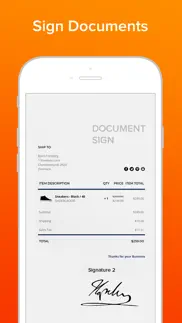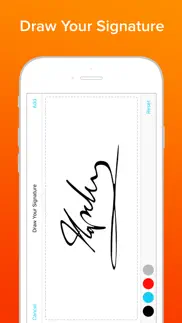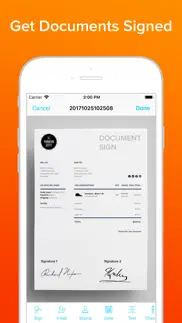- 92.1LEGITIMACY SCORE
- 92.6SAFETY SCORE
- 4+CONTENT RATING
- FreePRICE
What is Sign Documents & PDF Signature? Description of Sign Documents & PDF Signature 2045 chars
Send and sign documents from anywhere, on any device.
SIGN FOR FREE
Signing is free. Simply upload the document, select yourself as the signer, and create your own signature.
MANAGE AGREEMENTS
Check the signing status, and remind parties to sign and void agreements—all from your mobile device. Stay on top of your workflows from anywhere.
MULTIPLE SIGNERS
Tag your document for signature from a select number of fields by simply dragging and dropping the tags. With our updated sending experience, preparing a document for signature just got easier.
REAL-TIME UPDATES
Receive real-time push notifications when a document has been signed. Stay in the loop even when not in the office.
LEGALLY BINDING
See why hundreds of millions of users trust this app to collect signatures on agreements. With a complete audit trail, you can see who signed when and where. Documents are encrypted, which means it’s safer and more secure than paper.
Download the app and make your life business life easier, today! Get your first 3 days free!
Subscription Plan Information:
• Payment is charged to your iTunes account at confirmation of purchase.
• Subscription automatically renews unless auto-renew is turned off at least 24 hours before the end of the current period. You can turn off the auto-renew subscription from your device settings.
• Account will be charged for renewal within 24 hours prior to the end of the current period.
• Subscriptions may be managed by the user and auto-renewal may be turned off by going to the user's Account Settings after purchase.
• Any unused portion of a free trial period, if offered, will be forfeited when the user purchases a subscription
Privacy Policy and Terms of Use: https://www.loyal.app/privacy-policy
To manage your subscription or turn off auto-renewal on your iPhone:
1. Go to AppStore
2. Tap on your Apple ID at the top right of the screen. You may need to sign in.
3. Tap on Subscriptions
4. Tap the subscription you want to manage
5. Use the options to manage your subscription
- Sign Documents & PDF Signature App User Reviews
- Sign Documents & PDF Signature Pros
- Sign Documents & PDF Signature Cons
- Is Sign Documents & PDF Signature legit?
- Should I download Sign Documents & PDF Signature?
- Sign Documents & PDF Signature Screenshots
- Product details of Sign Documents & PDF Signature
Sign Documents & PDF Signature App User Reviews
What do you think about Sign Documents & PDF Signature app? Ask the appsupports.co community a question about Sign Documents & PDF Signature!
Please wait! Facebook Sign Documents & PDF Signature app comments loading...
Sign Documents & PDF Signature Pros
✓ So far I’m excitedBasically this review isn’t yet completely satisfied because I have yet to try it. It asked me to review, before I tried it. So far so good intro….Version: 8.0
✓ Vicky PoveyVery clear simple and handy walk through app 😊🙏.Version: 3.4
✓ Sign Documents & PDF Signature Positive ReviewsSign Documents & PDF Signature Cons
✗ Can not use on mobileCan not change size of text without removing the text all together or zooming in and out of he page. Can not move text around the page. It keeps ending up in the middle..Version: 2.9
✗ BEFORE YOU INSTALLBefore you install, bare in mind that this app will not let you do ANYTHING without paying at £7.99 a month fee. You can literally do nothing without signing up..Version: 5.5
✗ Sign Documents & PDF Signature Negative ReviewsIs Sign Documents & PDF Signature legit?
✅ Yes. Sign Documents & PDF Signature is 100% legit to us. This conclusion was arrived at by running over 9,145 Sign Documents & PDF Signature user reviews through our NLP machine learning process to determine if users believe the app is legitimate or not. Based on this, AppSupports Legitimacy Score for Sign Documents & PDF Signature is 92.1/100.
Is Sign Documents & PDF Signature safe?
✅ Yes. Sign Documents & PDF Signature is quiet safe to use. This is based on our NLP analysis of over 9,145 user reviews sourced from the IOS appstore and the appstore cumulative rating of 4.6/5. AppSupports Safety Score for Sign Documents & PDF Signature is 92.6/100.
Should I download Sign Documents & PDF Signature?
✅ There have been no security reports that makes Sign Documents & PDF Signature a dangerous app to use on your smartphone right now.
Sign Documents & PDF Signature Screenshots
Product details of Sign Documents & PDF Signature
- App Name:
- Sign Documents & PDF Signature
- App Version:
- 9.1.5
- Developer:
- Loyal Foundry, Inc.
- Legitimacy Score:
- 92.1/100
- Safety Score:
- 92.6/100
- Content Rating:
- 4+ Contains no objectionable material!
- Category:
- Productivity, Business
- Language:
- EN
- App Size:
- 174.71 MB
- Price:
- Free
- Bundle Id:
- com.document.sign
- Relase Date:
- 01 February 2018, Thursday
- Last Update:
- 06 March 2024, Wednesday - 10:15
- Compatibility:
- IOS 13.0 or later
Minor bug fixes and performance improvements.