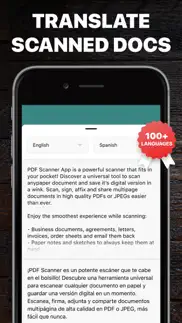- 90.8LEGITIMACY SCORE
- 91.3SAFETY SCORE
- 4+CONTENT RATING
- FreePRICE
What is Scanner PDF – scan document? Description of Scanner PDF – scan document 3923 chars
PDF Scanner App is a powerful scanner that fits in your pocket! Discover a universal tool to scan any paper document and save its digital version in a wink. Scan, sign, affix and share multipage documents in high quality PDFs or JPEGs easier than ever.
Enjoy the smoothest experience while scanning:
- Business documents, agreements, letters, invoices, order sheets and email them back
- Paper notes and sketches to always keep them at hand
- Any articles and book pages for later read
- Receipts to keep track of travel expenses
- Business cards to save the important contacts
- Rentals, credit notes, bills or any other printed documents
Recognize text on your scans with OCR:
- Extract and edit text from books, bills, scans, etc.
- Printed and handwritten text will be automatically recognized
- Translate recognized text into 100+ languages
E-sign and stamp documents right on your device:
- Put one or several signatures and stamps into the app
- Add them to any scanned pages in a tap
Share your scans via:
- Email or message documents as PDF, JPEG, or PNG, or save to Photos
- Export to Dropbox, Evernote, Google Drive or open in any 3rd party application
Fax directly from the Scanner App:
- Take photos of documents with your camera
- E-sign or stamp your faxes
- Fax from iPhone in the U.S., Canada, United Kingdom, etc.
- Use delivery tracking to check fax status
Have all your files within Cloud Storage:
- All your Scanner App files in Cloud Storage are backed up safely so you don’t lose them
Keep all the important docs at your fingertips and beat back the paper clutter easy breezy!
We offer a great feature for our users called Business Pack! Now you can use one subscription to access both “Scanner PDF – Scan Documents”, "Call Recorder for Me", "Second Phone Number for Me" and "Invoice Maker app" apps simultaneously. Our “Second Phone Number for Me” app gives users the ability to have one more number without an additional sim card. One phone, two numbers! "Call Recorder" helps you to record phone calls. "Invoice Maker app" is an amazing tool for invoice creating. Great for small business!
Business Pack subscription gives access to "Scanner PDF - Scan Documents", "Call Recorder for Me", "Second Phone Number for Me" and "Invoice Maker app" apps simultaneously. Basic premium subscription gives access to "Scanner PDF - Scan Documents" app only.
Choose from different subscription options!
Business Pack subscriptions:
- 1 Week Business Pack
- 1 Month Business Pack
- 6 Months Business Pack
- 1 Year Business Pack
Basic premium Scanner subscriptions:
- 1 Month Subscription
- 6 Months Subscription
- 1 Year Subscription
* Subscription with a free trial period will automatically renew to a paid subscription.
* Please note: any unused portion of a free trial period (if offered) will be forfeited when you purchase a premium subscription during the free trial period.
* You can cancel a free trial or subscription anytime by canceling your subscription through your iTunes account settings. This must be done 24 hours before the end of a free trial or subscription period to avoid being charged. The cancellation will take effect the day after the last day of the current subscription period, and you will be downgraded to the free service.
Help
Additional Subscription Information
– Payment will be charged to your iTunes Account at confirmation of purchase
– Your subscription will automatically renew unless auto-renew is turned off at least 24-hours before the end of the current period
– Your account will be charged for renewal within 24-hours prior to the end of the current period and the cost will be identified.
– Subscriptions may be managed by the user and auto-renewal may be turned off by going to the user’s Account Settings after purchase
Privacy Policy: https://neosus.net/privacy-policy-page/
Terms of Use: https://neosus.net/terms-of-use/
- Scanner PDF – scan document App User Reviews
- Scanner PDF – scan document Pros
- Scanner PDF – scan document Cons
- Is Scanner PDF – scan document legit?
- Should I download Scanner PDF – scan document?
- Scanner PDF – scan document Screenshots
- Product details of Scanner PDF – scan document
Scanner PDF – scan document App User Reviews
What do you think about Scanner PDF – scan document app? Ask the appsupports.co community a question about Scanner PDF – scan document!
Please wait! Facebook Scanner PDF – scan document app comments loading...
Scanner PDF – scan document Pros
✓ ReviewI just used scanner for the first time and boy was it helpful! Took a perfect professional picture of my resume with my shaken hands !! Ha! Thank you! Regards, Susan Porro.Version: 1.7
✓ ScanningBrilliant app.Version: 1.2
✓ Scanner PDF – scan document Positive ReviewsScanner PDF – scan document Cons
✗ Doesn’t do the jobDisliked the app because when you go to scan the picture the blue light isn’t accurate enough. Also cannot delete photos individually. Needs to be more user friendly..Version: 2.1
✗ Do not use this app!!!!It charged my credit card after the subscription was canceled! I canceled the card because it is trying to take another payment. I can not access my Apple apps because of this fraudulent app!! Stay away! Stay very far away!!!.Version: 2.12
✗ Scanner PDF – scan document Negative ReviewsIs Scanner PDF – scan document legit?
✅ Yes. Scanner PDF – scan document is 100% legit to us. This conclusion was arrived at by running over 20,141 Scanner PDF – scan document user reviews through our NLP machine learning process to determine if users believe the app is legitimate or not. Based on this, AppSupports Legitimacy Score for Scanner PDF – scan document is 90.8/100.
Is Scanner PDF – scan document safe?
✅ Yes. Scanner PDF – scan document is quiet safe to use. This is based on our NLP analysis of over 20,141 user reviews sourced from the IOS appstore and the appstore cumulative rating of 4.5/5. AppSupports Safety Score for Scanner PDF – scan document is 91.3/100.
Should I download Scanner PDF – scan document?
✅ There have been no security reports that makes Scanner PDF – scan document a dangerous app to use on your smartphone right now.
Scanner PDF – scan document Screenshots
Product details of Scanner PDF – scan document
- App Name:
- Scanner PDF – scan document
- App Version:
- 2.31
- Developer:
- Neosus
- Legitimacy Score:
- 90.8/100
- Safety Score:
- 91.3/100
- Content Rating:
- 4+ Contains no objectionable material!
- Language:
- EN DE ZH ES
- App Size:
- 98.68 MB
- Price:
- Free
- Bundle Id:
- com.neosus.scannerfree
- Relase Date:
- 16 December 2017, Saturday
- Last Update:
- 02 March 2023, Thursday - 10:05
- Compatibility:
- IOS 11.0 or later
Introducing the latest version of our Scanner app with a range of exciting functional updates: - The Manage Subscriptions feature has been added to Settings, giving users the ability to easily manage their subscription preferences. - Business Pack ....