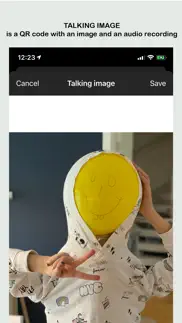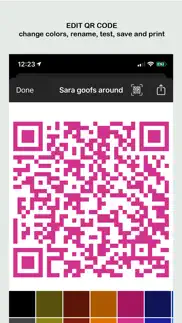- 87.6LEGITIMACY SCORE
- 88.1SAFETY SCORE
- 4+CONTENT RATING
- FreePRICE
What is Cloud QR Wifi? Description of Cloud QR Wifi 1419 chars
Cloud QR Wifi let's you create QR codes without publishing any information on the Internet. Instead, the images, sounds or videos you create QR codes from are stored locally on your device. Only people that is on the same wifi network as you can scan the codes while this app is running.
TRIAL VERSION with In App Purchase. You can use this version to make sure your this app works on your network. You can create two QR codes for free and unlock the app to create unlimited number of QR codes. If you prefer you can buy the full version, see the app Cloud QR Wifi.
This makes the app perfect to use in schools or other situations where privacy and ease of use is equally important.
Importants things to know:
- You must be connected to a wi-fi network
- Cloud QR Wifi must be running in foreground
- It is recommended to use a charger to avoid battery drain since the screen must be on for the web server to run
- Codes must be scanned with Cloud QR or Cloud QR Scanner on iOS
Features:
- Create QR codes from images, sound recordings, video and documents
- Talking image let's you narrate images
- Create slideshows
- Change colors of QR codes
- Name QR codes to organize them better
- Smart printing that let's you print many QR codes at the same time.
- Add images to print outs to make the QR codes even friendlier to use
To create QR codes that is accessible on the internet, please use Cloud QR Generator.
- Cloud QR Wifi App User Reviews
- Cloud QR Wifi Pros
- Cloud QR Wifi Cons
- Is Cloud QR Wifi legit?
- Should I download Cloud QR Wifi?
- Cloud QR Wifi Screenshots
- Product details of Cloud QR Wifi
Cloud QR Wifi App User Reviews
What do you think about Cloud QR Wifi app? Ask the appsupports.co community a question about Cloud QR Wifi!
Please wait! Facebook Cloud QR Wifi app comments loading...
Cloud QR Wifi Pros
The pros of the Cloud QR Wifi application were not found.
✓ Cloud QR Wifi Positive ReviewsCloud QR Wifi Cons
✗ Really?I wanted to help my mom who is a teacher make post cards for her students. She wanted to add the QR code to the postcard so the kids could scan it and they could listen to her read the message on the postcard. Well it turns out that only the device that made it can scan it. That's pretty stupid if you ask me. Fix it please 👍 I paid for this app and it doesn't even work 🙄.Version: 1.1
✗ Not workingWhen I print them out they don’t work.Version: 1.3.1
✗ Cloud QR Wifi Negative ReviewsIs Cloud QR Wifi legit?
✅ Yes. Cloud QR Wifi is 100% legit to us. This conclusion was arrived at by running over 57 Cloud QR Wifi user reviews through our NLP machine learning process to determine if users believe the app is legitimate or not. Based on this, AppSupports Legitimacy Score for Cloud QR Wifi is 87.6/100.
Is Cloud QR Wifi safe?
✅ Yes. Cloud QR Wifi is quiet safe to use. This is based on our NLP analysis of over 57 user reviews sourced from the IOS appstore and the appstore cumulative rating of 4.4/5. AppSupports Safety Score for Cloud QR Wifi is 88.1/100.
Should I download Cloud QR Wifi?
✅ There have been no security reports that makes Cloud QR Wifi a dangerous app to use on your smartphone right now.
Cloud QR Wifi Screenshots
Product details of Cloud QR Wifi
- App Name:
- Cloud QR Wifi
- App Version:
- 2.0
- Developer:
- Digitalt Hjarta AB
- Legitimacy Score:
- 87.6/100
- Safety Score:
- 88.1/100
- Content Rating:
- 4+ Contains no objectionable material!
- Language:
- EN SV
- App Size:
- 6.95 MB
- Price:
- Free
- Bundle Id:
- se.digitalthjarta.cloudqr-server
- Relase Date:
- 18 December 2017, Monday
- Last Update:
- 02 October 2023, Monday - 18:36
- Compatibility:
- IOS 15.0 or later
Bug fixes and improvements..