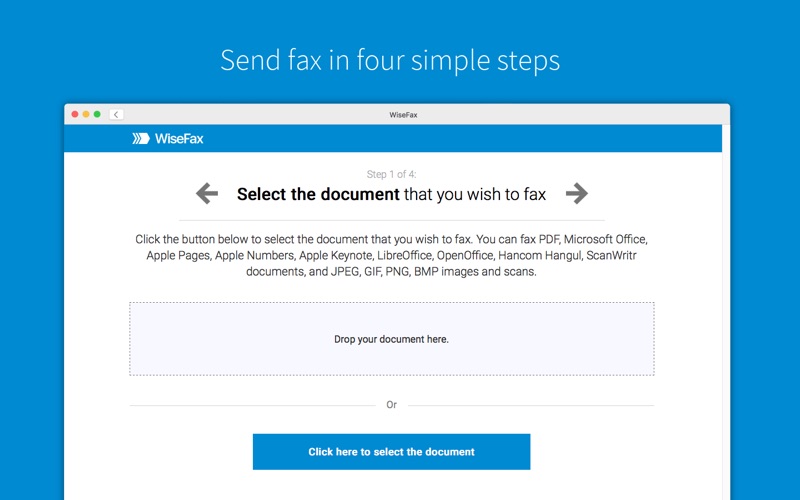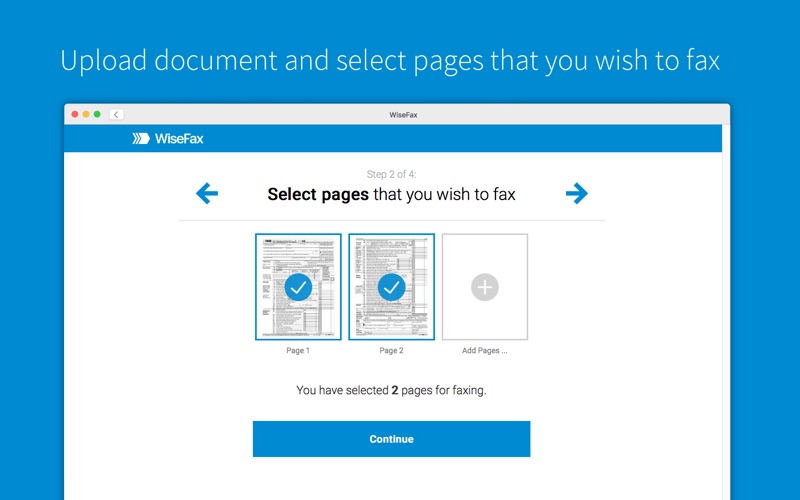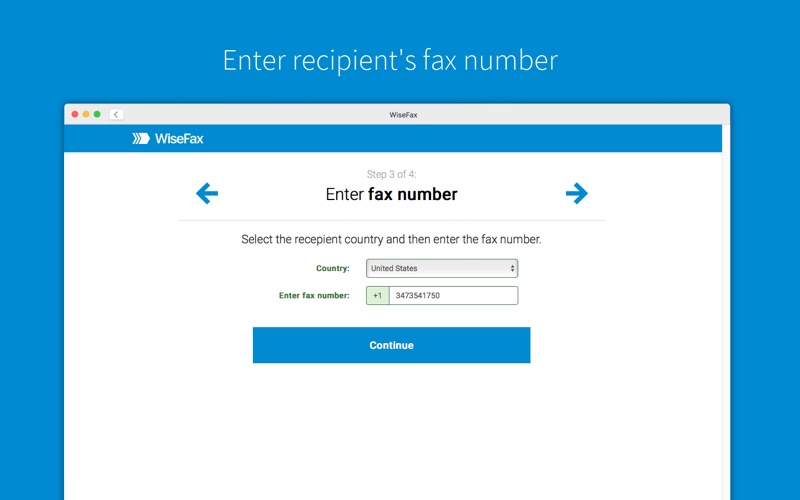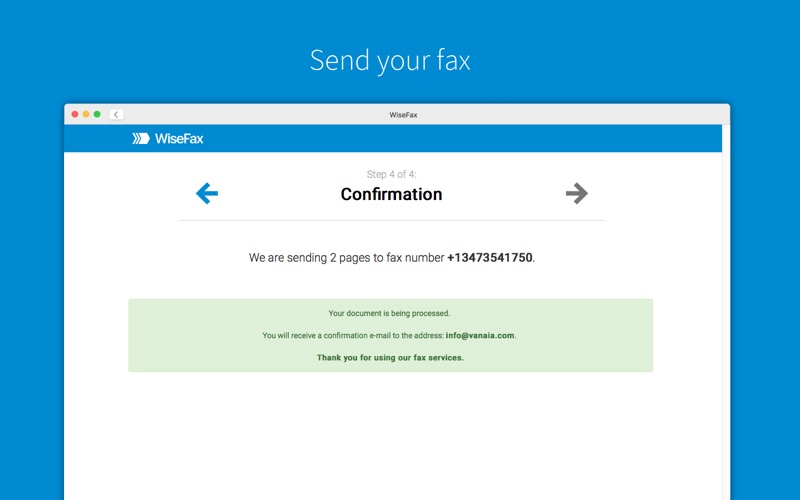- 19.0LEGITIMACY SCORE
- 19.5SAFETY SCORE
- 4+CONTENT RATING
- FreePRICE
What is Send fax with WiseFax? Description of Send fax with WiseFax 1938 chars
Send fax online quickly and easily without subscription with WiseFax. Perfect efax solution!
Send fax with WiseFax quickly and easily! You only need internet connection on your Mac computer or laptop and send fax in four simple steps. Just add WiseFax app on your Mac device which will allow you to easy select documents you want to send to fax. Pay as you go, with no monthly or yearly subscription and send fax anywhere in the world.
WiseFax supports numerous document and file formats such as Apple Pages, Apple Numbers and Apple Keynote documents and spreadsheets, PDF documents, Microsoft Office, OpenOffice and LibreOffice documents and spreadsheets, Hancom Hangul documents, ScanWritr documents, and JPEG, GIF, PNG, BMP images. You can also take a picture or scan a document and import it into WiseFax and send it to fax. When doing so WiseFax efficiently detects edges of your document using advanced edge detection algorithm and makes picture clearer with picture enhancement algorithm. This makes scanning easier and fax more readable. You can easily select which pages you want to fax. Displayed preview of the pages will look the same as they will come out on fax at recipient side. Type fax number and wait for response. Regardless if it was successful or no, you will get an email notification and in case send fax will be successful also full document copy.
Send fax with WiseFax as simple as that. Try it, you’ll like it.
Four easy steps of how to send fax with WiseFax are:
1. Upload your existing document from your Mac computer.
2. Click and select pages that you want to fax.
3. Select among 240 countries where you want to send your fax to and type recipient's fax number.
4. Authenticate with your existing Google, Facebook, Windows Live account or create a new Vanaia account. Buy fax token, if you already didn’t do so, and send fax. Wait for fax status confirmation which you will receive to your e-mail.
- Send fax with WiseFax App User Reviews
- Send fax with WiseFax Pros
- Send fax with WiseFax Cons
- Is Send fax with WiseFax legit?
- Should I download Send fax with WiseFax?
- Send fax with WiseFax Screenshots
- Product details of Send fax with WiseFax
Send fax with WiseFax App User Reviews
What do you think about Send fax with WiseFax app? Ask the appsupports.co community a question about Send fax with WiseFax!
Please wait! Facebook Send fax with WiseFax app comments loading...
Send fax with WiseFax Pros
✓ Perfect for sending faxesDidn't know sending a fax from a Mac could be so simple. Excellent app!.Version: 2.1.0
✓ Sign document before faxingYou can edit your documnet before faxing. Insert text, signature and other things. And it is so quick and easy to prepare and send a fax. My favourite fax service!.Version: 1.6
✓ Send fax with WiseFax Positive ReviewsSend fax with WiseFax Cons
✗ Wisefax not Free!Says its free and its not!!!!! Apple should not list it in Apple Store as free - what a waste of time!!!!!.Version: 2.1.0
✗ Waste of timeI spent ages trying to find a format the fax would accept, including most of those listed, without success. Eventually went from phone to computer and created a pdf but it wouldn't let me create an account, just froze each time I tried..Version: 2.1.0
✗ Send fax with WiseFax Negative ReviewsIs Send fax with WiseFax legit?
Send fax with WiseFax scam ~ legit report is not ready. Please check back later.
Is Send fax with WiseFax safe?
Send fax with WiseFax safe report is not ready. Please check back later.
Should I download Send fax with WiseFax?
Send fax with WiseFax download report is not ready. Please check back later.
Send fax with WiseFax Screenshots
Product details of Send fax with WiseFax
- App Name:
- Send fax with WiseFax
- App Version:
- 2.2.0
- Developer:
- Vanaia LLC
- Legitimacy Score:
- 19.0/100
- Safety Score:
- 19.5/100
- Content Rating:
- 4+ Contains no objectionable material!
- Category:
- Business, Productivity
- Language:
- EN SL
- App Size:
- 5.79 MB
- Price:
- Free
- Bundle Id:
- com.vanaia.WiseFax
- Relase Date:
- 16 February 2018, Friday
- Last Update:
- 12 July 2022, Tuesday - 07:09
- Compatibility:
- IOS 10.13 or later
- Added new user preference options - Added option to request account removal.