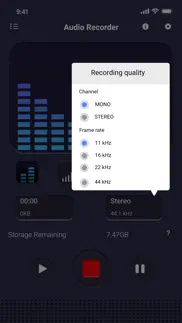- 90.8LEGITIMACY SCORE
- 91.3SAFETY SCORE
- 4+CONTENT RATING
- FreePRICE
What is Voice recorder: Audio editor? Description of Voice recorder: Audio editor 1174 chars
best recorder for voice recording with high quality
voice recorder application is simple and easy to use.
You can reliably record your meetings, personal notes, speeches, lectures, songs with high quality. There is no time limits just depend on your remaining space of internal storage.
This application is a best choice. Other names which you can call it: voice recorder, audio recorder, sound recorder.
Features:
- record your meetings, personal notes, speeches, lectures, songs
- beautiful user interface, easy to understand.
- support high quality format file: mp3
- store file on internal storage or SD card
- have list of files with basic functions: search, arrange
- have delete function, share function (via email, sms, mms, facebook, whatsapp, dropbox, etc.), view detail information
- encoding with adjustable sample rate (8-44 kHz)
- recording in background (even when display is off)
- microphone tool to adjust the sensitive
- save/pause/resume/cancel recording process control
- function to edit recording files by cutting some parts not needed
- show remaining space of internal storage or SD card
- not support call recorder
Hope you love this application.
- Voice recorder: Audio editor App User Reviews
- Voice recorder: Audio editor Pros
- Voice recorder: Audio editor Cons
- Is Voice recorder: Audio editor legit?
- Should I download Voice recorder: Audio editor?
- Voice recorder: Audio editor Screenshots
- Product details of Voice recorder: Audio editor
Voice recorder: Audio editor App User Reviews
What do you think about Voice recorder: Audio editor app? Ask the appsupports.co community a question about Voice recorder: Audio editor!
Please wait! Facebook Voice recorder: Audio editor app comments loading...
Voice recorder: Audio editor Pros
✓ IntuitiveI have used this app for several years inside my home and outside at family reunions. Easy and dependable. I especially value being able to download the audio files to the computer where they can be transcribed..Version: 4.6
✓ Fun for light duty recordingThis works well for family type recording. My grandson had to show me how to use it, but once I got the hang of it, I managed just fine. I’m using it to record me singing to my own piano playing. The songs are original and are just for family and friends. The quality is okay considering I’m either using my iPhone or iPad. The only problem is with the volume. I suspect one of the grandchildren will be able to help me fix that. If nothing else, it’s good for practicing until I can get to some heavier weight equipment. I’ve also thought of using it to record family stories to upload to Ancestry or Family Search or for dictation. It’s worth some continued development..Version: 1.1
✓ Voice recorder: Audio editor Positive ReviewsVoice recorder: Audio editor Cons
✗ The Pro Version Does not WorkThe free version did the job well. It is easy to use, but it’s a jungle of intrusive ads. I took the plunge and paid for the Pro version. Big mistake! It simply DOES NOT WORK! There appears to be no input from the microphone even though it has been enabled in IOS Settings. I contacted Support 2 weeks prior to writing this and I have received no response. Not even an acknowledgement of the request. I recommend you DO NOT BUY THE PRO VERSION because it cannot do the ONE JOB it was designed to do - record audio. Get something that works..Version: 3.2
✗ Any reason this happens?I was trying out this device while trying to record some karaoke to check if I was singing in tune with the songs. I recorded one song just fine but then with every other song I tried to do the recorder would just stop after ten or so seconds and an orange notification would appear at the top of the screen and say the file was saved. It just stopped the recording in the middle of the lyrics with no prompting but it didn’t even save it either. Even when I tried saying stuff that was under 8-10 seconds long and stopped it before the notification and even named it, the recording still wouldn’t show up as saved. Then I pressed the question mark hoping it would provide some answers but it just said I would be able to record in three days. But on the description for this app it never said there was a limit to how many times I could record within a given period before I had to wait. Either this is a glitch/bug or this is a stupid (no warning) app design. If someone could tell me what’s going on with this I’d be happy to hear it. P.s.: I’ve tried deleting other voice recordings but that doesn’t work either..Version: 2.7
✗ Voice recorder: Audio editor Negative ReviewsIs Voice recorder: Audio editor legit?
✅ Yes. Voice recorder: Audio editor is 100% legit to us. This conclusion was arrived at by running over 7,083 Voice recorder: Audio editor user reviews through our NLP machine learning process to determine if users believe the app is legitimate or not. Based on this, AppSupports Legitimacy Score for Voice recorder: Audio editor is 90.8/100.
Is Voice recorder: Audio editor safe?
✅ Yes. Voice recorder: Audio editor is quiet safe to use. This is based on our NLP analysis of over 7,083 user reviews sourced from the IOS appstore and the appstore cumulative rating of 4.5/5. AppSupports Safety Score for Voice recorder: Audio editor is 91.3/100.
Should I download Voice recorder: Audio editor?
✅ There have been no security reports that makes Voice recorder: Audio editor a dangerous app to use on your smartphone right now.
Voice recorder: Audio editor Screenshots
Product details of Voice recorder: Audio editor
- App Name:
- Voice recorder: Audio editor
- App Version:
- 4.11
- Developer:
- Hieu Nguyen
- Legitimacy Score:
- 90.8/100
- Safety Score:
- 91.3/100
- Content Rating:
- 4+ Contains no objectionable material!
- Category:
- Utilities, Productivity
- Language:
- AR CA HR CS DA NL EN FI FR DE EL HE HI HU ID IT JA KO MS NB PL PT RO RU ZH SK ES SV TH ZH TR UK VI
- App Size:
- 55.10 MB
- Price:
- Free
- Bundle Id:
- com.dh.audio.voicerecorder.VoiceRecorder
- Relase Date:
- 25 April 2018, Wednesday
- Last Update:
- 25 January 2024, Thursday - 16:27
- Compatibility:
- IOS 12.0 or later
- Update the app's UI - Improve file manager - Imorve recording quality - Fix some bugs.