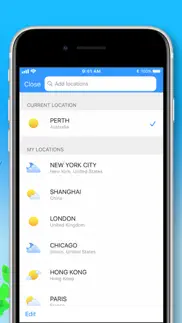- 91.4LEGITIMACY SCORE
- 91.9SAFETY SCORE
- 4+CONTENT RATING
- $3.99PRICE
What is Weather Pro ٞ? Description of Weather Pro ٞ 3327 chars
Simple & accessible weather app, with accurate forecasts by Hour, Day, and Week. Catch a glimpse of the weather, and plan your day accordingly.
Weather Ad-Free
• Hourly Weather Forecast
• 10-day Weather Forecast
• Real-life Precipitation Radar: Rain, Snow, Drizzle, Hail
• Sunrise & Sunset times
• UV-Index
• Unlimited Amount of Saved Locations
• Track Hurricanes
• Wind direction & Speed details
• Humidity, Precipitation, Pressure and Visibility details
• Feels like temperature
• Dark Mode
• Supports Split View
CURRENT LOCATION
Your current location is added through the data of your GPS from your device so that we can provide you an accurate forecast. We are NOT using your private data!
ADD LOCATION
You can add a city by tapping on the magnifying glass symbol in the top left corner. This will display a text field to search. Here you can enter the city you want to add, and then select the location (paying close attention to the details/country) by tapping on it.
SWITCH BETWEEN LOCATIONS
You can swipe on the bottom of the screen on the locations themselves to switch between locations and see the different weather forecasted for each location.
REMOVE / CHANGE ORDER OF LOCATIONS
You can remove the locations you added in your location overview, which is accessed by tapping on the magnifying glass symbol in the top left corner. Here you can either swipe the location to the left and press the red delete button that appears next to it, or use the Edit button that is found at the bottom of the page. The Edit button also allows you to change the order of your locations.
>> Have any questions?
Please check out if the answers are available in the Frequently Asked Questions in the app Settings.
Have suggestions or unable to find the answers to your questions? Our support team is ready and happy to help at [email protected]!
TRACK HURRICANES
Stay on top of the hurricane’s development, its predicted path (and changes of such), wind speed, wind quadrants, and much more. And the best part? All of this is visual! Our intuitive radar displays the hurricane movement in a perfectly viewable & understandable way.
RADAR MAP: Satellite View & Shown Time Period
On the radar map there is a floating button on the right side that opens up a small menu when tapped. In this menu there is an image of a satellite, which you can press to toggle between the satellite view and the standard map view.
You can adjust the time period for the rain layer that’s shown on the radar map in the Settings menu. Here you can find the ‘Rain Layer’ section and adjust the ‘Number of Frames In The Past’ and ‘Number of Frames In The Future’. Each frame represents 15 minutes, and all users can set it up to 8 frames in the past and 4 frames in the future.
Changes will be applied immediately to the map.
Terms & Conditions: https://impalastudios.com/terms
Privacy Policy: https://impalastudios.com/privacy
DATA SOURCES
We use data from Foreca, Naval Meteorology & Oceanography Command and NOAA amongst others. The data refreshes every fifteen to sixty minutes.
>> WE LOVE FEEDBACK!
If you love our weather app, please rate and review us in the App Store.
Do you have questions or suggestions? Please email us at [email protected]
RELY ON WEATHER PRO
- Weather Pro ٞ App User Reviews
- Weather Pro ٞ Pros
- Weather Pro ٞ Cons
- Is Weather Pro ٞ legit?
- Should I download Weather Pro ٞ?
- Weather Pro ٞ Screenshots
- Product details of Weather Pro ٞ
Weather Pro ٞ App User Reviews
What do you think about Weather Pro ٞ app? Ask the appsupports.co community a question about Weather Pro ٞ!
Please wait! Facebook Weather Pro ٞ app comments loading...
Weather Pro ٞ Pros
✓ The WeatherGreat application for weather..Version: 1.0.7
✓ Simply the Best!Terrific App! Shows weather by the hour using simple icons. One more tap reveals weather stats - high, low, rain possibilities, etc. Updates as weather changes..Version: 1.5.7
✓ Weather Pro ٞ Positive ReviewsWeather Pro ٞ Cons
✗ Not worth the moneyCosts a few quid and the BBC free app is just as good.Version: 1.0.7
✗ Not accurate informationThe app is not flexible and displays incorrect info.Version: 1.1.0
✗ Weather Pro ٞ Negative ReviewsIs Weather Pro ٞ legit?
✅ Yes. Weather Pro ٞ is 100% legit to us. This conclusion was arrived at by running over 3,010 Weather Pro ٞ user reviews through our NLP machine learning process to determine if users believe the app is legitimate or not. Based on this, AppSupports Legitimacy Score for Weather Pro ٞ is 91.4/100.
Is Weather Pro ٞ safe?
✅ Yes. Weather Pro ٞ is quiet safe to use. This is based on our NLP analysis of over 3,010 user reviews sourced from the IOS appstore and the appstore cumulative rating of 4.6/5. AppSupports Safety Score for Weather Pro ٞ is 91.9/100.
Should I download Weather Pro ٞ?
✅ There have been no security reports that makes Weather Pro ٞ a dangerous app to use on your smartphone right now.
Weather Pro ٞ Screenshots
Product details of Weather Pro ٞ
- App Name:
- Weather Pro ٞ
- App Version:
- 1.6.14
- Developer:
- Impala Studios
- Legitimacy Score:
- 91.4/100
- Safety Score:
- 91.9/100
- Content Rating:
- 4+ Contains no objectionable material!
- Category:
- Weather
- Language:
- NL EN FR DE IT JA KO PT RU ZH ES SV ZH
- App Size:
- 108.02 MB
- Price:
- $3.99
- Bundle Id:
- com.impalastudios.theweather
- Relase Date:
- 22 March 2018, Thursday
- Last Update:
- 19 April 2021, Monday - 07:11
- Compatibility:
- IOS 10.0 or later
Weather Makes life easier ;) We're always improving our app to make it easier for you to use, so be sure to update it regularly or just turn on automatic updates. What's changed? Performance improvements and small bug fixes aimed to enhance your expe....