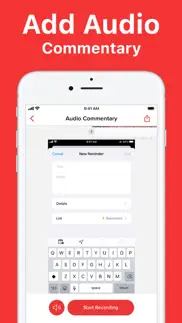- 88.9LEGITIMACY SCORE
- 89.4SAFETY SCORE
- 4+CONTENT RATING
- FreePRICE
What is Screen Recorder: Go Record? Description of Screen Recorder: Go Record 484 chars
Go Record makes it easy to record your screen! Use Face Cam to add reactions to your screen recordings. Edit your screen recordings with our fully-fledged editing suite. Easily export your screen recordings to any of your favorite apps.
Use Go Record to:
– Record your screen
– React with Face Cam
– Add audio commentary
– Fine tune screen recordings with editing tools
– Save & share your screen recordings
Go Record is compatible on all devices running iOS 11 or higher.
- Screen Recorder: Go Record App User Reviews
- Screen Recorder: Go Record Pros
- Screen Recorder: Go Record Cons
- Is Screen Recorder: Go Record legit?
- Should I download Screen Recorder: Go Record?
- Screen Recorder: Go Record Screenshots
- Product details of Screen Recorder: Go Record
Screen Recorder: Go Record App User Reviews
What do you think about Screen Recorder: Go Record app? Ask the appsupports.co community a question about Screen Recorder: Go Record!
Please wait! Facebook Screen Recorder: Go Record app comments loading...
Screen Recorder: Go Record Pros
✓ Great to start a YouTube channelI had my first video upload on this great way to start off.Version: 1.3.1
✓ One thing I needI am a striving YouTuber and I have been trying to find a recording system that works for me. However I need airplay off too do it. I need airplay because my phone is too small too look at while recording. Usually I can broadcast my phone too my Small tv that I have. But I can’t airplay it too my tv if I want to record. I haven’t made any videos yet as of now because I can’t find a recording system too do it with airplay. I even tried too just not airplay it too my tv and just do some AMONG Us videos because I can’t do Minecraft videos without airplay. However even if airplay is off it still says I can’t record because of CarPlay and other things (I don’t know what those are) but I have one question. Why can’t I record with airplay? (By the way I don’t know anything about how programming works so if it just won’t work if there’s airplay on I understand) anyway i don’t know if I’m doing something wrong with the controls but let me know what you can do -Blockso block.Version: 1.5.1
✓ Screen Recorder: Go Record Positive ReviewsScreen Recorder: Go Record Cons
✗ 👎🏾👎🏾👎🏾👎🏾They need to make it so you can add videos for Face cam.Version: 1.4
✗ This WAS amazingDear Creators and readers, I wanted to let you know that this app WILL be amazing for a LITTLE while let me show you some advantages and disadvantages It’s very useful you can add a face cam after you record it goes to the app so you can add in the face cam if you wish. It doesn’t save every time it gets annoying when you have to add the face cam afterwards and when it doesn’t save it will most likely drive you insane. So pretty much my conclusion on this app is only get it if they have fixed the problem or only get it if it’s last minute record that your only gonna use once. Thank you for reading By the way 2/5 stars from me.Version: 1.4
✗ Screen Recorder: Go Record Negative ReviewsIs Screen Recorder: Go Record legit?
✅ Yes. Screen Recorder: Go Record is 100% legit to us. This conclusion was arrived at by running over 91,717 Screen Recorder: Go Record user reviews through our NLP machine learning process to determine if users believe the app is legitimate or not. Based on this, AppSupports Legitimacy Score for Screen Recorder: Go Record is 88.9/100.
Is Screen Recorder: Go Record safe?
✅ Yes. Screen Recorder: Go Record is quiet safe to use. This is based on our NLP analysis of over 91,717 user reviews sourced from the IOS appstore and the appstore cumulative rating of 4.4/5. AppSupports Safety Score for Screen Recorder: Go Record is 89.4/100.
Should I download Screen Recorder: Go Record?
✅ There have been no security reports that makes Screen Recorder: Go Record a dangerous app to use on your smartphone right now.
Screen Recorder: Go Record Screenshots
Product details of Screen Recorder: Go Record
- App Name:
- Screen Recorder: Go Record
- App Version:
- 2.2
- Developer:
- Alloy Studios
- Legitimacy Score:
- 88.9/100
- Safety Score:
- 89.4/100
- Content Rating:
- 4+ Contains no objectionable material!
- Category:
- Utilities, Photo & Video
- Language:
- EN
- App Size:
- 11.78 MB
- Price:
- Free
- Bundle Id:
- com.alloy.ScreenRecorder
- Relase Date:
- 16 March 2018, Friday
- Last Update:
- 14 November 2023, Tuesday - 20:28
- Compatibility:
- IOS 14.0 or later
Go Record just got way better! This update includes general improvements and bug fixes. Enjoying the app? Be sure to leave us a review!.