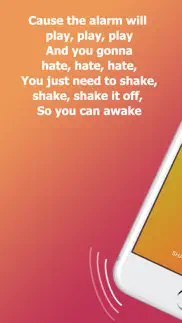- 90.8LEGITIMACY SCORE
- 91.3SAFETY SCORE
- 4+CONTENT RATING
- FreePRICE
What is Alarm Clock App: myAlarm Clock? Description of Alarm Clock App: myAlarm Clock 1951 chars
myAlarm has a lot of features that allow you to customize your wake up experience. Sleep better, wake up easier and be always on time!
EASY ALARM CLOCK
You can simply choose a ringtone, relax music or (with our talking alarm clock) wake up with real time weather information and headline news.
Set as many alarms as you like, recurring or one-time alarms, for specific days of the week or holidays.
RADIO ALARM CLOCK
Wake up with your favorite radio station or podcast (choose country in settings). Up to 100 radio stations per country available.
MUSIC ALARM CLOCK
Set your favorite track as a music alarm and wake up listening to music.
CUSTOMIZABLE ALARM CLOCK
Record your own wake up sound.
Choose between different themes/colors and many digital or analog clocks.
Use vibration, alarm with flash or light show.
Restrict alarms only at your location or Wi-Fi you're using.
Slide up and down to dim the screen.
You can even set another type of alarm after the alarm stops.
ALARM CLOCK GENTLE
Choose a relaxing music or set a quiet alarm clock to smoothly increase volume to wake you up gently in the morning (adjust the sound volume to fit your needs).
ALARM FOR HEAVY SLEEPERS
Prevent excessive snoozing by selecting snooze time and number of snoozes.
You can dismiss the alarm by touch, shake, double tap or math calculation (perfect for heavy sleepers).
SLEEP TIMER
Set timer to fall asleep listening to a relaxing music or a smooth radio station.
FLASHLIGHT
Use the built-in flashlight to avoid groping around in the dark.
myAlarm Clock is the perfect alarm clock app for those who want a different wake up experience every day, it's very easy to use, customizable, for a gentle wake up in the morning or for heavy sleepers. No more oversleep!
DISCLAIMER
Your phone must be TURNED ON for the alarm to work.
If your device supports a battery saving function, please add myAlarm to the whitelist to prevent malfunction with the alarms.
- Alarm Clock App: myAlarm Clock App User Reviews
- Alarm Clock App: myAlarm Clock Pros
- Alarm Clock App: myAlarm Clock Cons
- Is Alarm Clock App: myAlarm Clock legit?
- Should I download Alarm Clock App: myAlarm Clock?
- Alarm Clock App: myAlarm Clock Screenshots
- Product details of Alarm Clock App: myAlarm Clock
Alarm Clock App: myAlarm Clock App User Reviews
What do you think about Alarm Clock App: myAlarm Clock app? Ask the appsupports.co community a question about Alarm Clock App: myAlarm Clock!
Please wait! Facebook Alarm Clock App: myAlarm Clock app comments loading...
Alarm Clock App: myAlarm Clock Pros
✓ GET THIS APPThis app gets me up in the morning. Has amazing features and her setting to personalize it just for you. My only problem is that you have to go to sleep with the app being the last app you were on. Sometimes my tired brain forgets to go to the app and won’t get alerted in the morning. But other than that I love this app.Version: 1.0.4
✓ Not sponsored (I think)I thought this was going to be like all those other alarms that have the worst sounds ever and make you pay for everything, but just having the radio playing to wake me up, and being able to customise almost everything, has made my mornings a lot more enjoyable.Version: 1.0.4
✓ Alarm Clock App: myAlarm Clock Positive ReviewsAlarm Clock App: myAlarm Clock Cons
✗ Alarms not going offI would avoid this app now. Last updated a year ago! I got this app a few months ago and it has been working really well. I like the choice of clocks and it was reliable......until now. At least twice the alarms have failed to go off making me late for work, including last night. So I can’t use this any more. Alarms need to be guaranteed or they are useless. I assume it is not keeping up with iOS updates. Not good..Version: 1.0.4
✗ Don’t buyTitle..Version: 1.1
✗ Alarm Clock App: myAlarm Clock Negative ReviewsIs Alarm Clock App: myAlarm Clock legit?
✅ Yes. Alarm Clock App: myAlarm Clock is 100% legit to us. This conclusion was arrived at by running over 10,896 Alarm Clock App: myAlarm Clock user reviews through our NLP machine learning process to determine if users believe the app is legitimate or not. Based on this, AppSupports Legitimacy Score for Alarm Clock App: myAlarm Clock is 90.8/100.
Is Alarm Clock App: myAlarm Clock safe?
✅ Yes. Alarm Clock App: myAlarm Clock is quiet safe to use. This is based on our NLP analysis of over 10,896 user reviews sourced from the IOS appstore and the appstore cumulative rating of 4.5/5. AppSupports Safety Score for Alarm Clock App: myAlarm Clock is 91.3/100.
Should I download Alarm Clock App: myAlarm Clock?
✅ There have been no security reports that makes Alarm Clock App: myAlarm Clock a dangerous app to use on your smartphone right now.
Alarm Clock App: myAlarm Clock Screenshots
Product details of Alarm Clock App: myAlarm Clock
- App Name:
- Alarm Clock App: myAlarm Clock
- App Version:
- 1.2.5
- Developer:
- AppMind
- Legitimacy Score:
- 90.8/100
- Safety Score:
- 91.3/100
- Content Rating:
- 4+ Contains no objectionable material!
- Category:
- Utilities, Health & Fitness
- Language:
- CA HR CS DA NL EN FI FR DE EL HI HU ID IT JA KO MS NB PL PT RO RU ZH SK ES SV TH ZH TR UK VI
- App Size:
- 102.19 MB
- Price:
- Free
- Bundle Id:
- com.appgeneration.alarmclock
- Relase Date:
- 03 April 2018, Tuesday
- Last Update:
- 01 February 2024, Thursday - 15:07
- Compatibility:
- IOS 14.0 or later
- Bug fixes; We are always making improvements on the app from time to time to provide a better experience to our users. If you enjoy using our app please give us a review on each update!.