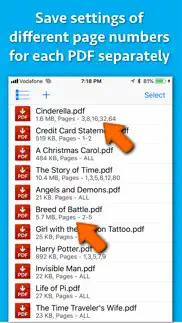- 89.8LEGITIMACY SCORE
- 90.3SAFETY SCORE
- 4+CONTENT RATING
- $3.99PRICE
What is PDF Joiner & Merger? Description of PDF Joiner & Merger 2799 chars
Merge pages of choice from one pdf with pages of another PDF files. The application offers various cutomizations to merge the PDF files.
For example : You could merge page 2 and 4 of a PDF with page number 30 and 32 of another PDF.The resulting PDF will contain 4 combined pages from both PDF files.
You could also merge a range of pages of a PDF with other PDF. For example : You could merge from page 5 to 10 of a PDF with page number 30 to 50 or another PDF.
Apart from this, the entire PDF could be merged with the other PDF files as well.
The application could combine pages of choice from even hundreds of PDF files at once.
The application also supports Password protected PDF. This means that once you provide the password, the password protected PDF could be merged easily with other PDF files.The resulting PDF file will not ask for the password.
The application also retains all annotations and links in the created PDF files.If you have added annotations and links to a PDF file, these will be retained when the application creates the Merged PDF files.
Merging multiple PDF files help to reduce the clutter of PDF files. It also helps to organise the similar topics, novels, pages from books, study topics or the project documentations together.
Using the application, you could have your own collection of various categorized PDF. You could combine and keep all of your favourite books, titles, topics or notes together.This will help to find and share these materials easily whenever required.This also simplifies managing PDF files.
In order to merge the PDF files, just add them to the application.After you add the PDF files, their merging order could be adjusted using the "Move Up" and "Move Down" buttons.
The application comes with its inbuilt PDF previewer.Using this, you could directly preview the PDF files that are added to the application.The previewer also previews the password protected PDF files.
The below optional settings could be adjusted for each and every PDF separately as well :
a) Password : Provide a password if applicable
b) Page Range : Provide a range of pages if required.For example pages from 1 to 10
c) Random Pages : Provide a comma separated values of pages from PDF. For example : You could specify random page numbers like 1,3,5,7,9,42,95
If you want to consider all pages for merging, please check the checkbox named "Merge all pages from this PDF".
Once all settings are made, please save these settings.Different settings of page numbers and passwords could be saved for each PDF separately.
The application supports batch processing.This means that you could merge even hundreds of PDF files into one PDF.The Merged PDF files could be saved to cloud using the Files application.These could also be shared with other applications.
- PDF Joiner & Merger App User Reviews
- PDF Joiner & Merger Pros
- PDF Joiner & Merger Cons
- Is PDF Joiner & Merger legit?
- Should I download PDF Joiner & Merger?
- PDF Joiner & Merger Screenshots
- Product details of PDF Joiner & Merger
PDF Joiner & Merger App User Reviews
What do you think about PDF Joiner & Merger app? Ask the appsupports.co community a question about PDF Joiner & Merger!
Please wait! Facebook PDF Joiner & Merger app comments loading...
PDF Joiner & Merger Pros
✓ Joins PDF seamlessly.The application worked great. I was able to join all of my important pages from different PDF files. The support team Is very responsive in answering the questions. Overall i am satisfied..Version: 5.0
✓ Perfect PDF mergerIn one word, fantastic. If you’re looking for a PDF merger that actually works then get this. It’s simple to use and doesn’t cost the earth. It works great. I’ve tried loads of so called PDF mergers or joining apps for a lot more money than this costs and nothing works as quickly and effortless like this app. Buy it you won’t be disappointed..Version: 5.0
✓ PDF Joiner & Merger Positive ReviewsPDF Joiner & Merger Cons
✗ Piece of CrapCan’t find any of the documents I want to merge on the app. Totally wasted money..Version: 5.0
✗ PDF Joiner & Merger Negative ReviewsIs PDF Joiner & Merger legit?
✅ Yes. PDF Joiner & Merger is 100% legit to us. This conclusion was arrived at by running over 26 PDF Joiner & Merger user reviews through our NLP machine learning process to determine if users believe the app is legitimate or not. Based on this, AppSupports Legitimacy Score for PDF Joiner & Merger is 89.8/100.
Is PDF Joiner & Merger safe?
✅ Yes. PDF Joiner & Merger is quiet safe to use. This is based on our NLP analysis of over 26 user reviews sourced from the IOS appstore and the appstore cumulative rating of 4.5/5. AppSupports Safety Score for PDF Joiner & Merger is 90.3/100.
Should I download PDF Joiner & Merger?
✅ There have been no security reports that makes PDF Joiner & Merger a dangerous app to use on your smartphone right now.
PDF Joiner & Merger Screenshots
Product details of PDF Joiner & Merger
- App Name:
- PDF Joiner & Merger
- App Version:
- 15.1
- Developer:
- Ruchira Ramesh
- Legitimacy Score:
- 89.8/100
- Safety Score:
- 90.3/100
- Content Rating:
- 4+ Contains no objectionable material!
- Category:
- Business, Productivity
- Language:
- EN
- App Size:
- 6.73 MB
- Price:
- $3.99
- Bundle Id:
- com.runisoft.pdf-joiner-and-merger-i
- Relase Date:
- 22 April 2018, Sunday
- Last Update:
- 30 September 2021, Thursday - 12:32
- Compatibility:
- IOS 11.0 or later
- Minor bug fixes. In case of any issue or questions, please write to us on [email protected]. We will be happy to assist..