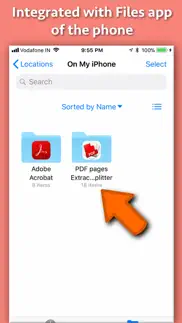- 92.3LEGITIMACY SCORE
- 92.8SAFETY SCORE
- 4+CONTENT RATING
- $3.99PRICE
What is PDF pages Extractor & Splitter? Description of PDF pages Extractor & Splitter 2699 chars
Extract pages of choice from a PDF and save as separate PDF file.Pages could be selected by page range or explicit page numbers.The application also supports password protected PDF.
Using the application, you could specify a range of the pages to be extracted and saved.For example, if you want to extract from page 10 to page 20 of a PDF file, you could specify this range of 10 to 20 in the application.The application will extract these pages and save them either as a single PDF file or each page as a separate PDF file as per your choice.
Sometimes, we want to extract random pages from PDF. For example, if you want to extract only pages numbered 2,6,8,25, and 50 from PDF, this could be done as well.Inside the application just specify all page numbers separated by comma.The application will extract these random pages and save them either as a single PDF file or as a separate pdf file as per your choice.
If you want to extract all pages of PDF and save each of these pages as separate PDF, you could do this as well.
If the PDF pages are annotated, the application will process & retain the annotations into the extracted pages as well.
The application also supports Password Protected PDF files. This means that the application could easily extract pages even from PDF files that are protected by a password.Also, the application removes the password from the extracted pages.
(Note: You will have to enter the password in application.)
The application is integrated with "Files" app of the phone.All extracted pages & PDF files could be easily accessed & managed using the Files application.
The extracted pages could be saved in following three ways :
a) All pages of choice could be extracted and saved as a single PDF file.
b) Each extracted page could be saved as a separate PDF file.
c) All pages of the PDF could be saved as a separate PDF file.
Benefits :
-- Reduce the file size by only taking the pages that are needed.
-- Share only the PDF containing the required pages.
-- Save PDF files without password
-- Remove unwanted pages from a PDF
-- Maintain documentation easily by extracting and keeping only important pages from a PDF.
-- Integration with the phone's "Files" application for easy access to the extracted pages & PDF.
-- Extracted pages could be easily used inside a document or a presentation.This makes documentation and presentation easy to prepare.
-- Save a particular chapter or only selected pages from a PDF file, the application will be quite useful to you.It helps in saving & sharing a particular chapter from a book or novel.If there is a page containing an important study topic ,it could be extracted & saved using the application as well.
- PDF pages Extractor & Splitter App User Reviews
- PDF pages Extractor & Splitter Pros
- PDF pages Extractor & Splitter Cons
- Is PDF pages Extractor & Splitter legit?
- Should I download PDF pages Extractor & Splitter?
- PDF pages Extractor & Splitter Screenshots
- Product details of PDF pages Extractor & Splitter
PDF pages Extractor & Splitter App User Reviews
What do you think about PDF pages Extractor & Splitter app? Ask the appsupports.co community a question about PDF pages Extractor & Splitter!
Please wait! Facebook PDF pages Extractor & Splitter app comments loading...
PDF pages Extractor & Splitter Pros
The pros of the PDF pages Extractor & Splitter application were not found.
✓ PDF pages Extractor & Splitter Positive ReviewsPDF pages Extractor & Splitter Cons
The cons of the PDF pages Extractor & Splitter application were not found.
✗ PDF pages Extractor & Splitter Negative ReviewsIs PDF pages Extractor & Splitter legit?
✅ Yes. PDF pages Extractor & Splitter is 100% legit to us. This conclusion was arrived at by running over 16 PDF pages Extractor & Splitter user reviews through our NLP machine learning process to determine if users believe the app is legitimate or not. Based on this, AppSupports Legitimacy Score for PDF pages Extractor & Splitter is 92.3/100.
Is PDF pages Extractor & Splitter safe?
✅ Yes. PDF pages Extractor & Splitter is quiet safe to use. This is based on our NLP analysis of over 16 user reviews sourced from the IOS appstore and the appstore cumulative rating of 4.6/5. AppSupports Safety Score for PDF pages Extractor & Splitter is 92.8/100.
Should I download PDF pages Extractor & Splitter?
✅ There have been no security reports that makes PDF pages Extractor & Splitter a dangerous app to use on your smartphone right now.
PDF pages Extractor & Splitter Screenshots
Product details of PDF pages Extractor & Splitter
- App Name:
- PDF pages Extractor & Splitter
- App Version:
- 14.1
- Developer:
- Ruchira Ramesh
- Legitimacy Score:
- 92.3/100
- Safety Score:
- 92.8/100
- Content Rating:
- 4+ Contains no objectionable material!
- Category:
- Productivity, Utilities
- Language:
- EN
- App Size:
- 6.96 MB
- Price:
- $3.99
- Bundle Id:
- com.runisoft.PDF.pages.extractor.and.splitter
- Relase Date:
- 31 January 2018, Wednesday
- Last Update:
- 26 September 2021, Sunday - 16:57
- Compatibility:
- IOS 11.0 or later
- Minor bug fixes. In case of any issue or questions, please write to us on [email protected]. We will be happy to assist..