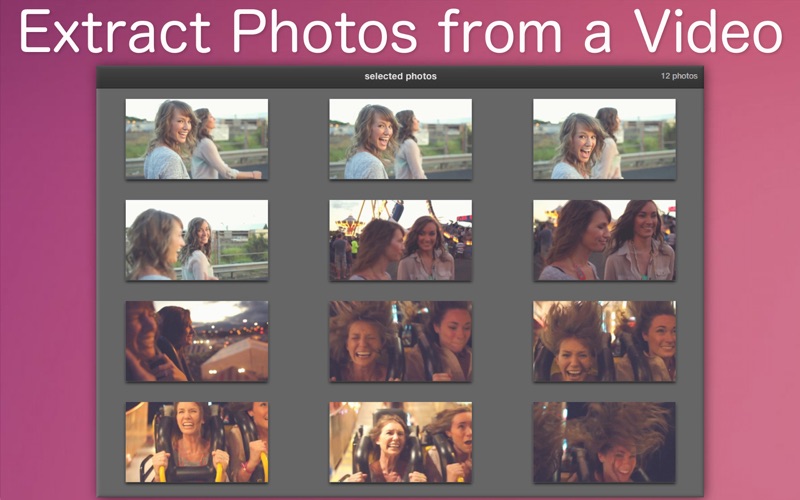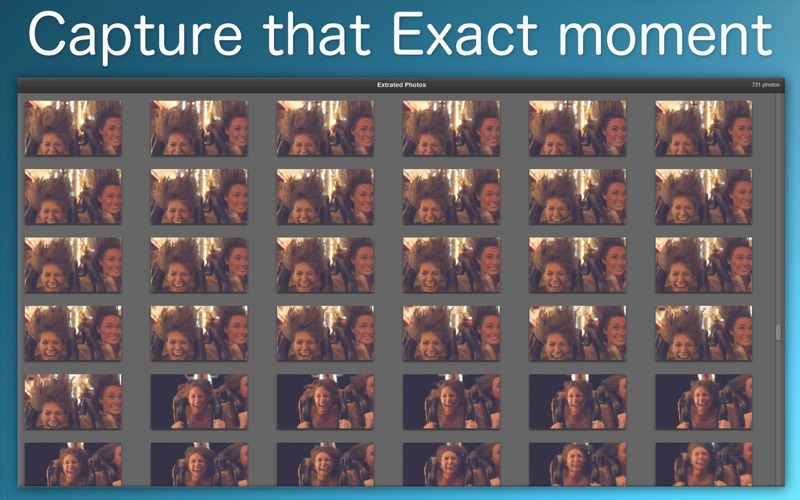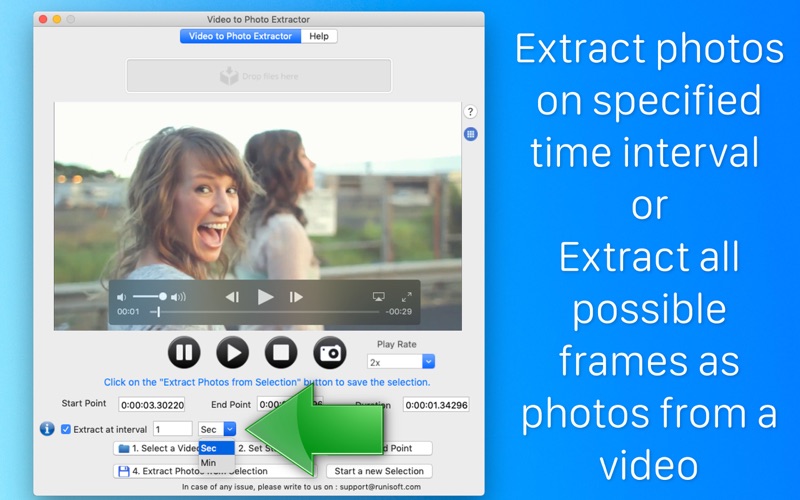- 19.0LEGITIMACY SCORE
- 19.5SAFETY SCORE
- 4+CONTENT RATING
- $4.99PRICE
What is Video to Photo Extractor? Description of Video to Photo Extractor 2813 chars
Extract Photos from the selected part of the Video.Using this, the high quality photos could be extracted from a Video and saved to a folder.
The application saves each and every frame from the selected part as photos which could help to find out the exact moment and the exact photo out of multiple ones.
You could also specify a time interval to capture the photos.Using this feature, if a time interval of 1 second is selected for a video of 10 seconds duration, this will produce 10 images.
In order to create images from all frames of the video please uncheck the checkbox named "Extract at interval".
You could also capture the current frame of the video by pressing on the Camera button. To capture a frame, please move the mouse over the video. This will display the video controls and slider. Please move the slider to a frame that you wish to capture. After this, press the camera button to capture the frame.
You could also increase the Playback Speed of the video player by up to 2x. This option will play the videos faster in the video player and help to navigate quickly through the videos.
The application could be useful in many ways as follows:
-- Find the exact photo from the Video to use it as Thumbnail.
-- Capture photos of an exact moment of the Video. The photos of each frame are saved with even minor differences between two consecutive frames.This helps to find out the exact image which could solve the purpose.
-- Once you get the frame-by-frame picture/image sequence from video clips, you could choose the best picture/image for editing, emailing, printing out, or putting on blog or websites.
The application supports MP4,M4V and MOV video formats.
Steps of using the application :
Step 1: Click on the button "Select a Video" or Drag & Drop a Video into the application. Once the video is selected , it will start playing them automatically.
When the mouse button is hovered over the video, the controls will automatically appear.There the video could be paused and the present duration of the video could be seen. It also shows the progress indicator. One can go to any desired location by dragging the progress bar.
Step 2: Click on Button "Set Start Point". By clicking on this button, the start point could be selected.This will mark the point from where the Video to Photo Extraction should begin.
Step 3: Click on Button "Set End Point". By clicking on this button, the end point could be selected.This will mark the point till which the Photos will be extracted from the Video.
Step 4: Click on "Extract Photos from Selection" button to save the selection.Once this button is clicked, the app will ask the location where the Cut Video should be saved.Please select a folder and the app will extract the Photos from selected part of the video to that folder.
- Video to Photo Extractor App User Reviews
- Video to Photo Extractor Pros
- Video to Photo Extractor Cons
- Is Video to Photo Extractor legit?
- Should I download Video to Photo Extractor?
- Video to Photo Extractor Screenshots
- Product details of Video to Photo Extractor
Video to Photo Extractor App User Reviews
What do you think about Video to Photo Extractor app? Ask the appsupports.co community a question about Video to Photo Extractor!
Please wait! Facebook Video to Photo Extractor app comments loading...
Video to Photo Extractor Pros
✓ ExcellentI ran into a problem using it. I emailed the company. They fixed it within 24 hours and notified me to update it. I did and the problem was fixed. It’s an easy to use program that does a great job. Pick out high quality photos from a video. Bravo to this company for reading my email and fixing the problem on a Saturday..Version: 4.0
✓ Great Simple Software with Excellent Customer ServiceI love this program! The ability to use PNG makes is very useful. Their customer service is also one of the best I have ever seen. I suggested a feature and within the next two days they were able to add it..Version: 12.2
✓ Video to Photo Extractor Positive ReviewsVideo to Photo Extractor Cons
The cons of the Video to Photo Extractor application were not found.
✗ Video to Photo Extractor Negative ReviewsIs Video to Photo Extractor legit?
Video to Photo Extractor scam ~ legit report is not ready. Please check back later.
Is Video to Photo Extractor safe?
Video to Photo Extractor safe report is not ready. Please check back later.
Should I download Video to Photo Extractor?
Video to Photo Extractor download report is not ready. Please check back later.
Video to Photo Extractor Screenshots
Product details of Video to Photo Extractor
- App Name:
- Video to Photo Extractor
- App Version:
- 12.2
- Developer:
- Ruchira Ramesh
- Legitimacy Score:
- 19.0/100
- Safety Score:
- 19.5/100
- Content Rating:
- 4+ Contains no objectionable material!
- Category:
- Photo & Video, Utilities
- Language:
- EN
- App Size:
- 22.29 MB
- Price:
- $4.99
- Bundle Id:
- runisoft.progr.Video-to-Photo-Extractor
- Relase Date:
- 20 September 2017, Wednesday
- Last Update:
- 27 January 2021, Wednesday - 22:37
- Compatibility:
- IOS 10.11 or later
- Now the application is a Universal application. In case of any issue or questions, please write to us on [email protected]. We will be happy to assist..