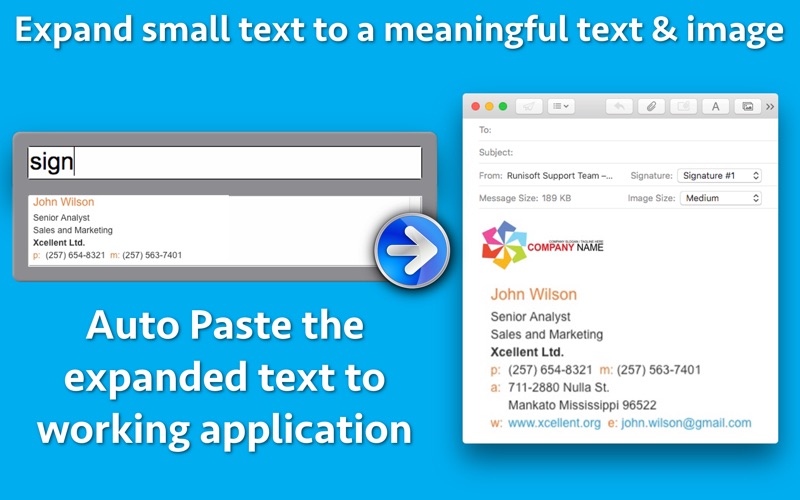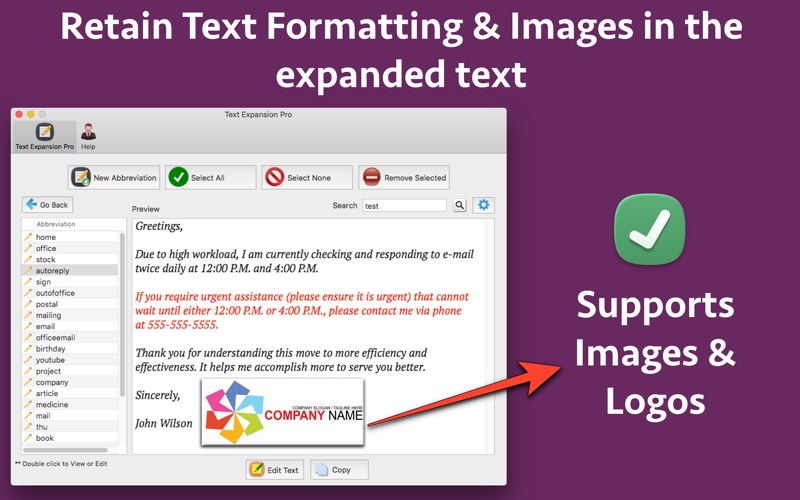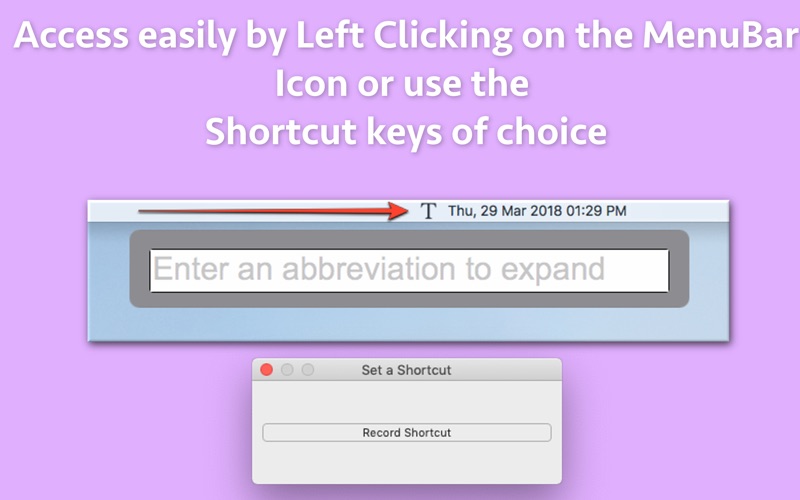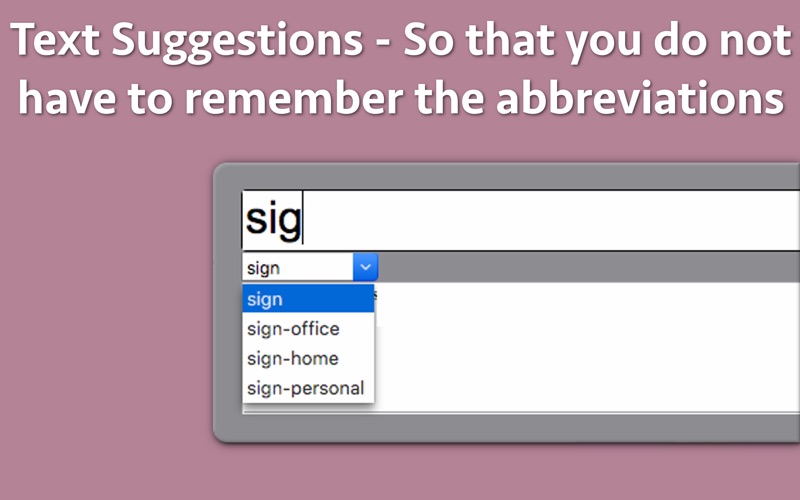- 19.0LEGITIMACY SCORE
- 19.5SAFETY SCORE
- 4+CONTENT RATING
- $4.99PRICE
What is Text Expansion Pro? Description of Text Expansion Pro 2665 chars
** The application supports Auto Paste, Images and text formatting.When you search for the abbreviation, the expanded text will automatically be pasted into the application in which you are working. You can even expand the abbreviation into Images and auto paste it into the application in which you are working.**
Ever got tired of typing out phrases you frequently use? Use this application & save a lot of time by assigning the shortcuts to your frequently used texts & images.
For example : You could assign "adr" shortcut for the home address. Now, wherever you need to fill out the home address, just open the app from menubar and type "adr". When a match is found, the application will automatically paste the expanded home address into the application in which you are working.(Menubar is present at the top where you see time.)
Similarly, you could assign "sig" for email signatures and use the expanded signature in the emails.The application supports images also for signatures.
**Launch directly using Shortcut Keys : You could assign the shortcut keys of choice to launch the abbreviation window directly.For example : You could set CMD +1 to launch the abbreviation window.
** Support for Images : You could insert images by dragging and dropping them in the application.You could also copy the edited images from the Preview application of Mac and paste them directly inside the application. (While inserting or updating a record.)
You could launch the abbreviation window directly by Left Clicking the Menubar icon.After this, enter the
abbreviation.The expanded texts will also be automatically be copied to the application in which you are working.
The application preserves the text formatting & colours as well. For example : If certain part of a text is in Bold, the application will retain the Bold format.This could be very helpful where formatting information is supposed to be retained. e.g. in the email signatures
Text suggestions : When we have too many text abbreviations (or shortcuts) , it becomes difficult to remember all of them. The application helps here as well by suggesting text abbreviations as you type them in the menubar application.
For example : If you type "Sig" , the application will automatically suggest Sign, Sign-office, sign-home, sign-personal . You could select the appropriate abbreviation from the drop down box and the application will auto paste it into the application in which you are working.
The application also provides the search functionality. Using the main interface of the application, you could search within the abbreviation or the expanded text as well to find out the exact text.
- Text Expansion Pro App User Reviews
- Text Expansion Pro Pros
- Text Expansion Pro Cons
- Is Text Expansion Pro legit?
- Should I download Text Expansion Pro?
- Text Expansion Pro Screenshots
- Product details of Text Expansion Pro
Text Expansion Pro App User Reviews
What do you think about Text Expansion Pro app? Ask the appsupports.co community a question about Text Expansion Pro!
Please wait! Facebook Text Expansion Pro app comments loading...
Text Expansion Pro Pros
✓ Perfect for Mojave !It is a good application and works as advertised. I am using it to exapnd my signatures and a couple of notes for which it is working perfectly fine..Version: 8.0
✓ Working great on Sierra ! Recommended .Works nice. Saved my time. The new shortcut keys feature is customisable which makes using the application easy. It is working great on my Mac running High Sierra 10.13 I have also installed it on my Macbook air running Sierra 10.12. It is working good on it also. Go for it if you do writing work. Recommended !.Version: 8.0
✓ Text Expansion Pro Positive ReviewsText Expansion Pro Cons
✗ Caveat emptor: read the description twice!Although it comes up in searches for text expansion tools, this program is in no way a substitute for tools like TextExpander, aText, Typinator, and so on. It does NOT replace text as you type; all it does is to give you a small lookup box in the toolbar which, when you enter the abbreviated text, shows the full text in a dialog box. From there you still need to copy it and paste it manually into the document or form you're actually working on - an extra five or six keystrokes/mouse clicks at least, not counting the abbreviated text itself. (What's more, it seems that line breaks sometimes get lost along the way!) You could do the same thing by searching and copying/pasting from a plain old TextEdit file containing your most commonly-used phrases. Or, better yet, use the built-in Mac OS text replacement (System Preferences -> Keyboard -> Text), which actually does replace abbreviated text as you type, though without all the bells and whistles of the pricier tools (and seemingly not in all applications, notably Firefox). In fairness, it does what the App Store description says; but I suspect that's not what anyone searching for text expansion tools is really hoping for. Given that it's only £0.99, it's hardly worth pursuing a refund, but it is worth warning others that this thing may not do what you assume it does..Version: 2.0
✗ This App does not work on SierraI purchase this app only to realize that it does not work on Sierra. Don’t buy this app unless you are using an old Mac and OS.Version: 5.0
✗ Text Expansion Pro Negative ReviewsIs Text Expansion Pro legit?
Text Expansion Pro scam ~ legit report is not ready. Please check back later.
Is Text Expansion Pro safe?
Text Expansion Pro safe report is not ready. Please check back later.
Should I download Text Expansion Pro?
Text Expansion Pro download report is not ready. Please check back later.
Text Expansion Pro Screenshots
Product details of Text Expansion Pro
- App Name:
- Text Expansion Pro
- App Version:
- 8.0
- Developer:
- Ruchira Ramesh
- Legitimacy Score:
- 19.0/100
- Safety Score:
- 19.5/100
- Content Rating:
- 4+ Contains no objectionable material!
- Category:
- Productivity, Utilities
- Language:
- EN
- App Size:
- 25.98 MB
- Price:
- $4.99
- Bundle Id:
- com.runisoft.Text-Expansion-Pro
- Relase Date:
- 08 November 2017, Wednesday
- Last Update:
- 28 December 2018, Friday - 21:50
- Compatibility:
- IOS 10.12 or later
- Now the custom shortcut keys could be set up to launch the abbreviation window. In order to setup the Shortcut keys, please right click on the Menubar icon of the application and tap on "Set a shortcut key". For example : You could set CMD +1 to la....