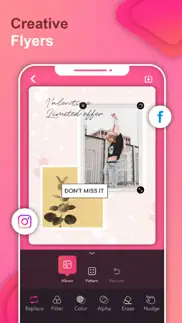- 91.6LEGITIMACY SCORE
- 92.1SAFETY SCORE
- 4+CONTENT RATING
- FreePRICE
What is Pinso: Poster & Flyer Creator? Description of Pinso: Poster & Flyer Creator 3483 chars
Pinso is the simplest and most powerful tool to create your promotional posters, advertisements, Story, cover photos...You can create professional unique designs in a few clicks. No matter for your business or your social media, all your designs will wow the world!
What can you create in Pinso:
-Business Flyer
-Poster
-Invitation
-Story
-Banner
-Wallpaper
-Quote
-Font
-Instagram Post
-Facebook Post
-Holiday Card
-Wedding Card
-Fashion Poster
-Cover
[Stunning customizable TEMPLATES]
You can showcase your brand with thousands of professional designs in one tap, besides, there are amount of eye-popping templates for Instagram story, Facebook post, Banner, Logo for you to express your personalities. All your designs can be customized, you can change the colors and captions, photos, graphics and fonts every time.
[Marvelous Material collections]
You can find many materials besides the templates in Pinso, you can create your works totally by your own ideas. You can import your image as the background and pick all the elements you want!
[Shown by category]
All the templates and materials will be tagged by different style or usage, which is easy to find what you want exactly in Pinso!
[Easy to use]
You can change the size, direction, and shape with your finger in a few taps, you don't need to be an expert in design! You can organize your design with layers. Change the order of texts or artworks by working with multiple layers. Hide or make the layers visible, which is efficient when you design.
[Never miss]
You can mark all the templates you prefer in favorites! Once you save your work, all your edits will be storaged in Pinso App, you don't have to worry about losing your latest edits, because the app is smart enough to save them. Of course, you can continue your creation at any time in Pinso.
Now let's join in Pinso and access to the premium contents!
Pinso PRO Subscriptions
*You can subscribe for Pinso PRO Subscriptions to all features and content offered for purchase within the app.
*Pinso offers annual subscriptions. The subscription price is:
(i) $37.99 / Year
*You can subscribe to a yearly plan ($37.99 billed once a year). The prices are in US dollars. Pricing in other countries may vary and actual charges may be converted to your local currency depending on the country of residence.
*Payment will be charged to iTunes Account at confirmation of purchase.
*Subscriptions automatically renew unless auto-renew is turned off at least 24-hours before the end of the current period.
*Account will be charged for renewal within 24-hours prior to the end of the current period, and identify the cost of the renewal.
*Subscriptions may be managed by the user and auto-renewal may be turned off by going to the user's Account Settings after purchase.
*Any unused portion of a free trial period, if offered, will be forfeited when the user purchases a subscription to that publication, where applicable.
How do I restore Pinso subscriptions on new devices?
You can tap the 'Restore' button on the subscription page.
Usage item: http://pinsotech.com/Terms_of_Use.html
Privacy policy: http://pinsotech.com/Privacy_Policy.html
Contact us:
Facebook:https://www.facebook.com/Pinso-431779740608204/
Instagram:https://www.instagram.com/pinso_app/
Have any questions or suggestions? We'd love to hear from you!
Rate Pinso if you like us!
Give you a professional and personal way to set up your brand!
Best regards,
Pinso Team
- Pinso: Poster & Flyer Creator App User Reviews
- Pinso: Poster & Flyer Creator Pros
- Pinso: Poster & Flyer Creator Cons
- Is Pinso: Poster & Flyer Creator legit?
- Should I download Pinso: Poster & Flyer Creator?
- Pinso: Poster & Flyer Creator Screenshots
- Product details of Pinso: Poster & Flyer Creator
Pinso: Poster & Flyer Creator App User Reviews
What do you think about Pinso: Poster & Flyer Creator app? Ask the appsupports.co community a question about Pinso: Poster & Flyer Creator!
Please wait! Facebook Pinso: Poster & Flyer Creator app comments loading...
Pinso: Poster & Flyer Creator Pros
✓ Professional postsWith the help of Pinso you can make all your social media posts look professional! Super easy to use with lots of options!.Version: 1.0.1
✓ This is amazingI love this app so much it has amazing effects the one think I would say is that for some of it u have to pay for pro but u can decide if u want to do that!!! It is amazing !!!.Version: 2.1.3
✓ Pinso: Poster & Flyer Creator Positive ReviewsPinso: Poster & Flyer Creator Cons
✗ CHARGED ME FOR A YEAR SUBSCRIPTIONDo not download this app. It just charged me for a years subscription without my authorization and now I am unable to get a refund. Despite the fact that I inquired about it immediately after being notified by my credit card company! Which obviously means I have no intention of using this subscription as I didn’t even keep it a day!! Ridiculous!! Save yourself the almost $50 CAD.Version: 1.5.1
✗ No...I didn’t want to do the free trial and definitely not the trial, so I didn’t have the pro thing at all. And the app is pretty much useless without the pro!!!! Seriously, the only background you could choose that wasn’t pro were the solid color ones. Like what?! They couldn’t have given me a gradient one or something? It also didn’t work very well because there were so many letters you could use in a text. Overall, this app is kinda trashy because there’s really only so much you can do with the basic thing..Version: 1.8.2
✗ Pinso: Poster & Flyer Creator Negative ReviewsIs Pinso: Poster & Flyer Creator legit?
✅ Yes. Pinso: Poster & Flyer Creator is 100% legit to us. This conclusion was arrived at by running over 26,457 Pinso: Poster & Flyer Creator user reviews through our NLP machine learning process to determine if users believe the app is legitimate or not. Based on this, AppSupports Legitimacy Score for Pinso: Poster & Flyer Creator is 91.6/100.
Is Pinso: Poster & Flyer Creator safe?
✅ Yes. Pinso: Poster & Flyer Creator is quiet safe to use. This is based on our NLP analysis of over 26,457 user reviews sourced from the IOS appstore and the appstore cumulative rating of 4.6/5. AppSupports Safety Score for Pinso: Poster & Flyer Creator is 92.1/100.
Should I download Pinso: Poster & Flyer Creator?
✅ There have been no security reports that makes Pinso: Poster & Flyer Creator a dangerous app to use on your smartphone right now.
Pinso: Poster & Flyer Creator Screenshots
Product details of Pinso: Poster & Flyer Creator
- App Name:
- Pinso: Poster & Flyer Creator
- App Version:
- 2.8.19
- Developer:
- Pinso, Inc.
- Legitimacy Score:
- 91.6/100
- Safety Score:
- 92.1/100
- Content Rating:
- 4+ Contains no objectionable material!
- Category:
- Graphics & Design, Photo & Video
- Language:
- EN FR DE IT JA KO PT RU ZH ES ZH
- App Size:
- 199.03 MB
- Price:
- Free
- Bundle Id:
- com.pinsotech.phototext
- Relase Date:
- 12 June 2018, Tuesday
- Last Update:
- 29 February 2024, Thursday - 07:52
- Compatibility:
- IOS 14.0 or later
- Bug fixed.