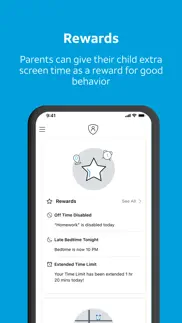- 23.0LEGITIMACY SCORE
- 23.5SAFETY SCORE
- 4+CONTENT RATING
- FreePRICE
What is AT&T Secure Family Companion®? Description of AT&T Secure Family Companion® 3659 chars
AT&T Secure Family ® is a device locator & parental control app to help parents or guardians protect their children by offering real-time device location tracking with safety alerts, screen time control, content blocker, website & app usage tracker, and ability to find a lost phone. Secure Family is for AT&T & Cricket Wireless customers. Peace of Mind Just Got A Lot Easier®
KEEP TRACK OF YOUR FAMILY’S DEVICES
* Locate devices in real-time on the Family Map and view location history
* Get location alerts when your child’s device enters or leaves a saved safety area, such as school or home
* Set scheduled alerts on your child’s device location. Are they home from school at 3PM?
* Use Breadcrumb Map as a location tracker to know where your child’s device was during the day
* Get notified when a family member’s device has arrived at a destination with Check In notifications
CONTROL YOUR CHILD’S SCREEN TIME & BLOCK CONTENT
* Parental controls to block apps and website content with age range filters
* Block internet access instantly
* Set time limits for access to your child’s favorite apps to control screen time
* Track web and app usage on child devices
FAMILY SAFETY AND REWARDS
* Help children develop good digital habits by encouraging them to track their app usage
* Parents, give your child extra screen time as a reward for good behavior
* Children can send an SOS alert to all family members
* Find a lost phone with a ring that enables a sound to play for two minutes to help locate the device
* Dual parent or guardian admin feature supports co-parenting needs
Legal Disclaimers
The AT&T Secure Family service is free for the first 30 days. Afterwards, you will be automatically billed $7.99 each month (includes support for up to 10 family members and up to 30 devices in total). Service auto renews every 30 days unless cancelled. Cancel anytime. To use the AT&T Secure Family service, you must download two Apps: the AT&T Secure Family Parent App (adults, parents, or guardians) and the AT&T Secure Family Companion App (children).
Install the Companion App on your child’s device and pair it with the Parent App on your device. Pairing is required to access all features. Only authorized app users have permission to use the App to locate a family member’s device.
Note: Continued use of GPS running in the background can reduce battery life. Availability, timeliness, or accuracy of location is not guaranteed. Coverage not available in all areas.
There is a compatibility conflict that can prevent the addition of AT&T Secure Family Companion App to your child’s companion device if you have AT&T ActiveArmor Advanced Mobile Security running on the same companion device. If you wish to continue with the purchase, you must downgrade to the FREE version of AT&T ActiveArmor Mobile Security on the companion device before adding AT&T Secure Family Companion App.
AT&T Secure Family FAQs: https://att.com/securefamilyguides
The collection, use, and disclosure of any personal information through this application is governed by AT&T's Privacy Policy found at: att.com/privacypolicy and the App’s End User License Agreement found at att.com/legal/terms.secureFamilyEULA.html.
* AT&T Postpaid Wireless customers:
View, modify or cancel service anytime within the Secure Family app.
AT&T does not provide credits or refunds for partial months.
* AT&T PREPAID & Cricket wireless customers billed by the App Store:
See Apple’s polices regarding cancellation in the App Store at https://support.apple.com/en-us/HT202039
- AT&T Secure Family Companion® App User Reviews
- AT&T Secure Family Companion® Pros
- AT&T Secure Family Companion® Cons
- Is AT&T Secure Family Companion® legit?
- Should I download AT&T Secure Family Companion®?
- AT&T Secure Family Companion® Screenshots
- Product details of AT&T Secure Family Companion®
AT&T Secure Family Companion® App User Reviews
What do you think about AT&T Secure Family Companion® app? Ask the appsupports.co community a question about AT&T Secure Family Companion®!
Please wait! Facebook AT&T Secure Family Companion® app comments loading...
AT&T Secure Family Companion® Pros
✓ How to disable and make it look like it’s still working without the app notifying your parents🤣🤣🤣All you have to do on iOS is type in “vpn” and click on the first option. Click on the ATNT it Companion one and then tap the info button on the side and turn off the switch, should say something like “turn on on demand” or something, then just go back one page, turn off the vpn, and be free (btw this was all figured out by a 13 year old on the first day of getting the app).Version: 1.13.1
✓ I'm laughing so hardAs a teen who just got this app put on their phone, I find these reviews hilarious. I personally don't think it's that bad, if you all are the good kids you say you are then it shouldn't bother you at all. Word of advice, stop throwing tantrums in the reviews and giving bad ratings to an app that does what's it's supposed to do. You're making the rest of us look bad. PS: you're wifi goes out due to the VPN. To turn it off go to Settings > search VPN & Device management > Status disconnect. It took me two minutes to figure that out, it's not rocket science..Version: 1.20
✓ AT&T Secure Family Companion® Positive ReviewsAT&T Secure Family Companion® Cons
✗ TrashMy dad got it for me and idc, he can look at whatever he wants i have nothing to hide. But, this app would literally make my wifi not work at the worst possible times. Since school is now mostly technology based i have to use my phone all the time, and this frickin app would literally not let me access any of the apps or websites i need to use for school. I then would ask my dad to fix it, and he would usually get confused and it would take forever to finally work, or he just wouldnt answer cause he wasn’t by his phone. This was a daily occurrence. Ugh terrible..Version: 11.0.16
✗ Breaks relationship with your kidTo all the parents reading this please don’t install this on your child’s phone, it will slow their Wi-Fi and the location will also not be accurate due to that. If you don’t trust your kid please just talk to them, strict parents lead to sneaky kids. Try to have a better relationship with your kid instead of downloading some app because you can’t trust them! If your kid hasn't done anything and your making them download this to ‘protect’ them at least have them be under 13, I know the age 13 and up is we’re kids start to be rebellious but it all come down to you. Please just talk to your kid and have a better relationship with them instead of downloading some stupid app on their phone..Version: 1.16
✗ AT&T Secure Family Companion® Negative ReviewsIs AT&T Secure Family Companion® legit?
⚠ No. AT&T Secure Family Companion® does not seem legit based on our analysis. This conclusion was arrived at by running over 1,976 AT&T Secure Family Companion® user reviews through our NLP machine learning process to determine if users believe the app is legitimate or not. Based on this, AppSupports Legitimacy Score for AT&T Secure Family Companion® is 23.0/100.
Is AT&T Secure Family Companion® safe?
⚠ No. AT&T Secure Family Companion® not seem very safe to us. This is based on our NLP analysis of over 1,976 user reviews sourced from the IOS appstore and the appstore cumulative rating of 1.2/5. AppSupports Safety Score for AT&T Secure Family Companion® is 23.5/100.
Should I download AT&T Secure Family Companion®?
⚠ We are not sure!
AT&T Secure Family Companion® Screenshots
Product details of AT&T Secure Family Companion®
- App Name:
- AT&T Secure Family Companion®
- App Version:
- 11.1.0
- Developer:
- AT&T Services, Inc.
- Legitimacy Score:
- 23.0/100
- Safety Score:
- 23.5/100
- Content Rating:
- 4+ Contains no objectionable material!
- Category:
- Lifestyle
- Language:
- EN
- App Size:
- 154.09 MB
- Price:
- Free
- Bundle Id:
- com.att.familyprotectchild
- Relase Date:
- 07 November 2018, Wednesday
- Last Update:
- 26 January 2024, Friday - 18:58
- Compatibility:
- IOS 14.1 or later
Cricket Wireless customers can now sign up for Secure Family! Bug fixes and updated UI to improve your experience..