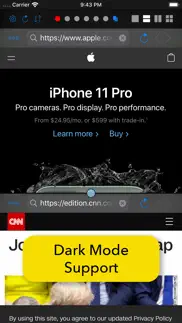- 88.2LEGITIMACY SCORE
- 88.7SAFETY SCORE
- 17+CONTENT RATING
- $2.99PRICE
What is Split Screen: MultiTasking Web? Description of Split Screen: MultiTasking Web 1281 chars
An innovative web browser which supports true multitasking and concurrent multiple web pages.
For instance, you can enjoy music video on YouTube while contacting your friend on Facebook. Or you can read news on CNN while searching some topics on Google. You can do all these tasks at the same time without leaving current web page.
Unlike other apps which support only 2 concurrent web browsers, this app supports up to 4 concurrent web browsers. It is especially useful on iPad. You can take a full advantage of the big screen of iPad.
Increase your productivity with this incredible multi tasking app!
• Split screen up to 4 concurrent web browsers.
• Supports up to 6 concurrent sessions (Each session supports up to 4 concurrent web browsers).
• Switch between single, horizontal, vertical and 2 by 2 layout with single tap.
• Swap each web page with single tap.
• Supports history, favorite and most visited sites.
• Supports protection of privacy with bio authentication - Face ID and Touch ID.
• Supports stored login credential. You don't need to type id and password every time you login to web sites like Facebook and Youtube.
• Save current page area as image.
• Capture whole web page into images and save as PDF.
• Open current page in Safari.
- Split Screen: MultiTasking Web App User Reviews
- Split Screen: MultiTasking Web Pros
- Split Screen: MultiTasking Web Cons
- Is Split Screen: MultiTasking Web legit?
- Should I download Split Screen: MultiTasking Web?
- Split Screen: MultiTasking Web Screenshots
- Product details of Split Screen: MultiTasking Web
Split Screen: MultiTasking Web App User Reviews
What do you think about Split Screen: MultiTasking Web app? Ask the appsupports.co community a question about Split Screen: MultiTasking Web!
Please wait! Facebook Split Screen: MultiTasking Web app comments loading...
Split Screen: MultiTasking Web Pros
✓ Great appGreat app works perfect can even do 4 splitscreens....Version: 1.0.4
✓ I love your app, wow! It’s amazing.I love this app. I love especially how we can add touch authentication. One thing I would like to ask, is there any possible way to browse on without the history sharing? There is this one website I have two profiles in and I can’t log into both at the same time because they share history. If this feature exists please let me know how. Either way. I love the app. You can basically open more than 4 with the tabs feature. Just wow and thank you..Version: 1.0.1
✓ Split Screen: MultiTasking Web Positive ReviewsSplit Screen: MultiTasking Web Cons
✗ Unable to open youtube in multitask windowI bought this in order to play YouTube video while doing other things. The you tube opens outside of the multi task windows and didn't allow multitasking. Will return this app....Version: 1.0.18
✗ Doesn’t work with apps jus browserIt does the same as the free apps don’t buy it.Version: 1.0.8
✗ Split Screen: MultiTasking Web Negative ReviewsIs Split Screen: MultiTasking Web legit?
✅ Yes. Split Screen: MultiTasking Web is 100% legit to us. This conclusion was arrived at by running over 27 Split Screen: MultiTasking Web user reviews through our NLP machine learning process to determine if users believe the app is legitimate or not. Based on this, AppSupports Legitimacy Score for Split Screen: MultiTasking Web is 88.2/100.
Is Split Screen: MultiTasking Web safe?
✅ Yes. Split Screen: MultiTasking Web is quiet safe to use. This is based on our NLP analysis of over 27 user reviews sourced from the IOS appstore and the appstore cumulative rating of 4.4/5. AppSupports Safety Score for Split Screen: MultiTasking Web is 88.7/100.
Should I download Split Screen: MultiTasking Web?
✅ There have been no security reports that makes Split Screen: MultiTasking Web a dangerous app to use on your smartphone right now.
Split Screen: MultiTasking Web Screenshots
Product details of Split Screen: MultiTasking Web
- App Name:
- Split Screen: MultiTasking Web
- App Version:
- 1.0.19
- Developer:
- Kyoung Hee Park
- Legitimacy Score:
- 88.2/100
- Safety Score:
- 88.7/100
- Content Rating:
- 17+ May contain content unsuitable for children under the age of 17!
- Category:
- Utilities, Productivity
- Language:
- EN JA KO ZH
- App Size:
- 10.56 MB
- Price:
- $2.99
- Bundle Id:
- com.envysoft.MultiWebView
- Relase Date:
- 06 August 2018, Monday
- Last Update:
- 19 March 2023, Sunday - 14:53
- Compatibility:
- IOS 13.0 or later
- You can set "DuckDuckGo" as default search engine..