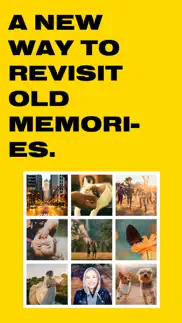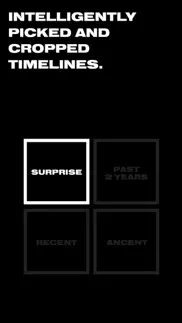- 88.5LEGITIMACY SCORE
- 89.0SAFETY SCORE
- 4+CONTENT RATING
- FreePRICE
What is Polarr Memoir? Description of Polarr Memoir 364 chars
Using AI, Polarr's Memoir intelligently picks and crops photos in your album.
With customized experiences bound by the timeline of your choosing, you decide what to see next. Welcome surprises, as you unearth photos you have forgotten. Focus on the details, with intelligent cropping, able to be shared as a live wallpaper, collage, composite or individual photo.
- Polarr Memoir App User Reviews
- Polarr Memoir Pros
- Polarr Memoir Cons
- Is Polarr Memoir legit?
- Should I download Polarr Memoir?
- Polarr Memoir Screenshots
- Product details of Polarr Memoir
Polarr Memoir App User Reviews
What do you think about Polarr Memoir app? Ask the appsupports.co community a question about Polarr Memoir!
Please wait! Facebook Polarr Memoir app comments loading...
Polarr Memoir Pros
✓ Great app非常有用的App,一直都在用泼辣产品。.Version: 2.0.1
✓ Don’t like the new versionFont and ui so wide.Version: 2.0.1
✓ Polarr Memoir Positive ReviewsPolarr Memoir Cons
✗ Where is the option to turn off the AI Crop feature??This app is very good at revealing photos I had completely forgotten about. However, I cannot give this app 5 stars due to the fact that there is not an option to turn off the AI Auto Crop Feature. I love seeing these old photos again but would prefer to save them to photo albums in their original format. Your Polar Pro App provides me plenty of opportunity and tools to crop them when and/or if I want and how I want. Add an option to re-save my photos in their original format and I will more than likely use this app daily. Unfortunately, I’m going to have to shelve this app until said feature is implemented..Version: 2.0.1
✗ Interesting, but FAR TOO BUGGYI’m a fan and paid user of Polarr, and I purchased the prior version of this app, for the novelty of AI cropping. Most of the suggestions in my case tend to be very slight variants of my photo, but I consider my cropping sense to be my very best skill/practiced talent/eye as a designer and photographer, and so there’s often not much you can crop on my photos because I’ve already done the crop. But now and then–and especially on wide angle snapshots that I’ll often take as a overall reference of setting and place while taking my more subjective photographs–ME will present something very different and quite delightful, especially as that visual spark will shift and enable me to see the associated other pictures in this altered fashion. This is very cool. What’s not cool is the ridiculous infatuation with portrait mode orientation... or the “chunky” interface that is both huge AND quite difficult with to interact with because those big boxes to check on the images you like? you must tap it just so and not any bit more or slightly off, or even actually directly “on.” It’s cranky, and if you attempt to select two or four or all of the suggested images in a set, you will inevitably breathe wrong on the 3rd or 5th and it’s just clearly no selection for you now. Even if you don’t accidentally de-select all (which is the easiest tap action in the app, just about anywhere and for any reason 7 out of 10 screen taps will just de-selectall and eject you out to the main “gallery.”) it’s even then a tossup if you can share/save the images you picked. Weird glitchy hang ups and then fails that don’t appear to have failed or started and are definitely not finished result, with the added bonus that now even if you select one or all of the images, you’ll no longer be able to share them... or you can tap that share text all you want but it won’t actually do anything. So now that ME has shown me a really great set of alt crops of an image I’d forgotten about? I can’t save them directly (see above) so I just had to take a screenshot and will try to find the picture manually in Photos and just crop it myself. Which isn’t very hard, really. But it shouldn’t be too much to ask that an app that has just a few user-actioned functions actually be able to do them. Saving files successfully is almost too basic of a bar to set... and then if you do fail, just let me know, and let me know how to fix it instead of just doing nothing..Version: 2.0.3
✗ Polarr Memoir Negative ReviewsIs Polarr Memoir legit?
✅ Yes. Polarr Memoir is 100% legit to us. This conclusion was arrived at by running over 211 Polarr Memoir user reviews through our NLP machine learning process to determine if users believe the app is legitimate or not. Based on this, AppSupports Legitimacy Score for Polarr Memoir is 88.5/100.
Is Polarr Memoir safe?
✅ Yes. Polarr Memoir is quiet safe to use. This is based on our NLP analysis of over 211 user reviews sourced from the IOS appstore and the appstore cumulative rating of 4.4/5. AppSupports Safety Score for Polarr Memoir is 89.0/100.
Should I download Polarr Memoir?
✅ There have been no security reports that makes Polarr Memoir a dangerous app to use on your smartphone right now.
Polarr Memoir Screenshots
Product details of Polarr Memoir
- App Name:
- Polarr Memoir
- App Version:
- 2.0.3
- Developer:
- Polarr, Inc.
- Legitimacy Score:
- 88.5/100
- Safety Score:
- 89.0/100
- Content Rating:
- 4+ Contains no objectionable material!
- Category:
- Photo & Video, Utilities
- Language:
- EN ZH ZH
- App Size:
- 53.69 MB
- Price:
- Free
- Bundle Id:
- co.polarr.deepcrop
- Relase Date:
- 24 September 2018, Monday
- Last Update:
- 09 July 2019, Tuesday - 23:44
- Compatibility:
- IOS 11.2 or later
- Bug Fixes. - iOS 13 Beta Support.