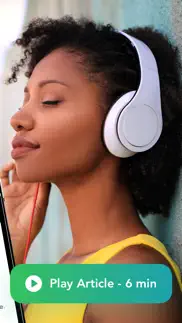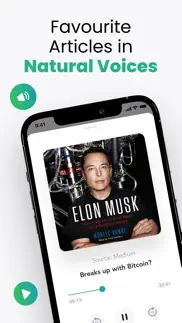- 92.6LEGITIMACY SCORE
- 93.1SAFETY SCORE
- 4+CONTENT RATING
- FreePRICE
What is Peech - Text to Voice Reader? Description of Peech - Text to Voice Reader 2263 chars
Peech turns any TEXT, PDF, or ARTICLE into an AUDIOBOOK.
One App - All Publications! In Audio!
Scan a text page or a book. Upload a text file or pdf. Add any web article, twitter thread or listen to our personal AI selections of the world's best publications.
Any text turns into sound!
Features list:
• Listen to articles, Twitter threads, PDFs, text, or physical books as audio.
• Increase the speed of consuming any text by 5 times!
• Scan any book or text with your iPhone camera.
• Peech supports 50+ languages (English, Chinese, French, Spanish, etc)
• Turns any article into sound: One app, All Publishers, In Audio!
• All stories are categorized into 30+ relevant topics: Parenthood, Venture Capital, Marketing, Healthy Nutrition, Financial Markets, Travel, etc.
And so that the credibility of the sources is not in doubt, we collect and provide you only the most eminent sources: WIRED, OBSERVER, Harvard Business Review, Vanity Fair, Medium, The Economist, The Washington Post, The New York Times (nyt), Bloomberg, BBC, Business Insider, Fast Company, MIT Technology Review, The Atlantic, The Guardian, Vox, Nautilus, Aeon, Outside, The Verge, THE NEW YORKER, Market Watch, Farnam Street, Medical News Today, NPR, RollingStone, Vice, The Cut, Quartz, LA Times, VentureBeat and others.
If you upgrade to a Peech Premium, you’ll get unlimited access to everything Peech has to offer: Scan and Listen to any files, Editorial collections of articles, Unlimited listening to articles, voicing any added item, offline reading, and listening.
Your Peech Premium will automatically renew each month or year (depending on the type of your subscription: annual or monthly), and you will be charged $14.99 (monthly subscription) or $89.99 (annual subscription) through your iTunes account within 24-hours prior to the end of the current monthly or annual cycle. You can turn off auto-renew at any time from your iTunes account settings up until 24-hours before the end of the current period, but refunds will not be provided for any unused portion of the term. (iOS Settings > iTunes & App Stores > Apple ID > View Apple ID > Subscriptions > Manage)
Privacy Policy: https://peechapp.co/privacy
Terms of Service: https://peechapp.co/terms
- Peech - Text to Voice Reader App User Reviews
- Peech - Text to Voice Reader Pros
- Peech - Text to Voice Reader Cons
- Is Peech - Text to Voice Reader legit?
- Should I download Peech - Text to Voice Reader?
- Peech - Text to Voice Reader Screenshots
- Product details of Peech - Text to Voice Reader
Peech - Text to Voice Reader App User Reviews
What do you think about Peech - Text to Voice Reader app? Ask the appsupports.co community a question about Peech - Text to Voice Reader!
Please wait! Facebook Peech - Text to Voice Reader app comments loading...
Peech - Text to Voice Reader Pros
✓ Very good voices, great controls, decent pricesI’ve compared to several other more expensive text-to-speech apps that advertise their “natural” voices. Peech is at least as good. Great for long difficult books..Version: 5.3.0
✓ Love the article choices!The medium articles are great! And I know a lot of them are written from many REAL people other than large corporations so I love it!! The voice was decent too, wasn’t too robotic, very similar to siri. I do wish the app opened with the articles rather than my library because it was a bit confusing seeing a blank screen haha. Either way, still a cool app to learn things on the go..Version: 4.4.0
✓ Peech - Text to Voice Reader Positive ReviewsPeech - Text to Voice Reader Cons
✗ GibberishI like this app but when i listen to the thing i upload the ai person thing messes up the words and starts speaking gibberish..Version: 4.6.1
✗ 0/100I doesn’t allow me to hear the books.Version: 4.3.1
✗ Peech - Text to Voice Reader Negative ReviewsIs Peech - Text to Voice Reader legit?
✅ Yes. Peech - Text to Voice Reader is 100% legit to us. This conclusion was arrived at by running over 3,014 Peech - Text to Voice Reader user reviews through our NLP machine learning process to determine if users believe the app is legitimate or not. Based on this, AppSupports Legitimacy Score for Peech - Text to Voice Reader is 92.6/100.
Is Peech - Text to Voice Reader safe?
✅ Yes. Peech - Text to Voice Reader is quiet safe to use. This is based on our NLP analysis of over 3,014 user reviews sourced from the IOS appstore and the appstore cumulative rating of 4.6/5. AppSupports Safety Score for Peech - Text to Voice Reader is 93.1/100.
Should I download Peech - Text to Voice Reader?
✅ There have been no security reports that makes Peech - Text to Voice Reader a dangerous app to use on your smartphone right now.
Peech - Text to Voice Reader Screenshots
Product details of Peech - Text to Voice Reader
- App Name:
- Peech - Text to Voice Reader
- App Version:
- 6.1.0
- Developer:
- Dopefin Limited
- Legitimacy Score:
- 92.6/100
- Safety Score:
- 93.1/100
- Content Rating:
- 4+ Contains no objectionable material!
- Category:
- Magazines & Newspapers, Productivity
- Language:
- EN FR DE IT RU ES
- App Size:
- 125.15 MB
- Price:
- Free
- Bundle Id:
- voiceBundeId.Voice
- Relase Date:
- 18 December 2018, Tuesday
- Last Update:
- 19 March 2024, Tuesday - 07:32
- Compatibility:
- IOS 15.0 or later
- UI updates and improvements - Better UX for saving URLs and texts - Text Recognition (Scans) improvements.