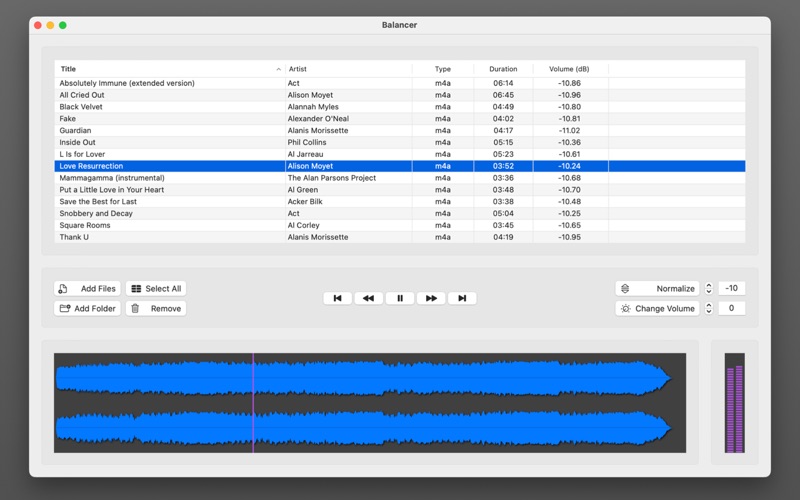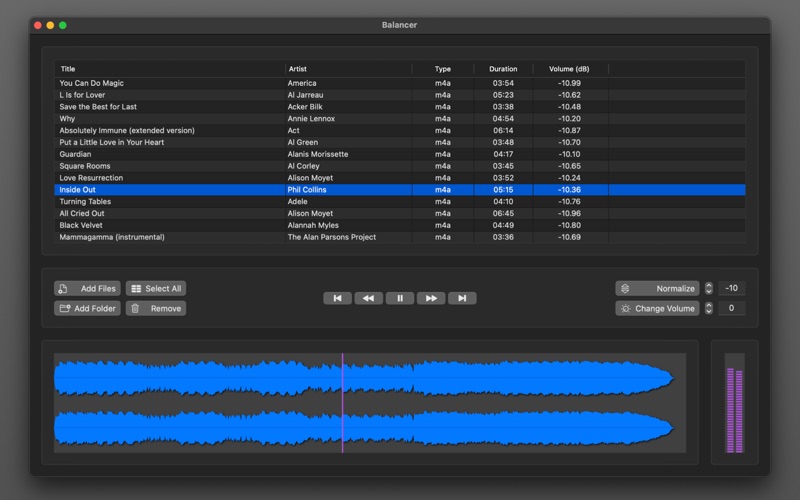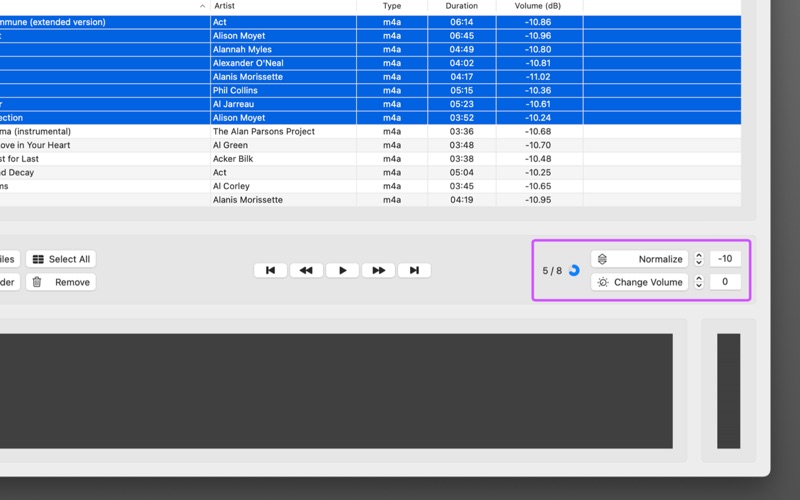- 19.0LEGITIMACY SCORE
- 19.5SAFETY SCORE
- 4+CONTENT RATING
- $3.99PRICE
What is Balancer? Description of Balancer 599 chars
Normalize and change the volume of your .m4a sound tracks in a fast and easy way.
Features:
- select the files or a folder (also with subfolders) and load your audio files (support for drag and drop);
- choose the tracks and normalize the volumes;
- choose and set your preferred volume;
- play the track and change the playing point clicking on the waveform or with the buttons.
Warning:
- before to run the application, create a new folder and save a copy of your audio tracks, to prevent that unwanted changes can damage your files;
- the application supports only audio files in .m4a format.
- Balancer App User Reviews
- Balancer Pros
- Balancer Cons
- Is Balancer legit?
- Should I download Balancer?
- Balancer Screenshots
- Product details of Balancer
Balancer App User Reviews
What do you think about Balancer app? Ask the appsupports.co community a question about Balancer!
Please wait! Facebook Balancer app comments loading...
Balancer Pros
✓ The new version seems to work well.Ver 1.7 on IOS 10.15.3. The MP3 files can only be loaded by folder. Once loaded individual files can be selected. Loading the entire music library will hang up the app. It will take time to normalize my entire music library in small batches. For the price, this is a good app for performing two different procedures; normalizing and gain..Version: 1.7
✓ Balancer Positive ReviewsBalancer Cons
✗ Crunchy Audio FilesI have used normalizing for decades and not sure what these apps think is normalizing. I am just trying to maximize the volume and bring down just below absolute max and keep all the dynamics. This requires analizing every audio file first. No option to increase gain of all audio files for movements to keep things relitive either. I was trying to save a little time and not import into Pro Tools. This app made the audio files all crunchy and clipped and also the audio now skips a bunch rather odd whatever it did. I would like a refund. Audio Normalizer and Sound Normalizer app do the same thing and don't have good settings. Pro Tools and other DAW's handle the audio just fine..Version: 1.12
✗ Does the job, needs more UI polishNeeds a column to show the file name so that I can see which file I'm editing (where there are no ID3 tags in the files). Can't drag/drop files onto the app. Normalize needs more explanation on what it's going to do. Sound wave picture at the bottom is missing the high parts of the selected file in the display..Version: 1.5
✗ Balancer Negative ReviewsIs Balancer legit?
Balancer scam ~ legit report is not ready. Please check back later.
Is Balancer safe?
Balancer safe report is not ready. Please check back later.
Should I download Balancer?
Balancer download report is not ready. Please check back later.
Balancer Screenshots
Product details of Balancer
- App Name:
- Balancer
- App Version:
- 1.12
- Developer:
- Giuseppe Cigala
- Legitimacy Score:
- 19.0/100
- Safety Score:
- 19.5/100
- Content Rating:
- 4+ Contains no objectionable material!
- Language:
- EN FR DE IT JA KO PT RU ZH ES TR
- App Size:
- 865.55 KB
- Price:
- $3.99
- Bundle Id:
- it.giuseppecigala.Balancer
- Relase Date:
- 13 September 2018, Thursday
- Last Update:
- 04 February 2023, Saturday - 10:03
- Compatibility:
- IOS 12.0 or later
Show an alert message when try to import audio files not supported (not in .m4a format).