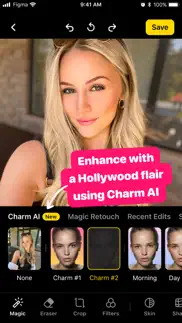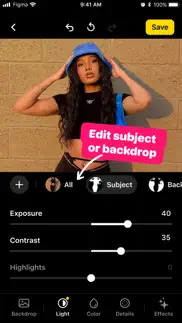- 92.9LEGITIMACY SCORE
- 93.4SAFETY SCORE
- 4+CONTENT RATING
- FreePRICE
What is Lensa AI: photo & video editor? Description of Lensa AI: photo & video editor 2718 chars
Lensa – your all-in-one creative companion. Make your selfies look perfect, add artistic flair to your photos with styles and special effects, or create music videos and trailers of your adventures (and much more!). Whether your digital art is intended for a wide audience or a close circle of friends — unlock your creative vision with the combination of Lensa AI and a vast library of art styles, special effects, filters, music, presets, backgrounds, frames and other design elements. Super easy to use, create professional-looking content in a few taps!
Magic Avatars
Discover the most sought-after trend on the internet. Magic Avatars transform you into your alter egos. Discover a world where you can take on a different style in seconds. Upload your pics—10 minimum—and see the magic happen. Get up to 200 unique avatars to use for your profile pic and so much more.
Photo editing
From practical enhancements to cool, trendy effects, Lensa has what you need to make your photos look spectacular. Simple, effective, and all yours. Discover:
- Skin retouching that looks natural, not blurry and artificial
- Increase eye size and make other subtle facial feature adjustments
- Recover poor quality photos and photos made with poor lightning
- Blur or replace the background with a different location or an artsy canvas
- Make the sky look amazingly beautiful or even epic
- Add golden sunshine, neon glow or a TV look with the special effects library
- Correct selfies for lensing effects to get professional-looking portraits
Video editing
Turn short clips into movies. All with just a few taps. Select soundtracks from a huge collection to create music videos. Get simple and easy-to-use video-making tools that allow you focus on creativity and forget the rest.
- Simply select any number of videos from your phone, and AI will do the rest
- Automatically selects the best, colourful and action packed cuts from each video
- The soundtrack beat is automatically synced with the action and camera transitions
- Easily adjust video fragments and customize highlights to get the movie you want
Art & design
Did someone say Picasso? Unleash your inner artists with the freshest art styles and filters in the world. Turn any photo into a masterpiece in seconds and show the world your true colors.
- One tap art filters. Turn your photos into works of art in the style of famous artists
- Transform photos with popular art styles - anime, cartoons, sketches, watercolors…
- Add frames, backgrounds and other design elements to create beautiful illustrations
Privacy Policy http://lensa-ai.com/privacy.html
Terms of Use http://lensa-ai.com/terms.html
- Lensa AI: photo & video editor App User Reviews
- Lensa AI: photo & video editor Pros
- Lensa AI: photo & video editor Cons
- Is Lensa AI: photo & video editor legit?
- Should I download Lensa AI: photo & video editor?
- Lensa AI: photo & video editor Screenshots
- Product details of Lensa AI: photo & video editor
Lensa AI: photo & video editor App User Reviews
What do you think about Lensa AI: photo & video editor app? Ask the appsupports.co community a question about Lensa AI: photo & video editor!
Please wait! Facebook Lensa AI: photo & video editor app comments loading...
Lensa AI: photo & video editor Pros
✓ BewareThe app states that it’s a free trial for 7 days. After that membership options are monthly, yearly or one time fee forever. During my trial, there was no way to select the option for membership. It wasn’t until today, 2 weeks later I was finally able to figure out I was charged for a FULL YEAR and there is no way to upgrade to the one time membership. I tried to cancel all together and learned it was too late I was locked in until next year, 2021. I really enjoyed the app, but this tainted my opinion, as it is very shady. It’s sad to have a great product, and it be overshadowed by this. I recommend the app developer become more transparent in their membership enrollment so customers would know the only option is one year. They should allow members to select the membership they choose upfront so when the free trial ends that they are enrolled in what plan they want..Version: 2.3.4
✓ ReviewNot a bad app but not enough backgrounds to chose from and it would be good to be able to change background on photos you are no taking in the app..Version: 2.6.1
✓ Lensa AI: photo & video editor Positive ReviewsLensa AI: photo & video editor Cons
✗ Not as great as I hoped & YOU CAN PAY 1/2 PRICE but they’ll charge you fullI was pretty excited about an app with the option to change backgrounds, but once I uploaded the app, and started adding photos, just about every photo I added, there’s a pop up that says that I won’t be able to adjust face or backround at all because it doesn’t detect a face in the photo? The photos I chose were ones where the entire face was visible and clear! And when I finally found one it could detect, I tried changing backround and it also changed part of the body into backround? ALSO, upon uploading the app and choosing the 7 day free trial, I decided to go into my subscriptions to check that I wasn’t charged, and it had automatically checked off to charge me $39.99 after the 7 days, but there were about 4 other payment options, one of which is a discounted annual fee of only $19.99 SOOOOOO if you like this app enough to pay the annual fee, pay half price!.Version: 2.4.3
✗ Painfully expensiveThey made the avatars more expensive once the app started to become popular which is terrible. If you pay the crazy price for the subscription you *still* have to pay for the AI portraits which is just crazy to me. If you don’t want to subscribe you can still create AI images but then you can’t even download the portraits you *paid for* in high resolution unless you pay for the subscription. They’re milking it for all it’s worth and I would have considered a subscription if they didn’t push the insane prices..Version: 4.7.1
✗ Lensa AI: photo & video editor Negative ReviewsIs Lensa AI: photo & video editor legit?
✅ Yes. Lensa AI: photo & video editor is 100% legit to us. This conclusion was arrived at by running over 397,816 Lensa AI: photo & video editor user reviews through our NLP machine learning process to determine if users believe the app is legitimate or not. Based on this, AppSupports Legitimacy Score for Lensa AI: photo & video editor is 92.9/100.
Is Lensa AI: photo & video editor safe?
✅ Yes. Lensa AI: photo & video editor is quiet safe to use. This is based on our NLP analysis of over 397,816 user reviews sourced from the IOS appstore and the appstore cumulative rating of 4.6/5. AppSupports Safety Score for Lensa AI: photo & video editor is 93.4/100.
Should I download Lensa AI: photo & video editor?
✅ There have been no security reports that makes Lensa AI: photo & video editor a dangerous app to use on your smartphone right now.
Lensa AI: photo & video editor Screenshots
Product details of Lensa AI: photo & video editor
- App Name:
- Lensa AI: photo & video editor
- App Version:
- 5.7.10
- Developer:
- Prisma Labs, Inc.
- Legitimacy Score:
- 92.9/100
- Safety Score:
- 93.4/100
- Content Rating:
- 4+ Contains no objectionable material!
- Category:
- Photo & Video, Lifestyle
- Language:
- EN FR DE JA KO PT RU ZH ES
- App Size:
- 201.00 MB
- Price:
- Free
- Bundle Id:
- com.prisma-ai.lensa-app
- Relase Date:
- 16 November 2018, Friday
- Last Update:
- 15 March 2024, Friday - 07:59
- Compatibility:
- IOS 16.0 or later
MINOR, BUT IMPORTANT FIXES This version of Lensa runs a bit smoother. Happy editing!.