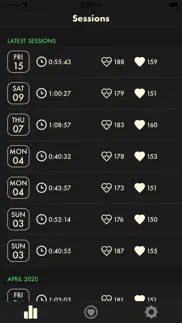- 74.0LEGITIMACY SCORE
- 74.5SAFETY SCORE
- 4+CONTENT RATING
- $2.99PRICE
What is Cardiogram: HR Monitor? Description of Cardiogram: HR Monitor 3444 chars
Cardiogram is a modern minimalistic, reliable app that will help accurately monitor and record your heart rate in real-time to help keep track of your health and performance. Just power on your sensor and start the app - it’s that easy!
Cardiogram is one of the few apps that do not require you to create an account, all information is stored locally and thereby protected from any data leaks or privacy scandals. No personal data is sent to any servers, all the information is stored directly on your iPhone and Apple Health app only.
The app is integrated with Apple HealthKit to sync and record heart-rate data.
Notable features:
- full control over your data
- synchronise with Apple Health
- record your workouts (walking, running, cycling)
- no location services are used or required
- very low energy consumption
- no account is required
You can monitor and record your cardiac rhythm in a range of situations:
- During the day to detect heart rate anomalies;
- During sleep;
- During your preferred fitness workouts or cardio exercises;
- As a way of measuring stress or anxiety levels by measuring resting heart rate;
Cardiogram is compatible with a range of modern heart rate monitors with Bluetooth 4.0 (Smart or LE) available on the market.
The app has been tested using multiple heart sensors, including Polar sensors (Polar OH1, H10, and H7) with excellent and consistent performance results.
We recommend using Cardiogram app paired with:
Garmin HRM-Dual or Garmin HRM-Pro
Polar OH1, H10, and H7
Cardiosport TP3
R1 Blue Sigma Sport
Wahoo TICKR
CooSpo heart rate monitors
The app relies on a medical algorithm to automatically calculate heart rate limits and will display a warning signal when the maximum heart rate limit is reached.
Every session is recorded and can be viewed later in simple and easy to understand graph charts.
To reduce history view cluttering the app save only the sessions longer than 2 minutes. So, if you want to check your heart rate for a few seconds, you can do that, but will not be recorded in the history database.
Colour coded visual information during the workouts:
– Light green: Fitness Zone (50 to 60% maximum heart rate). Workouts in this zone target the cardiovascular system, making them a particularly good choice for fitness newbies.
– Green: Fat-Burning and Aerobic Zone (60 to 80% of maximum heart rate). If you’re in the aerobic training zone, you’ll feel like you’re working hard but could still dig a little deeper. The body fuels the workout by burning carbohydrates and fats. The cardiovascular system, the lungs, and metabolism all benefit equally.
– Yellow: Anaerobic zone (80 to 90% maximum heart rate). Workouts in the anaerobic zone are particularly good for building muscles (for weightlifters) and boosting performance (for endurance athletes). Interval training involves spending short periods in the anaerobic zone.
– Red: close to maximum heart rate for the user age (over 90% from the maximum hr). A heart rate in this zone can be very dangerous! Experienced competitive athletes do short intervals of training at this energy-sapping intensity under professional supervision to refine their performance shortly before a big event.
DISCLAIMER!
IT IS NOT THE INTENT OF THE APPLICATION TO PROVIDE MEDICAL DIAGNOSES OR TREATMENTS OF ANY KIND.
PLEASE DO NOT TAKE ANY MEDICAL DECISIONS BASED ON THE APP RECORDS BEFORE SEEKING A MEDICAL DOCTOR ADVICE.
- Cardiogram: HR Monitor App User Reviews
- Cardiogram: HR Monitor Pros
- Cardiogram: HR Monitor Cons
- Is Cardiogram: HR Monitor legit?
- Should I download Cardiogram: HR Monitor?
- Cardiogram: HR Monitor Screenshots
- Product details of Cardiogram: HR Monitor
Cardiogram: HR Monitor App User Reviews
What do you think about Cardiogram: HR Monitor app? Ask the appsupports.co community a question about Cardiogram: HR Monitor!
Please wait! Facebook Cardiogram: HR Monitor app comments loading...
Cardiogram: HR Monitor Pros
✓ A great little app!This is a super little app for those that don’t have (and don’t want) an Apple Watch… it does exactly what it says on the tin. For me - being very privacy conscious - probably the single biggest benefit is that there’s no need to register or worry about having all your details harvested by some anonymous 3rd party and used for goodness knows what purposes. Integrated seamlessly with my Coospo HW706 heart rate monitor (purchased in 2023) and Apple Health. Yes I’d like a few more features (such as being able to add a custom workout type, for example) - but for the money I’m delighted..Version: 7.9
✓ I’m really happy I came across this app!I check my pulse on a daily basis as I have a heart condition and I’ve found this app to be very reliable. It also lets me track my heart rate for longer periods of time Surprisingly I managed to connect it to my Mi Band straight away with no issues, which has always been a hassle with other apps I’ve tried 👍.Version: 4.0
✓ Cardiogram: HR Monitor Positive ReviewsCardiogram: HR Monitor Cons
✗ Great app butGreat little app that helps me with monitoring my hr from chest sensor. There are few missing functions like adding notes or ability to select type of workout run, yoga, weights. I would like to be able to calculate calories and see battery level of my sensor. There are few bugs when changing screens. Overall great app and I can’t wait to see what future updates will bring..Version: 6.1
✗ Frustrating .. cautionThere’s no real channel for support. Would not recognize attached polar hr device. Nothing on support site trouble shooting. No clear path to contact dev. Reboots, restarts, repairing BT device. Wasted too much time already. 2 bucks total toilet flush..Version: 4.1
✗ Cardiogram: HR Monitor Negative ReviewsIs Cardiogram: HR Monitor legit?
✅ Yes. Cardiogram: HR Monitor is legit, but not 100% legit to us. This conclusion was arrived at by running over 18 Cardiogram: HR Monitor user reviews through our NLP machine learning process to determine if users believe the app is legitimate or not. Based on this, AppSupports Legitimacy Score for Cardiogram: HR Monitor is 74.0/100.
Is Cardiogram: HR Monitor safe?
✅ Yes. Cardiogram: HR Monitor is quiet safe to use. This is based on our NLP analysis of over 18 user reviews sourced from the IOS appstore and the appstore cumulative rating of 3.7/5. AppSupports Safety Score for Cardiogram: HR Monitor is 74.5/100.
Should I download Cardiogram: HR Monitor?
✅ There have been no security reports that makes Cardiogram: HR Monitor a dangerous app to use on your smartphone right now.
Cardiogram: HR Monitor Screenshots
Product details of Cardiogram: HR Monitor
- App Name:
- Cardiogram: HR Monitor
- App Version:
- 8.3
- Developer:
- Nicolae Gherasim
- Legitimacy Score:
- 74.0/100
- Safety Score:
- 74.5/100
- Content Rating:
- 4+ Contains no objectionable material!
- Category:
- Health & Fitness, Lifestyle
- Language:
- EN
- App Size:
- 3.52 MB
- Price:
- $2.99
- Bundle Id:
- com.devX.Cardiogram
- Relase Date:
- 01 December 2018, Saturday
- Last Update:
- 05 March 2024, Tuesday - 16:13
- Compatibility:
- IOS 15.0 or later
Check out our latest update: Cardiogram HR Monitor - Your Simplified Heart Rate Tracker! Extended use with low energy consumption Added support for CooSpo HW706 Armband Heart Rate Monitor Introducing a home screen widget for iOS 16+ users Monitor var....