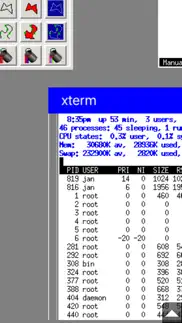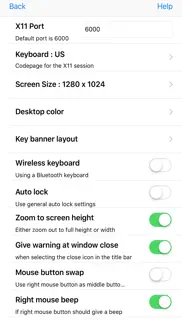- 56.5LEGITIMACY SCORE
- 57.0SAFETY SCORE
- 4+CONTENT RATING
- $29.99PRICE
What is Mocha X11? Description of Mocha X11 564 chars
Mocha X11 lets you connect easily to X11 Window applications running on UNIX and Linux platforms.
The UNIX application run on the remote server, but the application output appears on the iPhone/iPad. Mocha X11 includes clients which can be configured to start the remote application.
Before being, please try our free lite version.
- Implementation of X11R7.7
- Includes a Telnet and a SSH client.
- Runs a local window manager on the iPhone/iPad.
- Support for Swiftpoint GT hardware mouse
- Support for Mouse Easy. Use an extra iPhone as a bluetooth trackpad.
- Mocha X11 App User Reviews
- Mocha X11 Pros
- Mocha X11 Cons
- Is Mocha X11 legit?
- Should I download Mocha X11?
- Mocha X11 Screenshots
- Product details of Mocha X11
Mocha X11 App User Reviews
What do you think about Mocha X11 app? Ask the appsupports.co community a question about Mocha X11!
Please wait! Facebook Mocha X11 app comments loading...
Mocha X11 Pros
✓ Works fine for meI use this on an iPad to connect to macOS Catalina running XQuartz. I find it works just fine for the apps I use. I just tap the ipad, so can't say about BT. Many thanks to the developer for keeping X11 alive .. long live X11 .. boo hiss to Wayland..Version: 1.4
✓ At last an X11 server for iPadThis works really well running X applications from my Sun servers. The developer is to be congratulated on a really good implementation..Version: 1.1
✓ Mocha X11 Positive ReviewsMocha X11 Cons
✗ Can’t connectI set up to connect to my linode Linux server but when I tap Start I get one line: IP : 172.20.10.2 - traffic: 0 Spent $29 and doesn’t work.Version: 1.5
✗ Great initial effort, needs some workIt’s great that somebody has finally got a new X server working on iOS, but there are still some substantial shortcomings to be addressed before this is truly useful for productive work. To be clear my main use case is running IntelliJ from a headless Linux server and doing real work remotely if I’ve only got my iPad, iPhone and a BT keyboard, which would mean not having to take a laptop with me on certain short trips, as well as enabling mobile work over LTE when not near Wi-Fi. SERVER: - The server sometimes becomes unresponsive for reasons unrelated to the client host or networking. Running on the same network via XQuartz is fully responsive. There have been tasks I had to complete on a laptop because they repeatedly froze the server. An example is signing into my account from JetBrains Toolbox, which launches Firefox. There was no way to complete that via the iPad. Firefox in general seems to cause responsiveness issues. - As a nice-to-have, trying to select a good desktop resolution is a bit of an annoyance. It would be nice if the app were better at offering smart options based on device resolution. WINDOW MANAGER: - The integrated window manager exists, but is a bit too crude. Menus open with full borders and title bars. Modality is not correctly respected, so that dialogs can disappear behind their parents. The resize mechanism seems to only be available sometimes, and the close button frequently doesn’t do anything. - I understand it’s a bit tricky in this environment, but locking a single app window to fill the entire device screen is super valuable on a tablet. USER INPUT: - I don’t know what limitations prevent the normal iOS keyboard support from translating into this app, but you have to turn on a setting in the app if you are using a BT keyboard. Modifier keys on the keyboard that work fine in other remote apps don’t work here. In fact, I couldn’t find a way to use an ALT modifier at all, either from the keyboard or the on-screen shortcut pad. It just didn’t work. Arrow keys on the keyboard also worked only sometimes. - Likewise I am trying to use the “Easy Mouse” app instead of buying the single BT mouse listed as supported, and the tap gestures do not work as described in the mouse app. I am having to two-finger-tap to click, 2-tap+hold to right-click. Dragging is fiddly and awkward. I have yet to get scrolling to work at all. - Perhaps most annoyingly, you cannot connect the mouse or keyboard after a session has started, and if you switch away to another app, the mouse and keyboard will no longer be available when you come back to X11. You’ve got to kill the session and restart to get them back. CONCLUSION: I’m very glad somebody has taken this on, but a lot of the features here are still beta-quality, and have sufficient issues I can’t really use it beyond as a novelty at this point. I’ve been looking forward to a new X11 app for quite a while now, and hope to see these issues get resolved in the future..Version: 1.1
✗ Mocha X11 Negative ReviewsIs Mocha X11 legit?
✅ Yes. Mocha X11 is legit, but not 100% legit to us. This conclusion was arrived at by running over 22 Mocha X11 user reviews through our NLP machine learning process to determine if users believe the app is legitimate or not. Based on this, AppSupports Legitimacy Score for Mocha X11 is 56.5/100.
Is Mocha X11 safe?
⚠ No. Mocha X11 not seem very safe to us. This is based on our NLP analysis of over 22 user reviews sourced from the IOS appstore and the appstore cumulative rating of 2.8/5. AppSupports Safety Score for Mocha X11 is 57.0/100.
Should I download Mocha X11?
⚠ We are not sure!
Mocha X11 Screenshots
Product details of Mocha X11
- App Name:
- Mocha X11
- App Version:
- 1.7
- Developer:
- MochaSoft
- Legitimacy Score:
- 56.5/100
- Safety Score:
- 57.0/100
- Content Rating:
- 4+ Contains no objectionable material!
- Language:
- EN
- App Size:
- 12.24 MB
- Price:
- $29.99
- Bundle Id:
- dk.mochasoft.mochaX11
- Relase Date:
- 03 March 2019, Sunday
- Last Update:
- 13 May 2023, Saturday - 08:57
- Compatibility:
- IOS 12.0 or later
Fixed a problem with buttons close to the screen border..