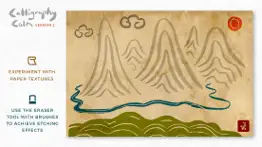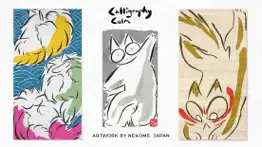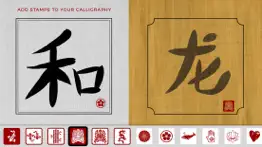- 67.9LEGITIMACY SCORE
- 68.4SAFETY SCORE
- 4+CONTENT RATING
- FreePRICE
What is Calligraphy Calm - Ink Brush? Description of Calligraphy Calm - Ink Brush 1877 chars
Calligraphy Calm - Ink Painter is a minimalist art app in the tradition of Chinese and Japanese painting and calligraphy.
Create a realistic, fluid ink painting effect on your iPhone and iPad with the swipe of your finger!
Practice the art of simplicity and capture the essence of your subject.
OUR BRUSHES
Our brushes create a dynamic 'tapered' line effect, which produces a beautifully organic feel for handwritten typography and drawing.
Try overlaying brush strokes and you will find the ink colors merge with the paper texture.
Move your finger QUICKLY to increase the thickness of the line and SLOWLY to get a really thin line. This is what makes our brushes unique.
Bigger brushes produce a rougher line texture.
SPECIAL FEATURES
To keep the app in line with Asian traditional painting you can add:
• Ornamental borders to frame your art or calligraphy
• Red stamps in the style of Chinese chops (choose from 22 designs)
HOW TO ENJOY CALLIGRAPHY CALM
1) Use the painting tools for calligraphy writing or art.
2) Get into the flow of minimalist painting and feel calm.
3) Save your progress to the gallery *
4) Download your best designs to your device Photos for safe keeping.
*Please note - Your paintings are saved to your device. Deleting the app will delete your saved artwork.
FREE version:
• 3 brushes
• 3 ink colors + black
• 4 paper textures
• Eraser tool
• Save 6 paintings to your Gallery screen
• Download images to your Camera Roll
To unlock all ink colors, all papers and tools please upgrade to the PRO version.
PRO upgrade:
• Save unlimited paintings to your device
• 34 inks colors (with gradient depth)
• 2 pens + 4 brushes
• All paper textures
• Eraser tool (use it in combination with the brushes)
• Remove the watermark logo on image downloads
• Remove Ads
Paint your way to calm :)
- Calligraphy Calm - Ink Brush App User Reviews
- Calligraphy Calm - Ink Brush Pros
- Calligraphy Calm - Ink Brush Cons
- Is Calligraphy Calm - Ink Brush legit?
- Should I download Calligraphy Calm - Ink Brush?
- Calligraphy Calm - Ink Brush Screenshots
- Product details of Calligraphy Calm - Ink Brush
Calligraphy Calm - Ink Brush App User Reviews
What do you think about Calligraphy Calm - Ink Brush app? Ask the appsupports.co community a question about Calligraphy Calm - Ink Brush!
Please wait! Facebook Calligraphy Calm - Ink Brush app comments loading...
Calligraphy Calm - Ink Brush Pros
✓ Best calligraphy app ever!!!!I have no idea why this app is not more popular! I loved using it and so much fun doing calligraphy on it. Thank you for making this beautiful app!.Version: 2.0.10
✓ Perfect for my artwork.Best app for calligraphy or just plain art..Version: 2.0
✓ Calligraphy Calm - Ink Brush Positive ReviewsCalligraphy Calm - Ink Brush Cons
✗ FrustratingI use this app on my iPad Mini and for a long time was very satisfied. However, the app now crashes frequently without saving what I’ve done, despite the fact I “saved” it repeatedly as I went. It’s disheartening to work so hard and long on a drawing or painting only to lose it all when it’s halfway done..Version: 2.2.6
✗ Upgrade? I already paid for it.So I start up the app after I haven’t used it in a while, and I notice it STILL says “upgrade” on the start screen. This leads me to the option to “pay to unlock” for the premium. I’m happy with it for the canvas paint style, but I’m sure this is an annoying glitch. Right?.Version: 1.0.9
✗ Calligraphy Calm - Ink Brush Negative ReviewsIs Calligraphy Calm - Ink Brush legit?
✅ Yes. Calligraphy Calm - Ink Brush is legit, but not 100% legit to us. This conclusion was arrived at by running over 59 Calligraphy Calm - Ink Brush user reviews through our NLP machine learning process to determine if users believe the app is legitimate or not. Based on this, AppSupports Legitimacy Score for Calligraphy Calm - Ink Brush is 67.9/100.
Is Calligraphy Calm - Ink Brush safe?
✅ Yes. Calligraphy Calm - Ink Brush is quiet safe to use. This is based on our NLP analysis of over 59 user reviews sourced from the IOS appstore and the appstore cumulative rating of 3.4/5. AppSupports Safety Score for Calligraphy Calm - Ink Brush is 68.4/100.
Should I download Calligraphy Calm - Ink Brush?
✅ There have been no security reports that makes Calligraphy Calm - Ink Brush a dangerous app to use on your smartphone right now.
Calligraphy Calm - Ink Brush Screenshots
Product details of Calligraphy Calm - Ink Brush
- App Name:
- Calligraphy Calm - Ink Brush
- App Version:
- 2.2.8
- Developer:
- Frosby Designs Ltd.
- Legitimacy Score:
- 67.9/100
- Safety Score:
- 68.4/100
- Content Rating:
- 4+ Contains no objectionable material!
- Category:
- Graphics & Design, Entertainment
- Language:
- EN JA KO ZH ZH
- App Size:
- 23.84 MB
- Price:
- Free
- Bundle Id:
- com.frosby.calligraphy
- Relase Date:
- 01 December 2018, Saturday
- Last Update:
- 07 January 2024, Sunday - 14:08
- Compatibility:
- IOS 12.0 or later
- updated with new software - the Upgrade button is now removed in Pro mode.