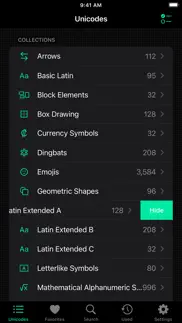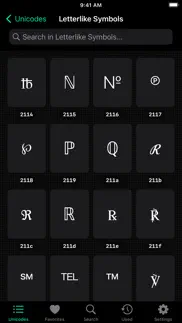- 91.8LEGITIMACY SCORE
- 94.8SAFETY SCORE
- 4+CONTENT RATING
- $9.99PRICE
What is Codepoint? Description of Codepoint 1470 chars
Codepoint contains 73,000+ Unicodes, including SF Symbols and emojis. Convert each code point into any imaginable format, like HEX, decimals, UTF, HTML, or Swift code. You can even export them as actual 3D asset for your next spatial computing project. Hand-picked glyphs are accompanied by typographic hints that explain how to use them correctly. A slick, multi-platform companion for developers, designers, and typographers.
Features
• Expore, search, and manage Unicodes
• Search everything: Lightning fast, surprisingly smart.
• Extensive export format options
• 3D preview and converter, featuring USDZ file export
• Favorites: Synced in iCloud, and exportable as JSON (macOS)
• Widget support (iOS, macOS): Emoji, SF Symbold and Codepoint of the Day
• Typography clues for selected glyphs
• Glyph metrics
• Multi-codepoint support
⁂
Support
If you need help or want to make a feature suggestion, I’d love hearing from you → [email protected]
Feedback
If you like Codepoint, please take a moment to rate it on the App Store. It’s a great way to support solo developers like yours truly.
About
App ahead GmbH is a German software studio operated by a single individual, Martin Lexow (that’s me!). My company was originally founded in 2015 under the name IXEAU in Berlin. Today, I’m based in the historic old town of Aachen, Germany.
Terms of Use: https://appahead.studio/terms
Privacy Policy: https://appahead.studio/privacy
- Codepoint App User Reviews
- Codepoint Pros
- Codepoint Cons
- Is Codepoint legit?
- Should I download Codepoint?
- Codepoint Screenshots
- Product details of Codepoint
Codepoint App User Reviews
What do you think about Codepoint app? Ask the appsupports.co community a question about Codepoint!
Please wait! Facebook Codepoint app comments loading...
Codepoint Pros
✓ Great app for finding emojis and misc. symbols…However, it does not save favorites. Favorited some yesterday and none found today. Nevertheless, worth the purchase..Version: 1.6.1
✓ Really nice workAttractive and clean UI with all the details I need. Suggestion: let me search Unicode or SF Symbols alone. (If I'm specifically looking for a Unicode symbol, SF Symbols probably won't be of use.).Version: 1.7
✓ Codepoint Positive ReviewsCodepoint Cons
✗ App crashed when I try to open number forms in 3dApp crashed when I try to open number forms in 3d.Version: 1.3
✗ Empty options. No symbols.I have was confused as to why there were no symbols or icons in any of the Unicode options, so going into the settings I enabled more of the available options. Still noting. I tried refreshing the options by pulling down, that doesn’t work. I tried closing out of the app and coming back - nothing. This app does nothing. In the app screenshots, they show screens of icons, but the screens are literally blank with only the text “No Items” sitting in the middle of the screen..Version: 1.12
✗ Codepoint Negative ReviewsIs Codepoint legit?
✅ Yes. Codepoint is 100% legit to us. This conclusion was arrived at by running over 91 Codepoint user reviews through our NLP machine learning process to determine if users believe the app is legitimate or not. Based on this, AppSupports Legitimacy Score for Codepoint is 91.8/100.
Is Codepoint safe?
✅ Yes. Codepoint is quiet safe to use. This is based on our NLP analysis of over 91 user reviews sourced from the IOS appstore and the appstore cumulative rating of 4.8/5. AppSupports Safety Score for Codepoint is 94.8/100.
Should I download Codepoint?
✅ There have been no security reports that makes Codepoint a dangerous app to use on your smartphone right now.
Codepoint Screenshots
Product details of Codepoint
- App Name:
- Codepoint
- App Version:
- 1.14
- Developer:
- App Ahead GmbH
- Legitimacy Score:
- 91.8/100
- Safety Score:
- 94.8/100
- Content Rating:
- 4+ Contains no objectionable material!
- Category:
- Graphics & Design, Developer Tools
- Language:
- EN FR DE IT JA KO ZH ES
- App Size:
- 83.73 MB
- Price:
- $9.99
- Bundle Id:
- de.ixeau.Codepoint
- Relase Date:
- 29 November 2022, Tuesday
- Last Update:
- 03 March 2024, Sunday - 19:45
- Compatibility:
- IOS 16.4 or later
This update brings over 800 beautiful new SF Symbols to the app..