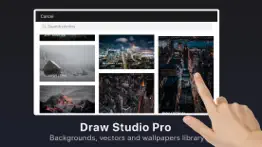- 83.1LEGITIMACY SCORE
- 83.6SAFETY SCORE
- 4+CONTENT RATING
- FreePRICE
What is Draw Studio Pro - Paint, Edit? Description of Draw Studio Pro - Paint, Edit 1890 chars
Draw Studio Pro - a simple and professional drawing experience to anyone who wants to be creative, regardless of skill level.
FEATURES
* Draw creative sketches using fun brushes and tools
* Build advanced sketches with layers
* Zoom to paint fine details
* Optimised also for Apple Pencil
* Import and export vector images in PDF, PNG and JPEG up to 4096x4096 pixels
* Save as transparent PNG
EDITING TOOLS:
- Multiple brushes, pens, and pencils
- Generate unique brushes
- Draw with finger or Apple Pencil (on iPad)
- Eraser
- Fill tool
- Layer editor
- Photo import
- Background selector
- Color tool
- Image color adjustment
- Move, scale, rotate
- Pan and zoom
- Export or share as image
- Undo/redo
- Fullscreen mode
and many more...
Draw Studio Premium
With Draw Studio Premium you get premium options. Trial period lasts 3 days. Your trial period will begin when you confirm your payment. No money will be charged or held in your iTunes account before the end of your trial period. If you choose to purchase Draw Studio Premium, payment will be charged to your iTunes account, and your account will be charged for renewal within 24-hours prior to the end of the current period. Subscriptions may be managed by the user and auto-renewal may be turned off at any time by going to your settings in the iTunes Store after purchase. The current Draw Studio Premium subscription price is $2.99 USD/6 months. Prices are in United States Dollar, may vary in countries other than the U.S.A. and are subject to change without notice. Any unused portion of a free trial period, if offered, will be forfeited when the user purchases a subscription to that publication, where applicable. If you choose not to purchase Draw Studio Premium, you can simply continue using Draw Studio Pro for free.
Privacy Policy
http://appcodemaker.com/privacypolicy
Terms of Use
http://appcodemaker.com/termsofuse
- Draw Studio Pro - Paint, Edit App User Reviews
- Draw Studio Pro - Paint, Edit Pros
- Draw Studio Pro - Paint, Edit Cons
- Is Draw Studio Pro - Paint, Edit legit?
- Should I download Draw Studio Pro - Paint, Edit?
- Draw Studio Pro - Paint, Edit Screenshots
- Product details of Draw Studio Pro - Paint, Edit
Draw Studio Pro - Paint, Edit App User Reviews
What do you think about Draw Studio Pro - Paint, Edit app? Ask the appsupports.co community a question about Draw Studio Pro - Paint, Edit!
Please wait! Facebook Draw Studio Pro - Paint, Edit app comments loading...
Draw Studio Pro - Paint, Edit Pros
✓ CoolI love it I give a 5 star 🙂.Version: 1.3
✓ Draw Studio Pro - Paint, Edit Positive ReviewsDraw Studio Pro - Paint, Edit Cons
✗ GLITCHESThis app would be great if it didn’t have some many problems!! Please fix the app so we can use it to its fullest and maybe actually pay for the subscription!.Version: 1.3
✗ Imagine having the gallTo ask for $4 every 6 months for a drawing app marginally better than Windows Paint..Version: 1.4
✗ Draw Studio Pro - Paint, Edit Negative ReviewsIs Draw Studio Pro - Paint, Edit legit?
✅ Yes. Draw Studio Pro - Paint, Edit is 100% legit to us. This conclusion was arrived at by running over 43 Draw Studio Pro - Paint, Edit user reviews through our NLP machine learning process to determine if users believe the app is legitimate or not. Based on this, AppSupports Legitimacy Score for Draw Studio Pro - Paint, Edit is 83.1/100.
Is Draw Studio Pro - Paint, Edit safe?
✅ Yes. Draw Studio Pro - Paint, Edit is quiet safe to use. This is based on our NLP analysis of over 43 user reviews sourced from the IOS appstore and the appstore cumulative rating of 4.2/5. AppSupports Safety Score for Draw Studio Pro - Paint, Edit is 83.6/100.
Should I download Draw Studio Pro - Paint, Edit?
✅ There have been no security reports that makes Draw Studio Pro - Paint, Edit a dangerous app to use on your smartphone right now.
Draw Studio Pro - Paint, Edit Screenshots
Product details of Draw Studio Pro - Paint, Edit
- App Name:
- Draw Studio Pro - Paint, Edit
- App Version:
- 1.4
- Developer:
- Tech Box D.o.o.
- Legitimacy Score:
- 83.1/100
- Safety Score:
- 83.6/100
- Content Rating:
- 4+ Contains no objectionable material!
- Category:
- Business, Productivity
- Language:
- EN
- App Size:
- 92.87 MB
- Price:
- Free
- Bundle Id:
- com.TBdrawstudiopro.com
- Relase Date:
- 19 December 2018, Wednesday
- Last Update:
- 07 November 2022, Monday - 20:48
- Compatibility:
- IOS 9.1 or later
Version 1.4 - bug fixes and UI improvements.