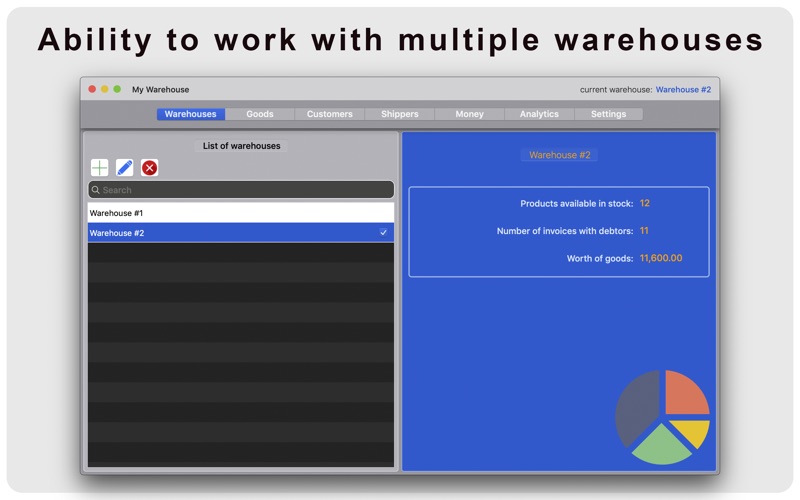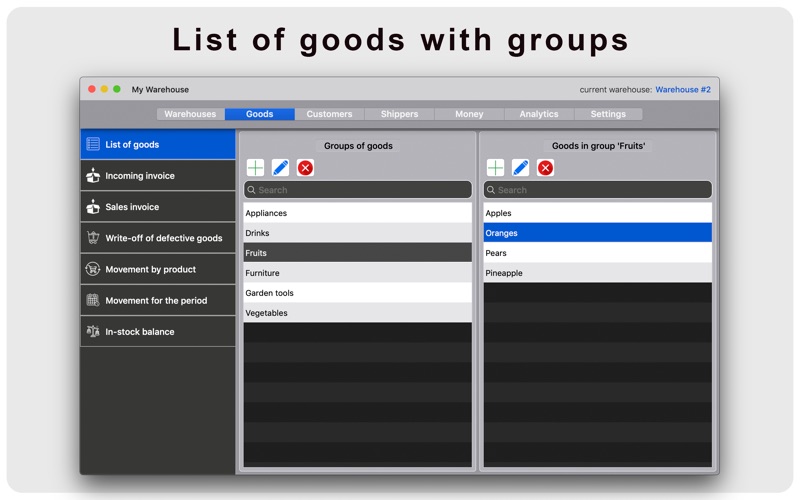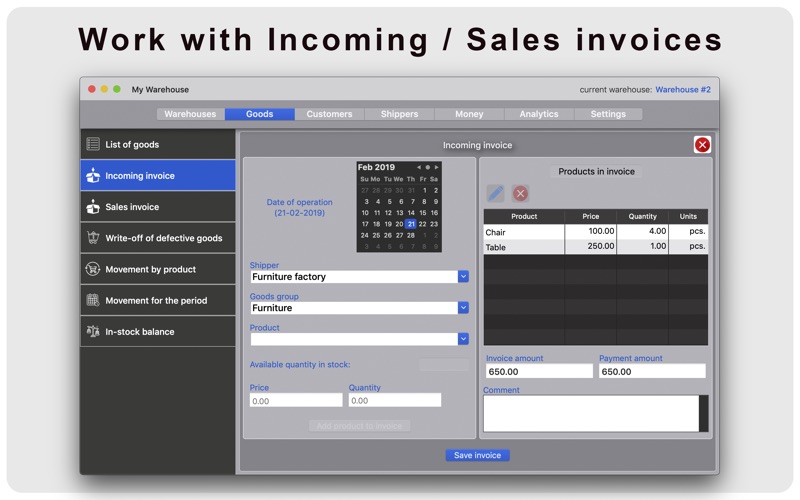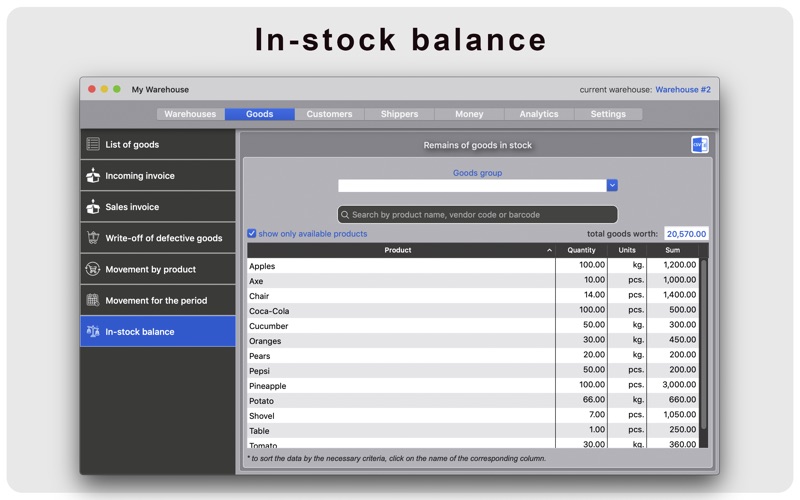- 19.0LEGITIMACY SCORE
- 19.5SAFETY SCORE
- 4+CONTENT RATING
- $9.99PRICE
What is My Warehouse? Description of My Warehouse 1885 chars
With the help of the application "My Warehouse" you can manage your warehouse and quickly receive information about its condition.
The main sections of the program:
• WAREHOUSES
• GOODS
• CUSTOMERS
• SHIPPERS
• MONEY
• ANALYTICS
• SETTINGS
In the "WAREHOUSES" section you can: manage the list of warehouses. Add and delete warehouses. Establish the current warehouse and receive general information on the status of each warehouse.
In the "GOODS " section you will be able to: maintain a list of goods in which goods are divided into groups. Implement and edit the sales and incoming invoices, execute "write-off of defective goods", to get information about the "movement" of each product for the required period, as well as watch the remnants of the goods in the warehouse.
In the “CUSTOMERS” section you will be able to: manage the list of customers, as well as receive information about the “movement” of the customer, customer orders and returns from the customer. It is also possible to receive a list of debtor customers.
In the " SHIPPERS " section you will be able to: manage the list of shippers and receive a list of "incoming invoices" by shipper for the required period, as well as return goods to the shipper.
The "MONEY" section provides financial information about expenses, income and profits for the desired period.
In the "ANALYTICS" section, the program will provide you with information in the form of graphs about the dynamics of sales of goods, as well as the "sales leaders" among products and clients.
In the "SETTINGS" section you can configure: the format for displaying the date and displaying the number of debtors on the application icon.
You can write all your comments and suggestions to the developer at [email protected] directly from the program.
Try this application and make sure that inventory management is easy!
- My Warehouse App User Reviews
- My Warehouse Pros
- My Warehouse Cons
- Is My Warehouse legit?
- Should I download My Warehouse?
- My Warehouse Screenshots
- Product details of My Warehouse
My Warehouse App User Reviews
What do you think about My Warehouse app? Ask the appsupports.co community a question about My Warehouse!
Please wait! Facebook My Warehouse app comments loading...
My Warehouse Pros
The pros of the My Warehouse application were not found.
✓ My Warehouse Positive ReviewsMy Warehouse Cons
The cons of the My Warehouse application were not found.
✗ My Warehouse Negative ReviewsIs My Warehouse legit?
My Warehouse scam ~ legit report is not ready. Please check back later.
Is My Warehouse safe?
My Warehouse safe report is not ready. Please check back later.
Should I download My Warehouse?
My Warehouse download report is not ready. Please check back later.
My Warehouse Screenshots
Product details of My Warehouse
- App Name:
- My Warehouse
- App Version:
- 2.60
- Developer:
- Alex Shekunsky
- Legitimacy Score:
- 19.0/100
- Safety Score:
- 19.5/100
- Content Rating:
- 4+ Contains no objectionable material!
- Category:
- Business
- Language:
- EN RU UK
- App Size:
- 11.41 MB
- Price:
- $9.99
- Bundle Id:
- com.shekunsky.WarehouseOnMac
- Relase Date:
- 06 March 2019, Wednesday
- Last Update:
- 08 January 2024, Monday - 20:32
- Compatibility:
- IOS 10.14.6 or later
◉ Minor interface fixes for macOS Sonoma.