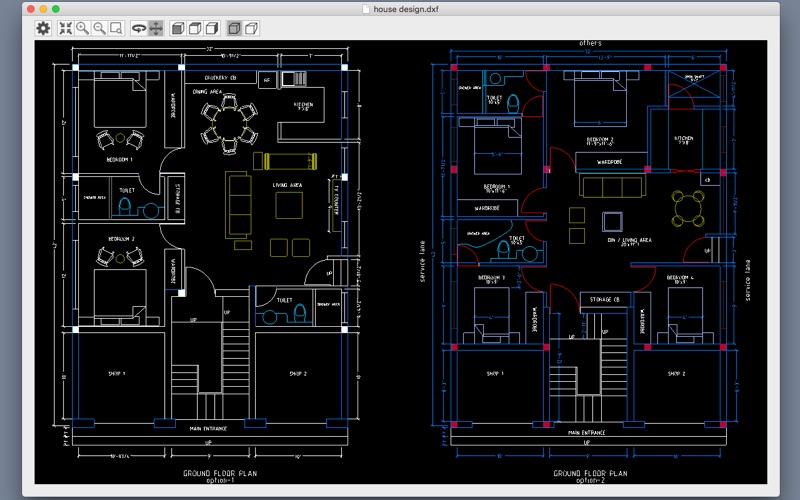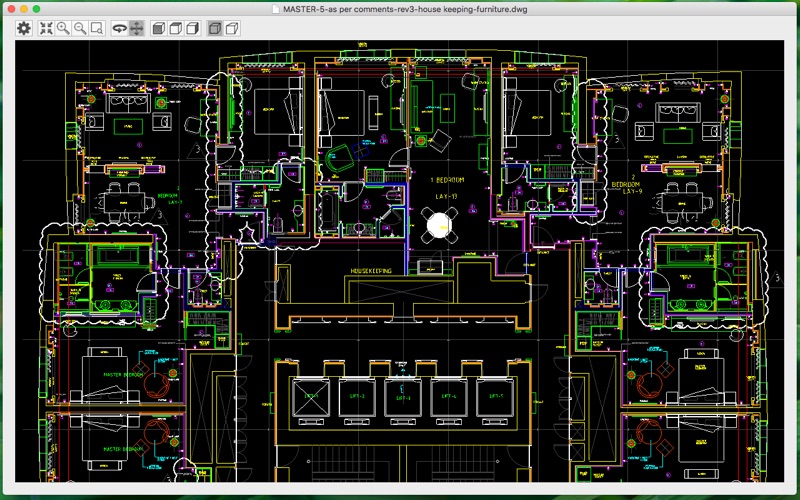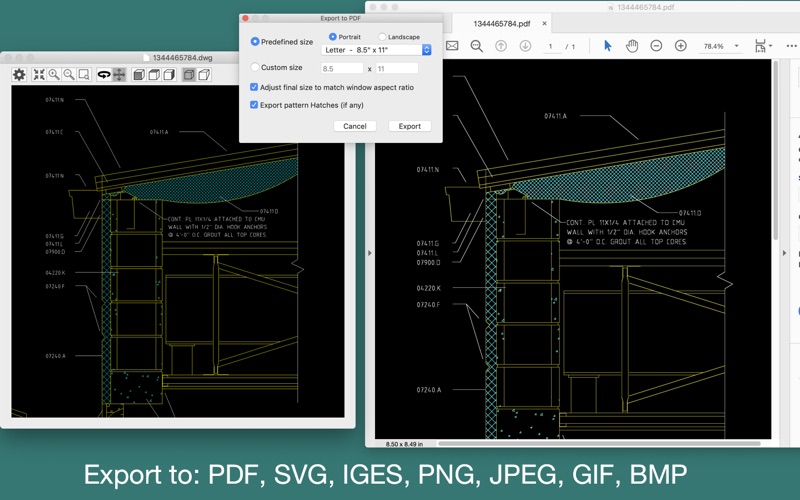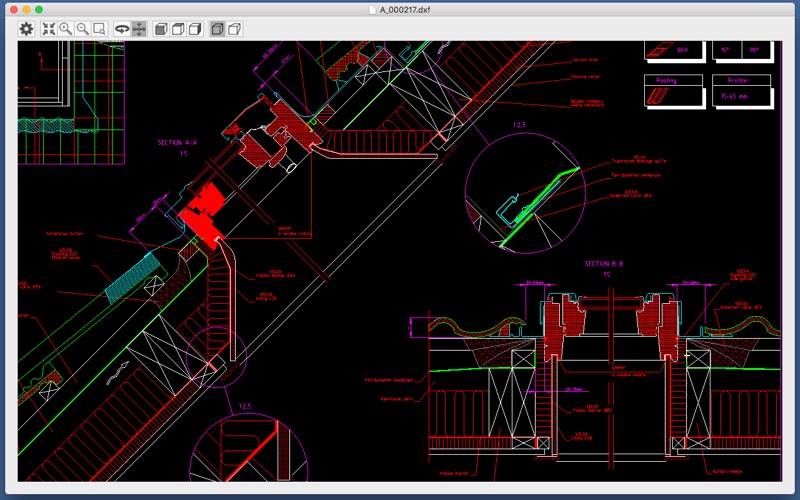- 19.0LEGITIMACY SCORE
- 19.5SAFETY SCORE
- 4+CONTENT RATING
- $4.99PRICE
What is DXF Simple Viewer? Description of DXF Simple Viewer 786 chars
DXF Simple Viewer is a great light app to quickly view DXF and DWG files.
Features:
- Open DXF files, both ascii or binary supported.
- Load files with 2D and 3D entities.
- Also open most DWG files.
- Export to PDF, SVG, IGES, PNG, JPEG, GIF, BMP, TIFF.
- Load from a ZIP or RAR file one or multiple DXF or DWG files.
- Toggle show/hide layers and change colors.
- Measure distance between points within your plan or model.
- Graphic operations for Panning, zooming, rotating (3D).
- View your model in Orthogonal or Perspective mode (3D).
- Open multiple files, view in fullscreen, print them.
- Native support for Apple Silicon & Intel processors.
- Retina Macs fully supported.
Please contact us for support, questions, feature request or any other inquiry.
[email protected]
- DXF Simple Viewer App User Reviews
- DXF Simple Viewer Pros
- DXF Simple Viewer Cons
- Is DXF Simple Viewer legit?
- Should I download DXF Simple Viewer?
- DXF Simple Viewer Screenshots
- Product details of DXF Simple Viewer
DXF Simple Viewer App User Reviews
What do you think about DXF Simple Viewer app? Ask the appsupports.co community a question about DXF Simple Viewer!
Please wait! Facebook DXF Simple Viewer app comments loading...
DXF Simple Viewer Pros
✓ Need to Convert DXF Files - this JUST WORKS and is inexpensiveI have a lot of DXF Files, almost 50 years old, that were used in the process of creating Parts Book Illustrations. In those distant days Windows ruled, or should that be swamped, personal and much of commercial computing ownership. So the DXF Files were saved within the Windows platform. Recently I have started using a Direct Modelling 3D App that runs on an iPad Pro provided it is complete with an Apple Pencil. This App is capable of Importing DXF Files but I knew from my experience with other CAD type packages that my Mac Pro was reluctant to handle them. Other commitments forced me to abandon my search for the means to open these ancient DXF Files on the Mac Pro, from there to be able to Import to the iPad Pro. I decided that ‘time’ would have to be devoted to finding a solution and almost immediately 'DXF Simple Viewer' was discovered, the name did give me cause for some concern namely ‘Viewer’. Initially my thoughts were that given the very low cost perhaps it was just a Non Starter? Then my search was resumed and I became really concerned about ever finding a solution. The reviews of similar Apps were frankly VERY off-putting, almost Horror Story stuff. So I looked at On-Line solutions and found a ‘Donations Welcome’ package. It did manage to partially convert some Files, but it was ponderous and very Hit and Miss. A major problem was a high level of pixelation on conversion of several files. In deepening disappointment I decided to eMail the Developer of DXF Simple Viewer. This was the beginning of a really delightful experience that has promptly yielded the ‘fruit' of successfully converted files. My questions were very promptly answered, plus an offer to Test my Files for functionality on DXF Simple Viewer. Immediately I attached the first of three intended Test Files, that from previous experience presented the On-Line Software with insurmountable problems. It was rather large and so it was deemed sensible to send the eMail and then compose a further message for the next Test File, and so on. Well, ‘so on’ was not required the remaining file were much smaller. A short time later, the results of converting my DXF Files were delivered and I could hardly believe my eyes. The first File contains a vast amount of information and first glance many would move on rather than investigate rather messy looking sketches. However I knew to zoom in really hard and reveal, to me a favourite memory, the best image ever witnessed of this old friend. I knew the need to zoom in but there was no need to do so because the Developer obviously realised the level of detail and presented a really magnificent close up that ‘blew me away’. Along with the converted Files was a request for me to advise if I was going to purchase the App. I was poised ready with a few questions about using the software but decided to see if I could answer them myself by getting stuck in myself. The excitement built rapidly and the intuitive Menu is adequate and straightforward, after all this is only about ‘Viewing’ DXF? Absolutely not, it can: Convert Files Export them as PDF; PNG; JPEG; GIF; BMP; TIFF: Change the Background Colour There are several Features not investigated and probably more aspects that I have failed to discover in the minutes of experience so far. The Menu give access to a Set Up Page Provide excellent Zooming, Panning and other Movement Tools. The thing that struck me most about this App is that old Apple favourite 'IT JUST WORKS’ But it does not stop there It Just Woks fast and efficiently while all but taking the User by the hand to show them the way. Sounds like a ‘paid for’ review? There is nil financial or any other reward involved. I can assure you this only came to my notice a few hours ago, the response to my questions was prompt and combined with real understanding of the problems to be solved. The purchase was made on the strength of evidence that my files were proven to be converted. Having purchased I feel almost guilty at paying so little for something that is going to give me so much in return. If you need to convert DXF Files then this is surely the way to go..Version: 1.2
✓ SimpleFor a quick and simple app that allows me to view .dwg files, and turn on and off layers, it seems to work perfect..Version: 1.3
✓ DXF Simple Viewer Positive ReviewsDXF Simple Viewer Cons
✗ Ignore this appKeep failing to open .dwg file. Developer unresponsive and email bounce back..Version: 1.4
✗ I couldn't export the fileThe app didn't let me export the drawing in pdf (or other formats). Waste of money..Version: 1.2
✗ DXF Simple Viewer Negative ReviewsIs DXF Simple Viewer legit?
DXF Simple Viewer scam ~ legit report is not ready. Please check back later.
Is DXF Simple Viewer safe?
DXF Simple Viewer safe report is not ready. Please check back later.
Should I download DXF Simple Viewer?
DXF Simple Viewer download report is not ready. Please check back later.
DXF Simple Viewer Screenshots
Product details of DXF Simple Viewer
- App Name:
- DXF Simple Viewer
- App Version:
- 1.6.3
- Developer:
- Victor Bovio
- Legitimacy Score:
- 19.0/100
- Safety Score:
- 19.5/100
- Content Rating:
- 4+ Contains no objectionable material!
- Category:
- Graphics & Design, Productivity
- Language:
- EN
- App Size:
- 8.11 MB
- Price:
- $4.99
- Bundle Id:
- com.boviosoft.DWGFileViewerMac
- Relase Date:
- 14 January 2019, Monday
- Last Update:
- 22 December 2023, Friday - 18:03
- Compatibility:
- IOS 10.13 or later
Added support for elevation in polylines.