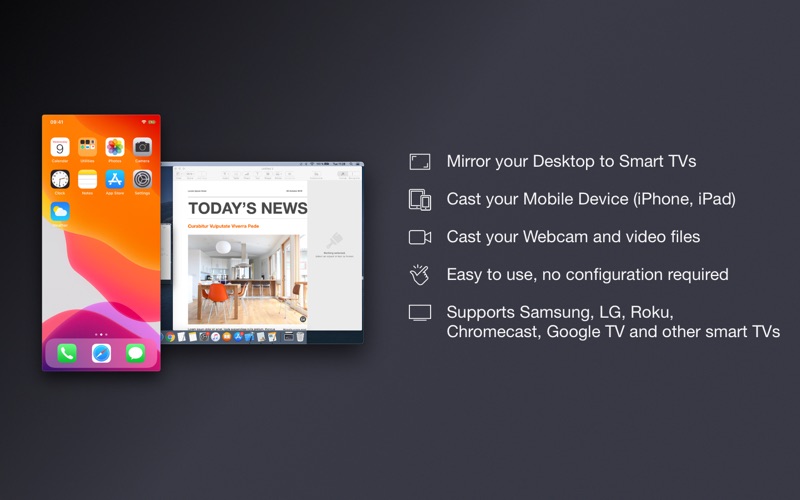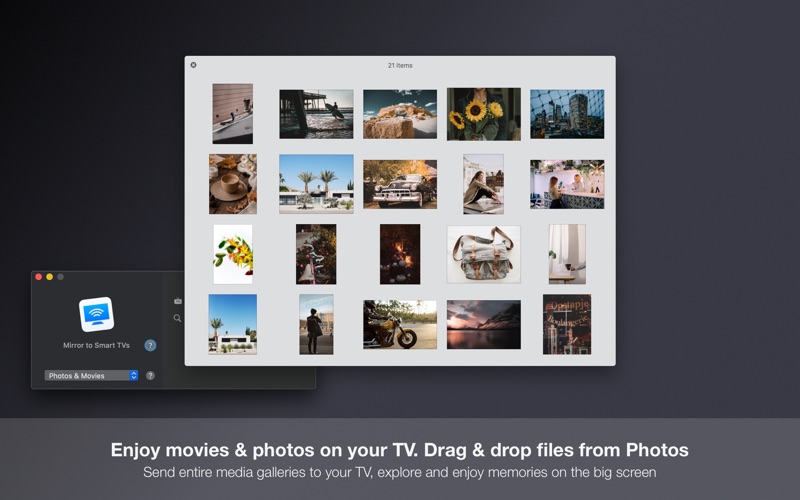- 19.0LEGITIMACY SCORE
- 19.5SAFETY SCORE
- 4+CONTENT RATING
- FreePRICE
What is Mirror to Smart TVs? Description of Mirror to Smart TVs 2481 chars
With Mirror to Smart TVs you can instantly mirror your Mac screen, mobile device (iPhone, iPad) or broadcast your webcam to Samsung, LG, Roku, Chromecast, Google TV and other smart TVs.
Share presentations, watch movies, view photos, check documents, work, navigate the web and do much more on big TV screens.
Use it at home, in your office, in the classroom or anywhere you need to beam your computer or mobile display.
WHAT CAN YOU MIRROR
• Your Mac screen/desktop, including the external ones
• Your mobile device (connect your iPhone or iPad with a lightning cable)
• Your web camera, including the external ones
• Enjoy photos and movies on your TV. Send entire media galleries to your big screen
This is perfect for presentations, movie nights, conferences, communication or camera surveillance.
JUST PLUG AND PLAY
No extra cables, no extra apps (not even on your mobile device), absolutely no configuration required - with Mirror to Smart TVs you can cast your entire screen, device or webcam to your smart TV.
SUPPORTED DEVICES
• Any smart TV with a web browser
• Samsung TV (produced after year 2014)
• LG TV (produced after year 2014)
• Roku enabled TV sets
• Chromecast or Google TV enabled devices (all versions, including Nvidia Shield, Sony Bravia and many more)
SUPPORT
We read your support emails every day, day by day.
Write with confidence any question, feedback or complaint and you will receive an answer in a very short period of time.
We offer two auto-renewing subscription options:
• Basic, a 1 Month subscription
• Premium, a 12 Months subscription
• Lifetime access: one time payment only
Prices may vary by location.
Subscriptions will auto-renew unless canceled.
• Payment will be charged to iTunes Account at confirmation of purchase
• Subscription may be managed by the user and auto-renewal may be turned off by going to the user’s Account Setting after purchase.
• No cancellation of the current subscription is allowed during active subscription period.
• Subscription automatically renews unless auto-renew is turned off at least 24-hours before the end of the current period.
• Your account will be charged for renewal for the amount of your current subscription within 24-hours prior to the end of the current period. All cost for subscriptions are mentioned above.
Privacy Policy
https://alexdenk.eu/subscriptions-privacy-policy.html
Terms of Use
https://alexdenk.eu/subscriptions-terms-of-use.html
- Mirror to Smart TVs App User Reviews
- Mirror to Smart TVs Pros
- Mirror to Smart TVs Cons
- Is Mirror to Smart TVs legit?
- Should I download Mirror to Smart TVs?
- Mirror to Smart TVs Screenshots
- Product details of Mirror to Smart TVs
Mirror to Smart TVs App User Reviews
What do you think about Mirror to Smart TVs app? Ask the appsupports.co community a question about Mirror to Smart TVs!
Please wait! Facebook Mirror to Smart TVs app comments loading...
Mirror to Smart TVs Pros
✓ Mirror to Smart TVsLatest version fixed choppy audio..Version: 3.0.0
✓ GreatGreat.Version: 6.1.5
✓ Mirror to Smart TVs Positive ReviewsMirror to Smart TVs Cons
✗ Thia app not workingApp not working on two TVs. LG and Samsung both not connected. Totally wasting money! How can I refund money for this app?.Version: 1.6.0
✗ Not even worth one star.Does not work. Paid AU$13.99 for this app and it keeps asking me to upgrade and pay more money. $13.99 for nothing, I woulkd like a refund..Version: 2.2.0
✗ Mirror to Smart TVs Negative ReviewsIs Mirror to Smart TVs legit?
Mirror to Smart TVs scam ~ legit report is not ready. Please check back later.
Is Mirror to Smart TVs safe?
Mirror to Smart TVs safe report is not ready. Please check back later.
Should I download Mirror to Smart TVs?
Mirror to Smart TVs download report is not ready. Please check back later.
Mirror to Smart TVs Screenshots
Product details of Mirror to Smart TVs
- App Name:
- Mirror to Smart TVs
- App Version:
- 6.6.8
- Developer:
- Denk Alexandru
- Legitimacy Score:
- 19.0/100
- Safety Score:
- 19.5/100
- Content Rating:
- 4+ Contains no objectionable material!
- Category:
- Utilities, Productivity
- Language:
- EN
- App Size:
- 41.26 MB
- Price:
- Free
- Bundle Id:
- com.alexandrudenk.MirrorCast
- Relase Date:
- 30 January 2019, Wednesday
- Last Update:
- 15 April 2024, Monday - 08:14
- Compatibility:
- IOS 11.0 or later
• Bug fixes and improvements.