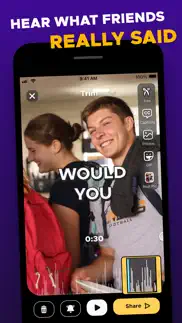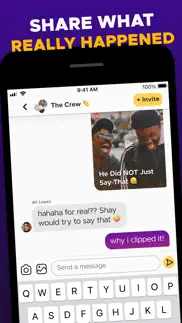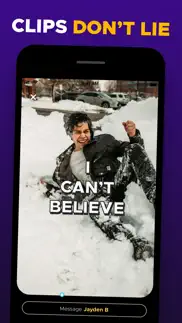- 80.6LEGITIMACY SCORE
- 81.1SAFETY SCORE
- 12+CONTENT RATING
- FreePRICE
What is Reclip? Description of Reclip 2800 chars
Reclip catches the unexpected moments in life, so you can decide to save anything — after it happens. So that funny thing your friend said, or compliment you got, or great idea you just had…
Reclip’s got it, if you wanna clip it.
Leave Reclip open to hold on to audio from your phone’s microphone. When something happens you wanna save or share with friends, just go to the app and tap to clip what just went down. But don't wait, anything you don’t clip is erased automatically after 2 minutes.
Reclip is like instant replay IRL, or a really short time machine. It lets you step back into a memory or share it with friends. A new, personal way of sharing your real life.
Features:
• Clip Any Moment — Just leave Reclip in the background and it’s ready to clip anything that happens to you. But remember, Reclip only holds audio for 2 minutes, and you gotta press the button if you wanna save something. Don't forget to tell friends when you clip them too. Just like taking a picture of someone, it's creepy to do without permission!
• Add a Real Pic — Clips can be captured with a photo of the moment it happened. These Real Pics can only be added when a clip is captured, and can't be retaken, so they're as real and raw as the clip itself.
• Captions & Titles — Reclip automatically adds captions to every clip, and gives each one a unique name to describe what's in it. So you can clip stuff in the moment, and easily find it again later your library.
• Pics, Stickers & GIFs — Turn your clips into personal memes to share with friends! Use the Crystal Ball to automatically add GIFs that match an entire clip or search for stickers and GIFs. You can even upload your own images to tell your stories, your way.
• Chat with Friends — Share your clips along with messages, pics and videos, in Chat. Connect with friends easily by syncing your phone contacts, or search for anyone on the app by name or username.
• Just Clipped — Get notified when your friend Just Clipped something, and request the clips you wanna see. Friends can request your clips as well. You can edit and share any requested clip right from your DMs. Just clip and request, It's the easiest way to stay in the loop with friends.
• Share Anywhere — Easily share clips with anyone in your phone from the share sheet, even if they're not on Reclip. You can also send your clip as a Snap on Snapchat, save a video to your phone, or post to any other messenger app.
• Easy & Authentic — Unlike some other social apps, on Reclip you never need to be anything but yourself. Just live your life, clip the real stuff, and share it with your real friends.
If you wanna know more, reach out to us on our socials.
TikTok @reclip.app
Instagram: @reclip.app
Snapchat: @reclip.app
- Reclip App User Reviews
- Reclip Pros
- Reclip Cons
- Is Reclip legit?
- Should I download Reclip?
- Reclip Screenshots
- Product details of Reclip
Reclip App User Reviews
What do you think about Reclip app? Ask the appsupports.co community a question about Reclip!
Please wait! Facebook Reclip app comments loading...
Reclip Pros
✓ Thank youGreat for keeping track.Version: 1.1.4
✓ Awesome app!Wow! An app with a genuinely good purpose, and no in app purchases or “premium” option. As long as that stays the case, I’ll always support this app and it’s developers. It does exactly as promised and works as expected. Thank you for making this free!.Version: 0.7.1
✓ Reclip Positive ReviewsReclip Cons
✗ IdkI know that I have to keep the app open so it Listins to you but I hate that the little orange bar is always on the top of my screen..Version: 0.5.5
✗ Lost important clipsI love the app and have been using it for a while, my father died and alit if those clips r some of the best memories I’ve had with him. But I haven’t been able to access them in my library few clips show up and the rest are white bars I can’t click on they’re there but not they’re, I’ve tried uninstalling I’ve tried logging in on other devices,nothing works please help..Version: 1.0.2
✗ Reclip Negative ReviewsIs Reclip legit?
✅ Yes. Reclip is 100% legit to us. This conclusion was arrived at by running over 580 Reclip user reviews through our NLP machine learning process to determine if users believe the app is legitimate or not. Based on this, AppSupports Legitimacy Score for Reclip is 80.6/100.
Is Reclip safe?
✅ Yes. Reclip is quiet safe to use. This is based on our NLP analysis of over 580 user reviews sourced from the IOS appstore and the appstore cumulative rating of 4.0/5. AppSupports Safety Score for Reclip is 81.1/100.
Should I download Reclip?
✅ There have been no security reports that makes Reclip a dangerous app to use on your smartphone right now.
Reclip Screenshots
Product details of Reclip
- App Name:
- Reclip
- App Version:
- 1.3.1
- Developer:
- Clip Media Inc
- Legitimacy Score:
- 80.6/100
- Safety Score:
- 81.1/100
- Content Rating:
- 12+ May contain content unsuitable for children under the age of 12!
- Category:
- Social Networking, Entertainment
- Language:
- EN
- App Size:
- 115.76 MB
- Price:
- Free
- Bundle Id:
- com.reclip
- Relase Date:
- 16 November 2021, Tuesday
- Last Update:
- 22 March 2024, Friday - 16:23
- Compatibility:
- IOS 16.0 or later
Reclip now has group chat! Create groups, then share group invite links with friends on any platform to bring everyone to the chat..