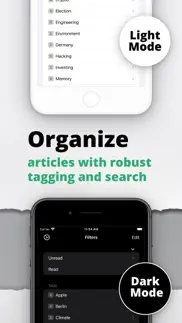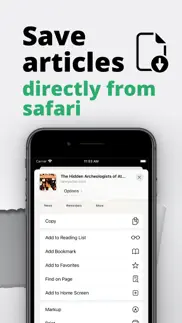- 89.5LEGITIMACY SCORE
- 90.0SAFETY SCORE
- 4+CONTENT RATING
- FreePRICE
What is Paperback - Read Later? Description of Paperback - Read Later 1067 chars
Effortlessly save, read, and manage articles offline. Tame the modern web, tag, filter, and immerse in clutter-free content.
- Device-based Parsing: Content is swiftly parsed on your device, ensuring your reading is both private and fast. Stored directly in your iCloud account, access them anytime, even offline.
- No Login: Paperback operates solely on your iCloud, ensuring your articles and preferences remain private and secure.
- Uncluttered Reading: Dive into a reader-friendly environment, free from distractions.
- Bookmark from Safari: Effortlessly bookmark and save to Paperback with just a tap. Enjoy the simplicity of consolidating your reads in one place.
- Universal Share Extension: Whether you're browsing social media, news apps, or blogs, use the Paperback share extension to save content directly.
- Advanced Search & Tagging System: Use our robust search system, equipped with intuitive tagging. Organize, filter, and find your reads in seconds.
- Offline Reading Mode: With Paperback's offline mode, have your saved articles at the ready.
- Paperback - Read Later App User Reviews
- Paperback - Read Later Pros
- Paperback - Read Later Cons
- Is Paperback - Read Later legit?
- Should I download Paperback - Read Later?
- Paperback - Read Later Screenshots
- Product details of Paperback - Read Later
Paperback - Read Later App User Reviews
What do you think about Paperback - Read Later app? Ask the appsupports.co community a question about Paperback - Read Later!
Please wait! Facebook Paperback - Read Later app comments loading...
Paperback - Read Later Pros
✓ Please Add PDF Saving/SharingI think Paperback is a superb application minus one caveat. Which, would be that I wish we would please have the option to create PDFs from our saved articles and also have the option to share them using the default iOS Open-In/Share Sheet function please. If those functions were added to Paperback this application would be absolutely perfect in my opinion. I hope that you'll please consider my feature requests, thank you if you do. Also, thank you for the time and hard work no doubt put into building, refining, updating and maintaining this great app, I'm grateful. Thanks, again, for all of that and God bless you and your loved ones..Version: 1.7.2
✓ UsefulThis is a simple yet extremely useful app. It does one only, but it does it well. Kudos..Version: 1.7.0
✓ Paperback - Read Later Positive ReviewsPaperback - Read Later Cons
✗ Worked better a few updates back.I really love the idea of Paperback. I used it quite a bit. However, it never was as good as it could be. Great idea, & I wait patiently for it to develop. Currently, it seems to save better in Safari. Seems to want to work for Duckduckgo, but will not save them if you navigate between unread & archive. Everything disappears using DDG. Another major issue, using any browser, is when I save to Paperback, in the website. I click the share button, in the article, & your interface pops up when I save to paperback. The only way I find to get back to the website is to go to the article in Paperback. Then, I go back to Safari & the pop up Paperback interface is still there. There is no Done button, nor is there a back arrow. This is very inconvenient. I have to close out the Safari app & go back into it for the Paperback interface pop-up to disappear. It seemed to work a bit better back before the last couple of updates, or so. Yet, still was not the best back then..Version: 1.10.2
✗ This app is junk!Don’t waste your time or money. The app loses all of its files. I had about 20 article captures, and then suddenly every one of them all disappeared. The app developer can’t be bothered to support the app or respond to user queries. Don’t use this app to capture anything important because you will lose everything!!.Version: 1.10.0
✗ Paperback - Read Later Negative ReviewsIs Paperback - Read Later legit?
✅ Yes. Paperback - Read Later is 100% legit to us. This conclusion was arrived at by running over 75 Paperback - Read Later user reviews through our NLP machine learning process to determine if users believe the app is legitimate or not. Based on this, AppSupports Legitimacy Score for Paperback - Read Later is 89.5/100.
Is Paperback - Read Later safe?
✅ Yes. Paperback - Read Later is quiet safe to use. This is based on our NLP analysis of over 75 user reviews sourced from the IOS appstore and the appstore cumulative rating of 4.5/5. AppSupports Safety Score for Paperback - Read Later is 90.0/100.
Should I download Paperback - Read Later?
✅ There have been no security reports that makes Paperback - Read Later a dangerous app to use on your smartphone right now.
Paperback - Read Later Screenshots
Product details of Paperback - Read Later
- App Name:
- Paperback - Read Later
- App Version:
- 1.10.7
- Developer:
- Theodore Lampert
- Legitimacy Score:
- 89.5/100
- Safety Score:
- 90.0/100
- Content Rating:
- 4+ Contains no objectionable material!
- Category:
- News, Entertainment
- Language:
- EN FR DE JA ZH SV
- App Size:
- 18.09 MB
- Price:
- Free
- Bundle Id:
- com.theolampert.Paperback
- Relase Date:
- 13 June 2019, Thursday
- Last Update:
- 26 March 2024, Tuesday - 06:49
- Compatibility:
- IOS 16.0 or later
– Widget support, Paperback now allows you to display your unread articles on your homescreen and open them directly. – Share Extension Performance, improved the way content extraction code is run in your browser leading to faster extractions and le....