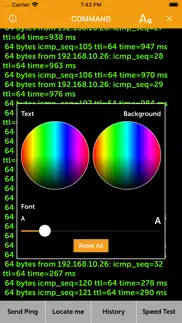- 61.1LEGITIMACY SCORE
- 61.6SAFETY SCORE
- 4+CONTENT RATING
- FreePRICE
What is Cmd for iPhone - Ping & Speed? Description of Cmd for iPhone - Ping & Speed 3637 chars
Stay connected to the internet! Wondering what is the speed of your IP? Try this simple and easy app to initiate a quick network ping test. Check network speed in 3 easy steps and make sure you are connected to internet at all times. This app is a combination of tons of useful features which not only allow you to share IP and track its history but also scan IP and customize the app design as many times as you want. Try it now!
--QUICK & EASY TESTING--
Bid farewell to poor ping and interrupted IP connections as this app lets you test everything in few easy steps. All you need to do is enter the host info such as Host IP address or domain name into the bar and hit the Start button. The results
--SCAN & SHARE YOUR IP ADDRESS--
Tap on the QR code scanner to initiate a quick IP address scanning and search. Copy the IP address in your clipboard and share it with anyone you want. Tap on the Share My IP option to share the text format IP address on any app.
--TRACK DATA HISTORY--
Keep a close breadth with your online IP activity by hovering over to the history tab in the app. If you have viewed any content on your IP address, its history will appear on screen under the History tabs. Apply search filters to pick the desirable information from the history activity list.
--CUSTOMIZE APP DESIGN--
You can also change the app background, alternate the font styles and asjut the font size by swiping the slider easily.
How to use CMD – Ping network speed test:
•. Download and launch the network ping testing app
•. Enter your IP address or paste it from the clipboard
•. Enter other domain information like domain address to check host
•. Hit the Start button to check the ping network speed
•. Find, Copy and share your IP address with any user on any other app with just a few clicks
•. Scan your IP address and locate your virtual location to share it with anyone
•. Copy and paste your IP address on clipboard after QR scanning
•. Check and track your data browsing history by going to history screen
•. Apply history filters for easier navigation across the records
•. Choose background colors, font styles and font sizes to customize app design
•. Reset and set new app backgrounds as many times as you want
•. Scan, ping, customize and enjoy!
•. Simple and easy IP ping tester app UI/UX
•. Hassle-free app design featuring smooth and responsive controls
•. Multiple functionalities present in a single app
•. Locate and track your IP address to find your virtual location
•. Search and test network ping in two ways via domain name and IP address
•. Single tap network ping test for quick speed checks
•. Track and view your IP address history by going on the history tab
•. Scan QR code to extract IP address and save it on your clipboard
•. Share IP address on any other app of your liking
•. Customize app designs as many times as you want by changing backgrounds, altering font styles and adjusting font size
•. Interactive app tabs to offer easier access to multiple app features
Are you ready to make the most out of a hassle-free ping network testing app? Find, share and track history of your IP address with one of the most versatile apps out there. Download and use CMD – Ping network speed test today!
Privacy & Terms:
https://kr.cisinlive.com/autocallrecorder/public/privacy-policy https://kr.cisinlive.com/autocallrecorder/public/terms-and-conditions
- Cmd for iPhone - Ping & Speed App User Reviews
- Cmd for iPhone - Ping & Speed Pros
- Cmd for iPhone - Ping & Speed Cons
- Is Cmd for iPhone - Ping & Speed legit?
- Should I download Cmd for iPhone - Ping & Speed?
- Cmd for iPhone - Ping & Speed Screenshots
- Product details of Cmd for iPhone - Ping & Speed
Cmd for iPhone - Ping & Speed App User Reviews
What do you think about Cmd for iPhone - Ping & Speed app? Ask the appsupports.co community a question about Cmd for iPhone - Ping & Speed!
Please wait! Facebook Cmd for iPhone - Ping & Speed app comments loading...
Cmd for iPhone - Ping & Speed Pros
✓ AmazingI have used this app for years. Excellent product!.Version: 1.9
✓ Great helpThis really helped my business and extremely useful! Thank you!!.Version: 1.2
✓ Cmd for iPhone - Ping & Speed Positive ReviewsCmd for iPhone - Ping & Speed Cons
✗ Not workingThis app is relly bad and dosent work.Version: 1.5
✗ FakePing to google: 174ms Ping to my own modem router which is right nest to me : 764 ms Nice joob ..Version: 1.7
✗ Cmd for iPhone - Ping & Speed Negative ReviewsIs Cmd for iPhone - Ping & Speed legit?
✅ Yes. Cmd for iPhone - Ping & Speed is legit, but not 100% legit to us. This conclusion was arrived at by running over 53 Cmd for iPhone - Ping & Speed user reviews through our NLP machine learning process to determine if users believe the app is legitimate or not. Based on this, AppSupports Legitimacy Score for Cmd for iPhone - Ping & Speed is 61.1/100.
Is Cmd for iPhone - Ping & Speed safe?
✅ Yes. Cmd for iPhone - Ping & Speed is quiet safe to use. This is based on our NLP analysis of over 53 user reviews sourced from the IOS appstore and the appstore cumulative rating of 3.1/5. AppSupports Safety Score for Cmd for iPhone - Ping & Speed is 61.6/100.
Should I download Cmd for iPhone - Ping & Speed?
✅ There have been no security reports that makes Cmd for iPhone - Ping & Speed a dangerous app to use on your smartphone right now.
Cmd for iPhone - Ping & Speed Screenshots
Product details of Cmd for iPhone - Ping & Speed
- App Name:
- Cmd for iPhone - Ping & Speed
- App Version:
- 1.9
- Developer:
- Eli Bitton
- Legitimacy Score:
- 61.1/100
- Safety Score:
- 61.6/100
- Content Rating:
- 4+ Contains no objectionable material!
- Language:
- EN
- App Size:
- 28.51 MB
- Price:
- Free
- Bundle Id:
- com.eli.command
- Relase Date:
- 27 June 2019, Thursday
- Last Update:
- 13 October 2020, Tuesday - 19:32
- Compatibility:
- IOS 11.0 or later
Improved performance Improved design quality Fixed all bugs..