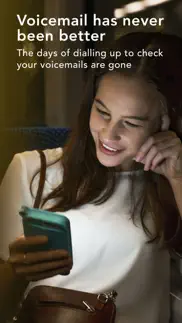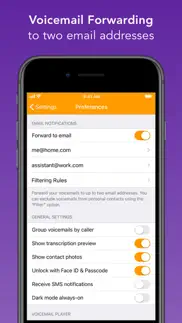- 59.0LEGITIMACY SCORE
- 59.5SAFETY SCORE
- 4+CONTENT RATING
- FreePRICE
What is Spark Voicemail? Description of Spark Voicemail 1966 chars
Spark Voicemail revolutionises your voicemail experience, making it effortless to retrieve and respond to voicemails.
----
Please note: To use Spark Voicemail, you must be a Spark mobile customer.
----
KEY FEATURES:
READ YOUR VOICEMAIL VISUALLY
You can read automatic transcripts of your voicemail. Want to listen to them? That's easy; just press play.
LISTEN TO OR READ YOUR VOICEMAIL ON THE LOCK SCREEN
That's right - you don't even need to enter the App to read or listen to your latest voicemail.
NATIVE SUPPORT FOR DARK MODE
We've crafted a beautiful dark mode experience that's easy on the eyes.
ACCESS YOUR VOICEMAILS IN ANY ORDER
Navigating your voicemails is now as easy as a scroll and tap. View voicemails in threads, organised by contact.
PLAYBACK SPEED CONTROL
Save time or listen carefully to your voicemails with 0.8x, 1x, 1.5x, or 2x speed controls.
EMAIL FORWARDING
Add up to two email addresses to receive your voicemails right in your inbox. Why two email addresses? So you can boost your responsiveness by also sending voicemails to your assistant or team to respond on your behalf! Don't worry; you can filter out calls from personal contacts.
SEARCH YOUR VOICEMAILS BY NAME OR KEYWORD
With our built-in automatic transcription service, Spark Voicemail makes your voicemails effortlessly searchable.
EASY PERSONALISED GREETING SETUP
Spark Voicemail lets you easily record a new greeting. Change it every season, or if you're away on holiday.
EASY MANAGEMENT
Managing your voicemails has never been easier. Call back contacts, share your voicemails or delete them to save space.
UNLOCK WITH BIOMETRICS
Protect voicemails on your phone with a passcode and biometrics - Face ID and Touch ID.
COMPLETE NOTIFICATIONS
Read or listen to voicemails right from your lock screen or notification centre.
Privacy Policy: https://www.spark.co.nz/help/other/terms/policies/privacy-policy/
Terms of Use: https://www.spark.co.nz/help/other/terms/
- Spark Voicemail App User Reviews
- Spark Voicemail Pros
- Spark Voicemail Cons
- Is Spark Voicemail legit?
- Should I download Spark Voicemail?
- Spark Voicemail Screenshots
- Product details of Spark Voicemail
Spark Voicemail App User Reviews
What do you think about Spark Voicemail app? Ask the appsupports.co community a question about Spark Voicemail!
Please wait! Facebook Spark Voicemail app comments loading...
Spark Voicemail Pros
✓ Not badAwesome that I can now see my voice messages this way but the voice recognition doesn’t understand English so lucky it has the option to listen to the message too. My name is apparently chocolate roll. 4 stars based on the fact I can listen to it too and it’s easy to access. Just the needs some work..Version: 3.3.4
✓ Very useful!It’s fantastic being able interact with voicemail via an interface, and the transcription is very helpful too! Being able to share and download messages is also a great feature, although initially I didn’t find this option as the only message I had was the “welcome to voicemail” one which doesn’t have this option :).Version: 3.3.3
✓ Spark Voicemail Positive ReviewsSpark Voicemail Cons
✗ Voice transcribing needs workIt would be good if the custom transcript could be edited, as the voice recognition only works with English. I tried using te reo Māori in my voice greeting and the transcription was a complete disaster. This also goes with the transcription of any voice message received..Version: 3.3.7
✗ Awful - do not downloadTruly awful. No dates displayed on voicemails. Deleted voicemails magically come back and appear unread. What is wrong with using Apple’s visual voicemail which has been available in the rest of the world for years. Also cannot turn it off easily and go back to traditional voicemail as there’s no button to turn it off or disable it in the app..Version: 3.3.5
✗ Spark Voicemail Negative ReviewsIs Spark Voicemail legit?
✅ Yes. Spark Voicemail is legit, but not 100% legit to us. This conclusion was arrived at by running over 18 Spark Voicemail user reviews through our NLP machine learning process to determine if users believe the app is legitimate or not. Based on this, AppSupports Legitimacy Score for Spark Voicemail is 59.0/100.
Is Spark Voicemail safe?
⚠ No. Spark Voicemail not seem very safe to us. This is based on our NLP analysis of over 18 user reviews sourced from the IOS appstore and the appstore cumulative rating of 3/5. AppSupports Safety Score for Spark Voicemail is 59.5/100.
Should I download Spark Voicemail?
⚠ We are not sure!
Spark Voicemail Screenshots
Product details of Spark Voicemail
- App Name:
- Spark Voicemail
- App Version:
- 4.0.15
- Developer:
- Norwood Systems (Aust) Pty Ltd
- Legitimacy Score:
- 59.0/100
- Safety Score:
- 59.5/100
- Content Rating:
- 4+ Contains no objectionable material!
- Category:
- Productivity, Utilities
- Language:
- EN
- App Size:
- 52.12 MB
- Price:
- Free
- Bundle Id:
- com.norwoodsystems.worldvoicemail.spark
- Relase Date:
- 17 November 2020, Tuesday
- Last Update:
- 30 August 2023, Wednesday - 07:23
- Compatibility:
- IOS 12.0 or later
Here's what's new Spark Voicemail 4.0.15: • General bug fixes and performance enhancements.