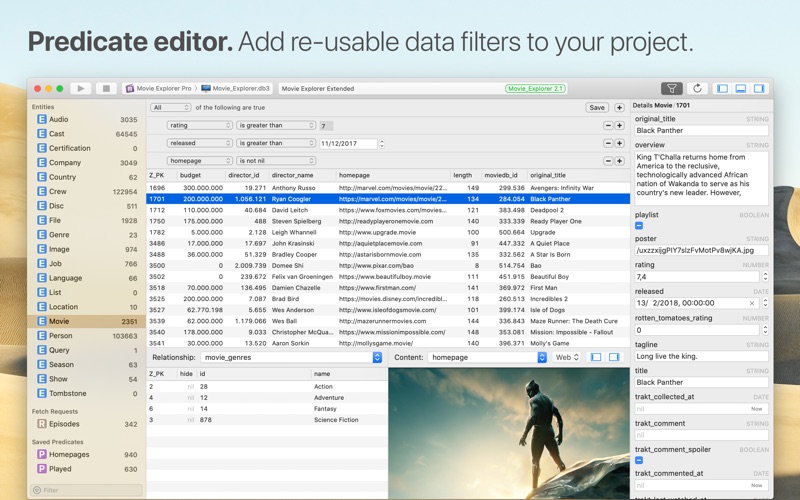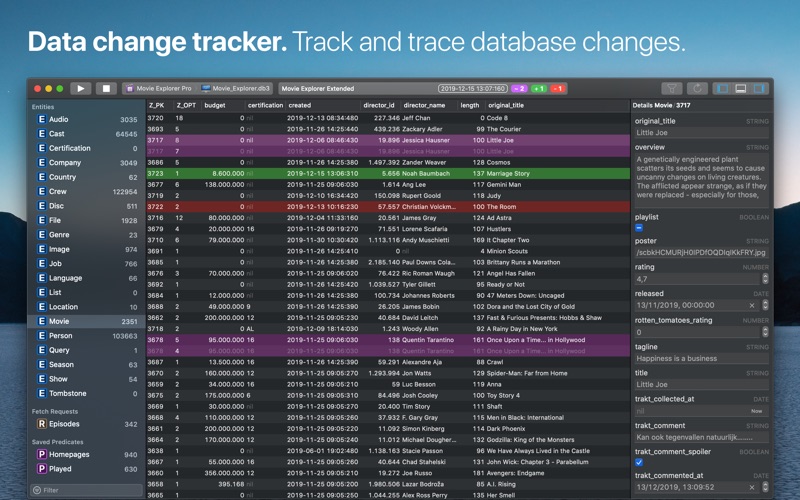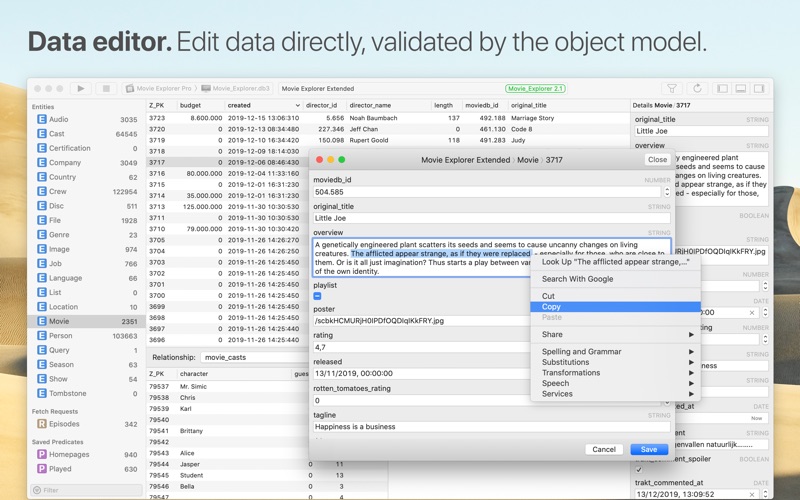- 19.0LEGITIMACY SCORE
- 19.5SAFETY SCORE
- 4+CONTENT RATING
- $19.99PRICE
What is Core Data Lab? Description of Core Data Lab 3611 chars
Core Data Lab lets you easily view, edit and analyse data of SQLite based Core Data and SwiftData apps. View, track and explore what’s inside your Core Data database, including all Core Data specific details like relationships, entity descriptions, fetch request templates, composite attributes and more.
Quick start
• Setup a new project in a few easy steps using the project assistant.
• Select an app or model file and let Core Data Lab search for matching database.
• Or select a database file and let Core Data Lab search for matching apps.
• Or use the simulator browser to select a database and app combination in one go.
Data change tracker
• Hit the Play button on the toolbar to start tracking database changes.
• New, deleted and changed data rows are being displayed with distinct colours.
• Each previous row version is displayed individually, including all value changes.
• No need to change your project or implement special libraries.
• Works with macOS apps and apps running in an iOS, iPadOS, watchOS or tvOS simulator.
Data filter
• Use the built-in easy to use predicate editor to filter and query your data.
• Save predicates as part of a Core Data Lab project for easy access.
• Duplicate predicates to make quick variants of the same filter.
Data editor
• Edit and create data directly in the detail panel or detail window.
• Delete rows directly in the data grid.
• All data mutations are validated by the active Core Data Object model.
Relationships viewer
• View instantly all relationships and related data of a selected row.
• Easily switch to another relationship.
• Selecting a row in the relationship panel will show the data in the detail panel.
Simulator browser
• Browse local iOS, iPadOS, watchOS or tvOS simulators for Core Data apps and databases.
• Add app and database combinations with one click to your project.
Web viewer
• Automatic detection and display of web links, images, HTML content, PLIST objects and binary content.
• Switch to Text view to inspect the HTML, XML or JSON text content of web links.
• Built-in HTML debugger.
Entity description viewer
• View all details of all attributes of a selected Core Data entity.
• Inspect all other details like relationships, indexes and constraints.
Raw data viewer
• Open and view SQLite databases without selecting a Core Data object model.
• Support for opening SQLite files in the Finder.
Data import
• Import data using CSV or JSON files.
• JSON import supports relationship data and composite attributes.
• All data import happens under validation of the active Core Data Object model.
Data export
• Export a selected row or table to CSV or JSON.
• Export data tracking data to CSV or JSON including history data.
• JSON export supports relationship data and composite attributes.
• CSV data can be viewed and further processed in Excel or Numbers.
Project based
• Your database, app and model references are stored in a Core Data Lab project.
• Data filters, selections and sorting settings are also part of the same project.
• This makes it easy to stop and continue working with your data, without recreating anything.
• Projects are saved as standard NSDocument files, including tabbed windows, auto save and more.
Support
If you encounter problems with this app, then please take a look at the Core Data Lab help page at https://betamagic.nl/support/coredatalab/help.html. If this doesn’t provide the solution you are looking for, or you miss some essential features, just contact us at [email protected].
- Core Data Lab App User Reviews
- Core Data Lab Pros
- Core Data Lab Cons
- Is Core Data Lab legit?
- Should I download Core Data Lab?
- Core Data Lab Screenshots
- Product details of Core Data Lab
Core Data Lab App User Reviews
What do you think about Core Data Lab app? Ask the appsupports.co community a question about Core Data Lab!
Please wait! Facebook Core Data Lab app comments loading...
Core Data Lab Pros
✓ Incredibly useful toolIf you're a developer building an app with Core Data, this is THE app if you want a GUI to view your sqlite database. It's very well-made and completely indispensible for daily use..Version: 2.3
✓ Apple Dev companion app you need!This app is awesome and such an awesome tool paired with Xcode. Truly if you are working with Core Data and in the Apple ecosystem, you need this app!.Version: 2.3
✓ Core Data Lab Positive ReviewsCore Data Lab Cons
✗ Good interface, feature limitedIt has a decent interface and usability. But its features are limited for a database app. Also its tracking feature does not work for any objects that have parent or child entities making it unusable for the original purpose we bought it for based on the product page. This gets 3 stars instead of 2 becuase of good responsive support..Version: 1.3
✗ Slick native UI, doesn't handle large databasesUpdate: Been a while since I tried this app. Upon opening the app it beachballs and must be force quit. Will revisit app and review once they sort this. I like the UI and feature set. However when opening a large database the app beachballs and becomes unresponsive. Eventually given enough time the database is shown. Then when selecting a large table the app beachballs again and is unresponsive. Eventually the app exhausts all available memory and virtual memory (I have 24 GB installed) and must be force quit. This app isn't as robust as professional database apps but once they sort out the multitasking and memory usage it'll be great hopefully. Frustrating currently though given they raised the price twice before I decided to buy..Version: 2.0
✗ Core Data Lab Negative ReviewsIs Core Data Lab legit?
Core Data Lab scam ~ legit report is not ready. Please check back later.
Is Core Data Lab safe?
Core Data Lab safe report is not ready. Please check back later.
Should I download Core Data Lab?
Core Data Lab download report is not ready. Please check back later.
Core Data Lab Screenshots
Product details of Core Data Lab
- App Name:
- Core Data Lab
- App Version:
- 2.4.1
- Developer:
- Ron Elemans
- Legitimacy Score:
- 19.0/100
- Safety Score:
- 19.5/100
- Content Rating:
- 4+ Contains no objectionable material!
- Category:
- Developer Tools, Productivity
- Language:
- EN
- App Size:
- 6.97 MB
- Price:
- $19.99
- Bundle Id:
- betamagic.Core-Data-Lab
- Relase Date:
- 19 December 2019, Thursday
- Last Update:
- 01 November 2023, Wednesday - 20:37
- Compatibility:
- IOS 10.15 or later
• Fixed transparent toolbar section above Inspector panel when using macOS 14. • Restored export to JSON or CSV from selected objects in the Relationships panel. • Fixed premature closing of the search dialogs when double-clicking the tableview witho....