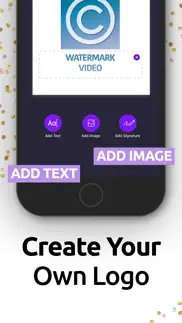- 92.3LEGITIMACY SCORE
- 92.8SAFETY SCORE
- 4+CONTENT RATING
- FreePRICE
What is Watermark? Description of Watermark 621 chars
Watermark video is the only app you need to add your own watermark to your photos or videos.
You can create and save your watermarks to use it later and if you want you can watermark a lot of videos and photos at the same time.
Here are some of the features:
- Watermark photos
- Watermark videos
- Save and manage your templates
- Transparent background for watermarks
- Change the transparency and the location of the watermarks
- Share the final videos and photos easily on all social media
- Batch watermarking to save a lot of time!
If you like what you see, you can download and try out watermark video for free!
- Watermark App User Reviews
- Watermark Pros
- Watermark Cons
- Is Watermark legit?
- Should I download Watermark?
- Watermark Screenshots
- Product details of Watermark
Watermark App User Reviews
What do you think about Watermark app? Ask the appsupports.co community a question about Watermark!
Please wait! Facebook Watermark app comments loading...
Watermark Pros
✓ WatermarkIve wanted something like this for my business photos for a long time, this worked a treat..Version: 2.1.7
✓ Watermark AppGreat and easy to use.Version: 2.1.4
✓ Watermark Positive ReviewsWatermark Cons
✗ GoodNot used yet but looks easy.Version: 2.1.6
✗ Since recent update - can’t use photos on instaIf you watermark photos using this app since the new update and upload to instagram via a post, the picture goes red and saturated and is unreadable. I thought it was instagram until I posted the same picture without running it through this watermark app and it was fine. Previously before the update was a great app without issues..Version: 3.0.3
✗ Watermark Negative ReviewsIs Watermark legit?
✅ Yes. Watermark is 100% legit to us. This conclusion was arrived at by running over 2,861 Watermark user reviews through our NLP machine learning process to determine if users believe the app is legitimate or not. Based on this, AppSupports Legitimacy Score for Watermark is 92.3/100.
Is Watermark safe?
✅ Yes. Watermark is quiet safe to use. This is based on our NLP analysis of over 2,861 user reviews sourced from the IOS appstore and the appstore cumulative rating of 4.6/5. AppSupports Safety Score for Watermark is 92.8/100.
Should I download Watermark?
✅ There have been no security reports that makes Watermark a dangerous app to use on your smartphone right now.
Watermark Screenshots
Product details of Watermark
- App Name:
- Watermark
- App Version:
- 3.2
- Developer:
- Teleprompter LLC
- Legitimacy Score:
- 92.3/100
- Safety Score:
- 92.8/100
- Content Rating:
- 4+ Contains no objectionable material!
- Category:
- Photo & Video, Utilities
- Language:
- EN HU
- App Size:
- 31.68 MB
- Price:
- Free
- Bundle Id:
- matekovacs.WatermarkMaker
- Relase Date:
- 07 May 2019, Tuesday
- Last Update:
- 29 August 2023, Tuesday - 07:23
- Compatibility:
- IOS 14.0 or later
Hey there, In this version, we completely redesigned the app and now you are able to edit your stored watermarks! If you like the app, please consider leaving a good review! Have a great day, Mate.