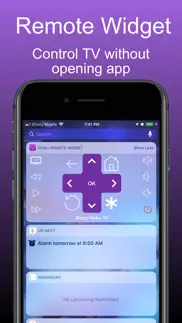- 91.5LEGITIMACY SCORE
- 92.0SAFETY SCORE
- 4+CONTENT RATING
- FreePRICE
What is Roku TV Remote Control : Smart? Description of Roku TV Remote Control : Smart 2154 chars
Experience zero setup and super easy simple Roku Controller operating experience on your iphone/ipad/iPod. Watch your favorite shows,movies on your Roku TV or player. Detects multiple Roku's, smart TVs and easy to switch.
Loved Features
- Zero setup and instant discovery of Rokus, just launch app on Home's WiFi , app auto detects all available Roku's
- Remote Widget, so you can control TV from iphone/ipad home screen and saves your valuable time
- 8 quick shortcuts to access your favorite streaming apps to watch shows & movies
- Remembers last connected Roku and auto connects
- Easy to switch if multiple Roku devices available
- Power ON/OFF
- Volume Controls and Mute (TV volume should be Roku compatible)
- Standar Roku joystick, navigation arrows with touchpad
- Roku player for play, pause, stop, forward, backward & reset
- Get Roku TV connection status or WiFi status on phone with user friendly toast messages
- Helps to cut the cable, watch over the air (OTA) free locally broadcasted channels
- Long press of volume buttons to increase/decrease volume quickly, No need of tap tap
- Discover new movies,shows,events, sports or anything on Roku using keyboard and with a swipe/swype -tap gestures.
Salient features
- Universal App works on all iOS devices iphone, iPad, iPod
- Works with all premium branded Roku TV's like TCL, Sharp, Insignia, Onn, philips, Sanyo including Roku soundbars, Express, Premiere, Streaming Stick+, Ultra and all of Roku family devices
- Search on Roku using keyboard and with a swipe/swype -tap gestures.
- App detects other smart tvs in local wifi network
- Easy to watch on any streaming apps like Netflix, Disney, HBO or Hulu from Quick favorite shortcuts
It's not the end, many more features are to come. Keep using and it is the best iOS Roku Remote available, download, use & enhance watching Roku TV experience.
This Roku compatible app is Designed, Developed & Tested in USA with multiple Roku devices and available to download worldwide.
Contact [email protected] to get any help related to this app usage.
Disclaimer:
This Roku compatible app is not official product of Roku Inc.
- Roku TV Remote Control : Smart App User Reviews
- Roku TV Remote Control : Smart Pros
- Roku TV Remote Control : Smart Cons
- Is Roku TV Remote Control : Smart legit?
- Should I download Roku TV Remote Control : Smart?
- Roku TV Remote Control : Smart Screenshots
- Product details of Roku TV Remote Control : Smart
Roku TV Remote Control : Smart App User Reviews
What do you think about Roku TV Remote Control : Smart app? Ask the appsupports.co community a question about Roku TV Remote Control : Smart!
Please wait! Facebook Roku TV Remote Control : Smart app comments loading...
Roku TV Remote Control : Smart Pros
✓ Works perfect and freeAccurate remote.Version: 3.24
✓ Roku reviewThis app is amazing it’s like a real remote although I had a small problem connecting it to the tv but I figured it out and I think it’s cool how you can’t turn it off and on and turn the volume up and down and go to different channels is just amazing and it’s free with no ads it’s great..Version: 3.24
✓ Roku TV Remote Control : Smart Positive ReviewsRoku TV Remote Control : Smart Cons
✗ No widgetPaid for widget but it doesn’t show up when adding widget errors n iPhone.Version: 3.24
✗ Roku remotes featured have issuesI’ve used at least five different remotes listed to work with my 55” smart TCL tv. The first was exactly what I wanted with the headphone option on the screen of my iPhone. After about a month it somehow started losing signal with me sitting in one spot. Now there’s not one listed with that. I’m going to just order the roku with the headphone jack in the remote. There’s little ones in the house and I don’t like playing my explicit stuff when they are around, or my music loud. My two cents..Version: 2.91
✗ Roku TV Remote Control : Smart Negative ReviewsIs Roku TV Remote Control : Smart legit?
✅ Yes. Roku TV Remote Control : Smart is 100% legit to us. This conclusion was arrived at by running over 130,176 Roku TV Remote Control : Smart user reviews through our NLP machine learning process to determine if users believe the app is legitimate or not. Based on this, AppSupports Legitimacy Score for Roku TV Remote Control : Smart is 91.5/100.
Is Roku TV Remote Control : Smart safe?
✅ Yes. Roku TV Remote Control : Smart is quiet safe to use. This is based on our NLP analysis of over 130,176 user reviews sourced from the IOS appstore and the appstore cumulative rating of 4.6/5. AppSupports Safety Score for Roku TV Remote Control : Smart is 92.0/100.
Should I download Roku TV Remote Control : Smart?
✅ There have been no security reports that makes Roku TV Remote Control : Smart a dangerous app to use on your smartphone right now.
Roku TV Remote Control : Smart Screenshots
Product details of Roku TV Remote Control : Smart
- App Name:
- Roku TV Remote Control : Smart
- App Version:
- 3.24
- Developer:
- Swetha MB
- Legitimacy Score:
- 91.5/100
- Safety Score:
- 92.0/100
- Content Rating:
- 4+ Contains no objectionable material!
- Category:
- Utilities, Entertainment
- Language:
- EN ES
- App Size:
- 20.59 MB
- Price:
- Free
- Bundle Id:
- com.floramobileapps.rokutv
- Relase Date:
- 17 May 2019, Friday
- Last Update:
- 23 March 2021, Tuesday - 18:01
- Compatibility:
- IOS 12.0 or later
-improvements in selecting antenna tv channels. -crash fixes.