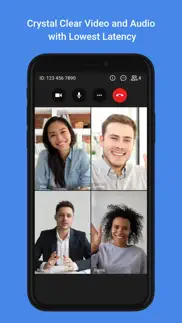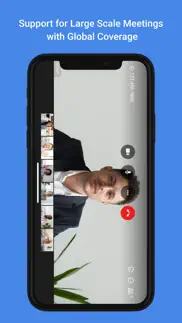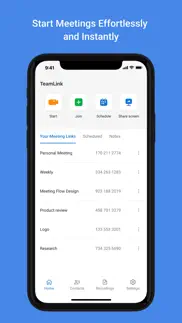- 94.3LEGITIMACY SCORE
- 94.8SAFETY SCORE
- 4+CONTENT RATING
- FreePRICE
What is TeamLink Video Conferencing? Description of TeamLink Video Conferencing 836 chars
TeamLink is one of the world most advanced solutions for video and web conference that enables anyone to work together with teams and partners from anywhere at any time. TeamLink is better than Zoom for free, with no time limit and up to 300 participants.
- The world's most advanced real-time video technology for ultra-low latency and crystal clear video and audio.
- Designed for Mobile and unreliable IP networks with high packet loss resiliency.
- Cross-platform support.
- Ultra high-definition screen sharing and real-time interactions to get work done effectively.
- Global coverage, connect with anyone, from anywhere at anytime.
- Large Scale meetings (Up to 300 participants).
- Meeting Recording and Playback.
- Free download and a free to use.
- Easy to use and you are just a couple of clicks away to start your meeting.
- TeamLink Video Conferencing App User Reviews
- TeamLink Video Conferencing Pros
- TeamLink Video Conferencing Cons
- Is TeamLink Video Conferencing legit?
- Should I download TeamLink Video Conferencing?
- TeamLink Video Conferencing Screenshots
- Product details of TeamLink Video Conferencing
TeamLink Video Conferencing App User Reviews
What do you think about TeamLink Video Conferencing app? Ask the appsupports.co community a question about TeamLink Video Conferencing!
Please wait! Facebook TeamLink Video Conferencing app comments loading...
TeamLink Video Conferencing Pros
✓ 😁Good but not very goos ❤️🧡💛💚💙💜🖤💖.Version: 1.2.11
✓ Slow latency, high resolution in pptIt’s obviously the best one of all the conference apps I have used. the most important, it’s works out of the box and free of charge. xD.Version: 1.2.9
✓ TeamLink Video Conferencing Positive ReviewsTeamLink Video Conferencing Cons
✗ Too much delaysDisappointed we could hardly hear each other while responding to prayer meeting. Too much delay and the reception is so poor..Version: 1.3.2
✗ “Camera off” DOES NOT WORK!Today, in a conference call my camera was off, and a presenter shared his screen, and I could see myself on his screen. My camera never came on. This is creepy!.Version: 1.3.15
✗ TeamLink Video Conferencing Negative ReviewsIs TeamLink Video Conferencing legit?
✅ Yes. TeamLink Video Conferencing is 100% legit to us. This conclusion was arrived at by running over 474 TeamLink Video Conferencing user reviews through our NLP machine learning process to determine if users believe the app is legitimate or not. Based on this, AppSupports Legitimacy Score for TeamLink Video Conferencing is 94.3/100.
Is TeamLink Video Conferencing safe?
✅ Yes. TeamLink Video Conferencing is quiet safe to use. This is based on our NLP analysis of over 474 user reviews sourced from the IOS appstore and the appstore cumulative rating of 4.7/5. AppSupports Safety Score for TeamLink Video Conferencing is 94.8/100.
Should I download TeamLink Video Conferencing?
✅ There have been no security reports that makes TeamLink Video Conferencing a dangerous app to use on your smartphone right now.
TeamLink Video Conferencing Screenshots
Product details of TeamLink Video Conferencing
- App Name:
- TeamLink Video Conferencing
- App Version:
- 2.4.2
- Developer:
- Cybrook Inc.
- Legitimacy Score:
- 94.3/100
- Safety Score:
- 94.8/100
- Content Rating:
- 4+ Contains no objectionable material!
- Language:
- AR EN FR DE HI ID IT JA KO FA PL PT RU ZH ES TH ZH TR VI
- App Size:
- 92.87 MB
- Price:
- Free
- Bundle Id:
- com.cybrook.teamlink
- Relase Date:
- 23 May 2019, Thursday
- Last Update:
- 29 December 2023, Friday - 07:55
- Compatibility:
- IOS 11.0 or later
1. Share photos and documents 2. Connect your other device as the second camera 3. Export the attendance list 4. Sound notification for joining or leaving the meeting 5. Bug fixes and other improvements.