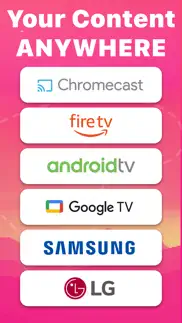- 86.3LEGITIMACY SCORE
- 86.8SAFETY SCORE
- 17+CONTENT RATING
- FreePRICE
What is Screen Mirroring・Cast・Mirror? Description of Screen Mirroring・Cast・Mirror 2716 chars
Replica is an app that takes video from your iPhone or iPad and puts it onto your TV using screen mirroring.
Normally you'd need a device that supports AirPlay but not with Replica!
With Replica installed you can send video to almost any TV or computer.
Supported devices include streaming devices such as Google Chromecast, Amazon Fire TV, Android TV, and many more.
Smart televisions from Samsung, LG, TCL, Xiaomi, Sony Bravia, Philips, Hitachi, and Toshiba are just some of those supported.
You can even use Replica to put video onto your Tesla's big screen, too. In fact, any device with Apple Safari, Google Chrome, or Microsoft Edge installed can receive video from Replica.
Being able to mirror your screen can come in super handy.
- Need to run a Keynote presentation at work, but want to be able to show everyone on a large screen? No problem.
- Want to show off photos from your vacation, but don't have an AirPlay-compatible TV? Replica has the answer.
- Want to be able to watch your home movies on almost any TV or computer? Now you can.
- Need to watch web-based video from your browser on a bigger screen? We've got you.
- Want to cast social media apps like Instagram or TikTok onto the TV? Replica handles it.
- Need to show messaging apps like Whatsapp or Telegram to everyone? Show it with Replica.
Using Replica is as easy as can be and is as simple as downloading the app onto your iPhone or iPad, connecting to the display device following on-screen instructions, and enjoying the show. With great video quality and low latency, Replica is the only app you need to put any iPhone or iPad into the big screen.
We're so confident that you'll love Replica that we offer a referral program invite a friend and get an extended free trial, plus a discounted annual plan!
DISCLAIMER: Some apps with copyrighted content (Apple TV, Fitness, Music, Netflix or Prime) will not work when using screen mirroring via Replica. In the case of protected content, a black screen will appear. This is not a fault of Replica, but rather a feature implemented by the content providers.
A note for Tesla users: Do not use this app while driving. The use of this app may be restricted based on your local jurisdiction. This app should only be used when the car is parked. A vehicle with the MCU2 hardware is required for screen mirroring.
The app is not affiliated with Google, Amazon, Tesla or any other trademark mentioned.
This is not an official app of Google, Amazon, or Tesla.
For any questions or concerns, please contact:
[email protected]
Website
https://www.tryreplica.com
Privacy Policy
https://www.tryreplica.com/privacy-policy/
Terms of Use
https://www.tryreplica.com/terms-of-use/
- Screen Mirroring・Cast・Mirror App User Reviews
- Screen Mirroring・Cast・Mirror Pros
- Screen Mirroring・Cast・Mirror Cons
- Is Screen Mirroring・Cast・Mirror legit?
- Should I download Screen Mirroring・Cast・Mirror?
- Screen Mirroring・Cast・Mirror Screenshots
- Product details of Screen Mirroring・Cast・Mirror
Screen Mirroring・Cast・Mirror App User Reviews
What do you think about Screen Mirroring・Cast・Mirror app? Ask the appsupports.co community a question about Screen Mirroring・Cast・Mirror!
Please wait! Facebook Screen Mirroring・Cast・Mirror app comments loading...
Screen Mirroring・Cast・Mirror Pros
✓ Best Screen Sharing app I have foundReally cheap subscription plans and the best iOS casting to chromecast I can find by a long shot..Version: 20221107
✓ The saviour for iPhonesNot going to lie. Amazing bit of software. Apple does not like using fire stick or chrome cast and it’s really annoying that you can’t screen mirror easily. Been searching for so long on how to do this and this app did that. Amazing quality too. Really happy I found this. Finally fixed this annoying part of the iPhone..Version: 2.3.4
✓ Screen Mirroring・Cast・Mirror Positive ReviewsScreen Mirroring・Cast・Mirror Cons
✗ Issues need fixed before buyingIssues needing fixed before buying: 1. Freezes when you try to exit Chromecast mirroring in app. You have to exit manually. Other apps like Chromecast Pro do this without any problem. 2. It has a bad lag when you try to mirror in full screen. Some apps will not update the screen because of lag. Most likely because this app relies on native screen recording and not Chromecast mirroring like apps like Cromecast Pro. I will not subscribe unless this is at least improved. 3. Replica has hard to find feature with mirroring “zoom”. Problem is that Replica has no zoom in / zoom out controls to adjust screen where positioning where you want it. Please implement and will be more worth the subscription. 4. Please implement support in Facebook Messenger and or Telegram. It’s too hard to get a hold of you . A lot of people don’t use native email..Version: 1.9
✗ ImageJe ne suis pas capable De mettre l’image sur Ma télévision mais j’ai le son …,,,.Version: 20231229
✗ Screen Mirroring・Cast・Mirror Negative ReviewsIs Screen Mirroring・Cast・Mirror legit?
✅ Yes. Screen Mirroring・Cast・Mirror is 100% legit to us. This conclusion was arrived at by running over 22,948 Screen Mirroring・Cast・Mirror user reviews through our NLP machine learning process to determine if users believe the app is legitimate or not. Based on this, AppSupports Legitimacy Score for Screen Mirroring・Cast・Mirror is 86.3/100.
Is Screen Mirroring・Cast・Mirror safe?
✅ Yes. Screen Mirroring・Cast・Mirror is quiet safe to use. This is based on our NLP analysis of over 22,948 user reviews sourced from the IOS appstore and the appstore cumulative rating of 4.3/5. AppSupports Safety Score for Screen Mirroring・Cast・Mirror is 86.8/100.
Should I download Screen Mirroring・Cast・Mirror?
✅ There have been no security reports that makes Screen Mirroring・Cast・Mirror a dangerous app to use on your smartphone right now.
Screen Mirroring・Cast・Mirror Screenshots
Product details of Screen Mirroring・Cast・Mirror
- App Name:
- Screen Mirroring・Cast・Mirror
- App Version:
- 20240511
- Developer:
- Tiago Martinho LTD
- Legitimacy Score:
- 86.3/100
- Safety Score:
- 86.8/100
- Content Rating:
- 17+ May contain content unsuitable for children under the age of 17!
- Category:
- Utilities, Photo & Video
- Language:
- AR CA HR CS DA NL EN FI FR DE EL HE HI HU ID IT JA KO MS NB PL PT RO RU ZH SK ES SV TH ZH TR UK VI
- App Size:
- 116.25 MB
- Price:
- Free
- Bundle Id:
- com.tm.replica
- Relase Date:
- 23 January 2020, Thursday
- Last Update:
- 12 May 2024, Sunday - 10:47
- Compatibility:
- IOS 15.0 or later
Bug fixes and improvements.