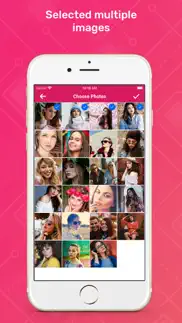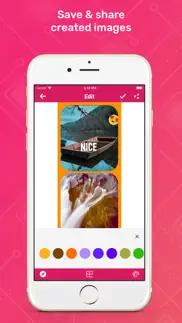- 26.8LEGITIMACY SCORE
- 27.3SAFETY SCORE
- 4+CONTENT RATING
- FreePRICE
What is Image Combiner? Description of Image Combiner 2800 chars
Users now are very much interested in the image compression, merge image, combine image, combine jpg, photo merge, merge images, combine images, image combine operations. Image Combiner is one of the best iOS app that facilitates the user with the best user experience while dealing with combine image or merge image operations. Image combiner app is a high-utility photo-editing app that encompasses a wide range of editing options that enhance the combined image via certain editing criteria like horizontal or vertical view, spacing between the display of images, individual frame editing, the whole image frame orientation by sliding mechanism. The horizontal and vertical both view of the merged images depicts the notion of the earlier filmstrip mechanisms that elucidate the existence of the big screen notion to the combined images photo montage.
Utilities:
- Select images from the phone memory.
- Click on the tick option on the top right corner of the screen which will lead yo to the combiner screen.
- The combiner window offers the user three options: alignment of the images, Space adjustment in different sections of the photo montage, and a collection of grid colour options.
- You can also crop ,zoom in/out your particular image in frame.
- Select the alignment view of the images whether horizontal or vertical view.
- The spacing section employs a sliding mechanism to induce cell spacing among the images. Three spacing options: invoke space between the images, modify the frame of the individual frames, and alter the frame boundary by giving it a circular drift at the corners.
- Grid color options present an enormous assembly of color options to give a finishing look to the image combiner photo montage.
- Easily save and share the combined image photo montage over WhatsApp, Instagram, snap chat, etc.
Features:
- Easy to install.
- Free to operate.
- Easy-to-use functionality.
- Attractive and intuitive design.
- User-friendly GUI.
- Import images from the phone memory.
- Professional image combiner ( jpg combiner ) tool.
- Instant click executions.
- Horizontal and vertical merge operations facilitated.
- Various space editing options to enhance the appealing power of the photo montage.
- Stunning grid color options to provide a well-furnished look.
- Once installed, no further internet connection is required.
- Lightweight application, will not drain a phone battery and other resources.
Image Combiner is a feature-driven free iOS app that employs professional photo maker and photo editor tools embedded with articulate imager combiner, imager merger and image combiner editor. Merge your stunning images into a single frame and flaunt them instantly with the aid of the prolific Image Combiner app.
Hurry Up!!!
Install the Image Combiner app NOW!!!
- Image Combiner App User Reviews
- Image Combiner Pros
- Image Combiner Cons
- Is Image Combiner legit?
- Should I download Image Combiner?
- Image Combiner Screenshots
- Product details of Image Combiner
Image Combiner App User Reviews
What do you think about Image Combiner app? Ask the appsupports.co community a question about Image Combiner!
Please wait! Facebook Image Combiner app comments loading...
Image Combiner Pros
✓ .This actually worked really well! 😊.Version: 1.1
✓ Image Combiner Positive ReviewsImage Combiner Cons
✗ Rip off$4.99 per week to use this app says it all really. $260 per year..Version: 1.1
✗ Needs a lot of WorkIt sort of does its job, but not well. No matter how much I zoomed out it still couldn't fit the whole screenshot and it cut it off at some points. Also, it takes forever to lod your gallery and it even crashed once while I was waiting for it to load. I did like that there were options to zoom out and choose the screenshot spacing, this app has potential but it is not there yet..Version: 1.0
✗ Image Combiner Negative ReviewsIs Image Combiner legit?
⚠ No. Image Combiner does not seem legit based on our analysis. This conclusion was arrived at by running over 32 Image Combiner user reviews through our NLP machine learning process to determine if users believe the app is legitimate or not. Based on this, AppSupports Legitimacy Score for Image Combiner is 26.8/100.
Is Image Combiner safe?
⚠ No. Image Combiner not seem very safe to us. This is based on our NLP analysis of over 32 user reviews sourced from the IOS appstore and the appstore cumulative rating of 1.3/5. AppSupports Safety Score for Image Combiner is 27.3/100.
Should I download Image Combiner?
⚠ We are not sure!
Image Combiner Screenshots
Product details of Image Combiner
- App Name:
- Image Combiner
- App Version:
- 1.5
- Developer:
- Dhameliya Ashishkumar
- Legitimacy Score:
- 26.8/100
- Safety Score:
- 27.3/100
- Content Rating:
- 4+ Contains no objectionable material!
- Category:
- Photo & Video
- Language:
- EN
- App Size:
- 17.38 MB
- Price:
- Free
- Bundle Id:
- com.esc.FilmStripMaker
- Relase Date:
- 19 August 2019, Monday
- Last Update:
- 28 December 2022, Wednesday - 21:44
- Compatibility:
- IOS 13.0 or later
- Bug fixes - Performance improvements.