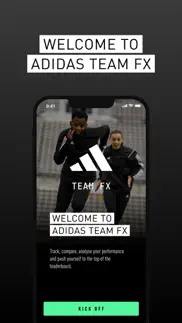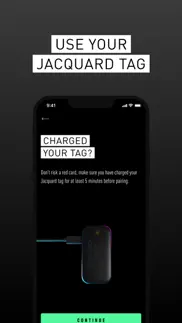- 76.3LEGITIMACY SCORE
- 76.8SAFETY SCORE
- 4+CONTENT RATING
- FreePRICE
What is Adidas TEAM FX? Description of Adidas TEAM FX 2618 chars
Welcome to adidas TEAM FX
Track, compare, analyse your performance and push yourself to the top of the leaderboard.
TEAM FX is a versatile solution designed to meet the needs of semi-professional orambitious amateur football clubs. Our platform offers advanced sports technology to empower both coaches and players in improving their game.
adidas TEAM FX Highlights:
MEASURE YOUR MOVES & KICKS
The sensor and app enable precise tracking of five essential football performance metrics:
kick speed
sprint speed
distance covered
explosiveness (bursts)
number of ball contacts
Empower your coaching with TEAM FX
TEAM FX gives coaches access to key player metrics and a comparison feature that offers valuable insights for team performance analysis. From planning events such as training sessions and matches to receiving performance feedback from players, TEAM FX helps coaches create effective training plans and prepare for success.
How does it work?
In order to use it you need the adidas TEAM FX product and the adidas TEAM FX app (free to download).
Onboarding
You’ll be given a step-by-step tutorial on how to correctly pair your Sensor and insert it into the adidas TEAM FX insoles. The onboarding is split into three parts: Sensor pairing, profile creation and sensor insertion
1. Pairing: Videos are used to demonstrate how to charge and enable pairing of the sensor. After selecting your sensor from a list of available devices, the firmware update is initialized.
2. Profile creation: If you don’t already have an existing adidas account, you’ll need to create a new one to register. You’ll then be asked for a few extra details, to ensure the algorithm on the sensor is calibrated for accurate motion tracking.
3. Sensor insertion: Additional videos demonstrate how to correctly insert the tag into the adidas TEAM FX insoles.
Create your team
Coach gets the QR code in the sensor package which enables him to create a team. You can choose the name and banner. Than you can generate the invite for all your players to join the team.
Main Dashboard
Once you successfully set up your sensor, the adidas TEAM FX app main dashboard and all other features are enabled.
The main dashboard displays all relevant information about your sensor:
Battery status, connection status, name of your sensor and a backup button to manually trigger data synchronization with your sensor, if required.
From there you can navigate to take advantage of all the other adidas TEAM FX features
Now you are ready to track, compare, analyse your performance and push yourself to the top of the leaderboard!
- Adidas TEAM FX App User Reviews
- Adidas TEAM FX Pros
- Adidas TEAM FX Cons
- Is Adidas TEAM FX legit?
- Should I download Adidas TEAM FX?
- Adidas TEAM FX Screenshots
- Product details of Adidas TEAM FX
Adidas TEAM FX App User Reviews
What do you think about Adidas TEAM FX app? Ask the appsupports.co community a question about Adidas TEAM FX!
Please wait! Facebook Adidas TEAM FX app comments loading...
Adidas TEAM FX Pros
✓ Thank you for fixing bugThank you for fixing the email address bug.Version: 1.2.2
✓ Great thing but syncing problemsSo today I tried to sync my data to FIFA but it said it wasn’t connected to internet but it was, so I deleted it and did it again and it worked, but pls fix this..Version: 1.8.2
✓ Adidas TEAM FX Positive ReviewsAdidas TEAM FX Cons
✗ App is okay, but needs more workI see the potential of the data being recorded, but they way it is displayed can be improved. For example, it would be nice to see compared statistics not only for the ball speed, but for all other variables. It would also be nice to see a complete history of your statistics without having to click on a specific day (e.g., week, month, year, total) like most sports apps out there..Version: 1.8.2
✗ Still can’t set up due to app issuesSo we can pair the tag with the app but cannot set up because the app keeps failing at selection of stronger foot. Have been fighting issues with tag/app since Christmas. Regretting this purchase BIG TIME.Version: 1.8.2
✗ Adidas TEAM FX Negative ReviewsIs Adidas TEAM FX legit?
✅ Yes. Adidas TEAM FX is legit, but not 100% legit to us. This conclusion was arrived at by running over 419 Adidas TEAM FX user reviews through our NLP machine learning process to determine if users believe the app is legitimate or not. Based on this, AppSupports Legitimacy Score for Adidas TEAM FX is 76.3/100.
Is Adidas TEAM FX safe?
✅ Yes. Adidas TEAM FX is quiet safe to use. This is based on our NLP analysis of over 419 user reviews sourced from the IOS appstore and the appstore cumulative rating of 3.8/5. AppSupports Safety Score for Adidas TEAM FX is 76.8/100.
Should I download Adidas TEAM FX?
✅ There have been no security reports that makes Adidas TEAM FX a dangerous app to use on your smartphone right now.
Adidas TEAM FX Screenshots
Product details of Adidas TEAM FX
- App Name:
- Adidas TEAM FX
- App Version:
- 4.4
- Developer:
- Adidas
- Legitimacy Score:
- 76.3/100
- Safety Score:
- 76.8/100
- Content Rating:
- 4+ Contains no objectionable material!
- Category:
- Sports
- Language:
- DA NL EN FR DE IT JA PT RU ES SV TR
- App Size:
- 291.82 MB
- Price:
- Free
- Bundle Id:
- com.adidas.gmr-app
- Relase Date:
- 10 March 2020, Tuesday
- Last Update:
- 04 April 2024, Thursday - 19:03
- Compatibility:
- IOS 14.0 or later
We have redesigned the dashboard and synchronisation. You can now see the progress of your synchronisation. The filter for selecting data on the dashboard can be filtered by team events..