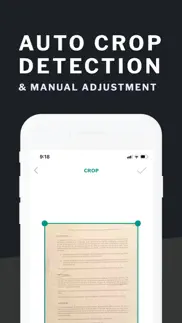- 83.4LEGITIMACY SCORE
- 83.9SAFETY SCORE
- 4+CONTENT RATING
- FreePRICE
What is Scanner - convert photo to pdf? Description of Scanner - convert photo to pdf 1808 chars
Scan your necessary documents with the help of our sensational new app Pdf Scanner. This app will let you scan any document of your wish or import from existing photos. This app will also let you scan, manage, edit, save and share your document.
Pdf scanner include:
- Advanced page scanning feature that allows you to detect scannable object as well as to take snaps automatically.
- Use filters to change your scan color.
- Edit scan images,contrast and adjust brightness.
- Use crop feature to adjust images.
- Store data on folders.
- Use OCR feature to recognise the scan text and edit it.
- Set Password to protect your data.
- Save/Share your scan.
Pdf Scanner app comes with a subscription plan for scan and OCR service that fulfils your scanning needs.
Information about the auto-renewable subscription:
Subscription name: Subscribe pdf scanner weekly
Subscription price: $2.99/week
Auto-renew: This is a auto-renewing subscription, read below to know more.
– Payment will be charged to iTunes Account at confirmation of purchase
– Subscription automatically renews unless auto-renew is turned off at least 24-hours before the end of the current period
– Account will be charged for renewal within 24-hours prior to the end of the current period, and identify the cost of the renewal
– Subscriptions may be managed by the user and auto-renewal may be turned off by going to the user's Account Settings after purchase
- Our Terms of Service: https://editr.app/tos.html
– Our Privacy Policy : https://editr.app/privacy-policy.html
* iPhone and iPad are trademarks of Apple Inc.– Any unused portion of a free trial period, if offered, will be forfeited when the user purchases a subscription to that publication, where applicable
* iPhone and iPad are trademarks of Apple Inc.
- Scanner - convert photo to pdf App User Reviews
- Scanner - convert photo to pdf Pros
- Scanner - convert photo to pdf Cons
- Is Scanner - convert photo to pdf legit?
- Should I download Scanner - convert photo to pdf?
- Scanner - convert photo to pdf Screenshots
- Product details of Scanner - convert photo to pdf
Scanner - convert photo to pdf App User Reviews
What do you think about Scanner - convert photo to pdf app? Ask the appsupports.co community a question about Scanner - convert photo to pdf!
Please wait! Facebook Scanner - convert photo to pdf app comments loading...
Scanner - convert photo to pdf Pros
✓ GreatGreat scanner for the low price!.Version: 1.3
✓ Great free app! Lots of advanced featuresGreat free app! Lots of advanced features.Version: 1.3
✓ Scanner - convert photo to pdf Positive ReviewsScanner - convert photo to pdf Cons
✗ Needs some work.It’s bland. Needs more info added to it. It’ll get the job done. Just feel like it’s an app that needs mire love. Apps need to jump out at you to get the attention they deserve. They jump out with the fancy looks. This doesn’t have that..Version: 1.3
✗ Grossly overpriced2.99 a WEEK? are you insane ?.Version: 1.3
✗ Scanner - convert photo to pdf Negative ReviewsIs Scanner - convert photo to pdf legit?
✅ Yes. Scanner - convert photo to pdf is 100% legit to us. This conclusion was arrived at by running over 160 Scanner - convert photo to pdf user reviews through our NLP machine learning process to determine if users believe the app is legitimate or not. Based on this, AppSupports Legitimacy Score for Scanner - convert photo to pdf is 83.4/100.
Is Scanner - convert photo to pdf safe?
✅ Yes. Scanner - convert photo to pdf is quiet safe to use. This is based on our NLP analysis of over 160 user reviews sourced from the IOS appstore and the appstore cumulative rating of 4.2/5. AppSupports Safety Score for Scanner - convert photo to pdf is 83.9/100.
Should I download Scanner - convert photo to pdf?
✅ There have been no security reports that makes Scanner - convert photo to pdf a dangerous app to use on your smartphone right now.
Scanner - convert photo to pdf Screenshots
Product details of Scanner - convert photo to pdf
- App Name:
- Scanner - convert photo to pdf
- App Version:
- 1.7.98
- Developer:
- Editr Apps Inc.
- Legitimacy Score:
- 83.4/100
- Safety Score:
- 83.9/100
- Content Rating:
- 4+ Contains no objectionable material!
- Category:
- Productivity, Business
- Language:
- AR EN FR DE IT JA KO PT RU ZH ES TR
- App Size:
- 131.05 MB
- Price:
- Free
- Bundle Id:
- com.editr.scanner
- Relase Date:
- 06 November 2019, Wednesday
- Last Update:
- 25 August 2023, Friday - 19:20
- Compatibility:
- IOS 12.0 or later
Bug fixes..