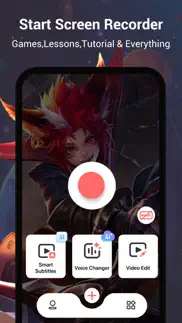- 92.9LEGITIMACY SCORE
- 93.4SAFETY SCORE
- 4+CONTENT RATING
- FreePRICE
What is Screen Recorder,Video Recorder? Description of Screen Recorder,Video Recorder 3228 chars
VideoShow screen recorder is a stunning free video recording app and stable video recorder, powerful video saver and all-in-one video editor. It’s an useful game recorder with audio that allows you to record screen while playing game, making video call or watching movie. You can also edit video with filter, transition, music, text and screen cast. Also, you can use this screen recording app with AI voice changer to change your voice in a fun and magical way!
This screen recorder is also a free professional video recording artifact that integrates AI automatic subtitles and floating teleprompters. With comprehensive functions and simple operation, it is suitable for various scenes such as Vlog video shooting, live broadcast, training, speech and so on.
**Key Features**
Powerful Recording:
- Open facecam, add your reaction to the video. Use microphone to add audio commentary.
- Smart Subtitle: Use advanced AI intelligent speech recognition technology to accurately recognize the voice in the video, automatically add subtitles to the video, and quickly generate vlog simultaneous subtitles, no need to type subtitles by hand anymore!
- AI voice transformer: Introducing the revolutionary AI voice changer - the ultimate tool for transforming your voice with ease! With our advanced AI technology, you can modify your voice to sound like anyone you want, from famous celebrities to fictional characters.
- Suspended teleprompter: Lines are suspended on any application and scrolled to play, with arbitrary adjustment of font size and playback speed. High-definition teleprompter, prompting while shooting, let you never forget the words.
- Support high quality video, you can change the video settings at will to meet all your needs and record clear video.
- It's an ideal screen rec for you to record online video, tutorial of any app, live shows. Record game with sound.
- It only takes one touch to start recording everything on your phone.
- Simple interface, you can easily change the resolution and fps.
Professional Video Editing:
- Cut/trim/split/duplicate/rotate/flip/reverse your recording clips at ease.
- Speed control: speed up your video or use slow motion.
- Trendy filters: we offer filters such as beauty/memory/retro/HDR to make your video unique.
- Cute stickers: with funny stickers, you can make a popular video with simple steps.
- Subtitles: there’re variety of text styles and fonts for you to choose.
- Fully licensed music and various transitions make your video even cooler.
Share your recording clips with friends on social media:
- Fast export your video to HD mode or fast mode, choose any mode you need and easily change background color of your video.
- Record audio from the mic automatically, create personalized video.
- Multiple aspect ratios are supported: 16:9/9:16/3:4/1:1
- Game players can show their amazing skills to more people by sharing game recording on social media.
- Share your story with friends by sharing films, TV shows or sport events recording.
Privacy Policy: https://d10nkoc3mu17gd.cloudfront.net/privacy/VRecorder_iOS_Privacy_Policy.html
Terms of use: https://d10nkoc3mu17gd.cloudfront.net/privacy/VRecorder_iOS_Terms_of_Use_Agreement.html
- Screen Recorder,Video Recorder App User Reviews
- Screen Recorder,Video Recorder Pros
- Screen Recorder,Video Recorder Cons
- Is Screen Recorder,Video Recorder legit?
- Should I download Screen Recorder,Video Recorder?
- Screen Recorder,Video Recorder Screenshots
- Product details of Screen Recorder,Video Recorder
Screen Recorder,Video Recorder App User Reviews
What do you think about Screen Recorder,Video Recorder app? Ask the appsupports.co community a question about Screen Recorder,Video Recorder!
Please wait! Facebook Screen Recorder,Video Recorder app comments loading...
Screen Recorder,Video Recorder Pros
✓ LoveGoooooooooooood.Version: 1.5.8
✓ It’s GOOD but..It’s good but it won’t let me download my clips like I’m trying to make a video so please fix this.Version: 1.8.2.0
✓ Screen Recorder,Video Recorder Positive ReviewsScreen Recorder,Video Recorder Cons
✗ StupidI can’t see any of my videos and when I click on it, it doesn’t appear like wth.Version: 1.6.4
✗ NO SOUND ON RECORDED VIDEOS and I cannot use on desktopThe app works and I am able to record well enough, and the sound and images are good quality; HOWEVER, I have tried saving the videos to my phone multiple times (as well as compressing them) and it literally took almost a half an hour save a fourteen-minute video to my phone. I had to make sure the app stayed “awake” or else the save would fail. I tried to save the videos to my computer for better viewing, but could not figure out how to do it. I went to “app support,” but there was no support link! If there is a workaround for any of these issues, please advise! Also, I tried to listen to the videos I recorded on my phone and much to my chagrin, there was NO SOUND. This app is the WORST!.Version: 1.6.8
✗ Screen Recorder,Video Recorder Negative ReviewsIs Screen Recorder,Video Recorder legit?
✅ Yes. Screen Recorder,Video Recorder is 100% legit to us. This conclusion was arrived at by running over 32,967 Screen Recorder,Video Recorder user reviews through our NLP machine learning process to determine if users believe the app is legitimate or not. Based on this, AppSupports Legitimacy Score for Screen Recorder,Video Recorder is 92.9/100.
Is Screen Recorder,Video Recorder safe?
✅ Yes. Screen Recorder,Video Recorder is quiet safe to use. This is based on our NLP analysis of over 32,967 user reviews sourced from the IOS appstore and the appstore cumulative rating of 4.6/5. AppSupports Safety Score for Screen Recorder,Video Recorder is 93.4/100.
Should I download Screen Recorder,Video Recorder?
✅ There have been no security reports that makes Screen Recorder,Video Recorder a dangerous app to use on your smartphone right now.
Screen Recorder,Video Recorder Screenshots
Product details of Screen Recorder,Video Recorder
- App Name:
- Screen Recorder,Video Recorder
- App Version:
- 2.0.1.0
- Developer:
- VIDEOSHOW PTE. LTD.
- Legitimacy Score:
- 92.9/100
- Safety Score:
- 93.4/100
- Content Rating:
- 4+ Contains no objectionable material!
- Category:
- Photo & Video, Utilities
- Language:
- AR NL EN FR DE ID IT JA KO MS PT RU ZH ES TH ZH TR VI
- App Size:
- 245.49 MB
- Price:
- Free
- Bundle Id:
- com.enjoy.screen.recorder
- Relase Date:
- 24 December 2019, Tuesday
- Last Update:
- 02 April 2024, Tuesday - 05:37
- Compatibility:
- IOS 12.0 or later
Thank you for choosing us to capture wonderful moments! In this update: - Major iPad redesign! A superb screen recording app is coming to iPad! More suited for iPad users. - The issue of screen recording distortion on some devices has been fixed. (I....