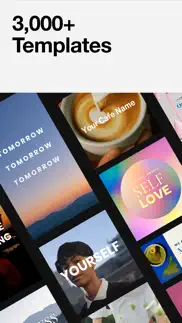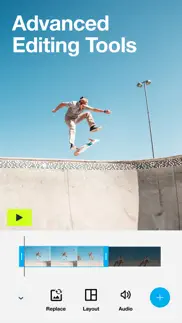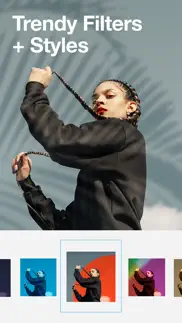- 94.0LEGITIMACY SCORE
- 94.5SAFETY SCORE
- 4+CONTENT RATING
- FreePRICE
What is Vimeo Create? Description of Vimeo Create 2956 chars
Video made easy. Create and customize videos for any occasion with our A.I. powered video maker.
Create wherever, whenever.
Start creating with our easy video maker for free and do it on any device. Download the Vimeo Create app to pick up where you left off and create video online with: phone, tablet, or desktop — anytime, anywhere.
Templates to match any message.
Explore over 3,000 + ready-made video templates. Each one has been professionally designed so no matter what type of video you need, our video creation software makes it easy. From: social ads, sales announcements and Instagram Stories, to bridal shower and birthday invitations — we’ve got you covered.
Powerful video making tools.
• Precision timeline editing
• Crop + fit media
• Snap to grid guidelines
• Easy audio with Cutaways
Advanced customization.
• Choose a sticker and soundtrack to fit any mood.
• Select a soundtrack from our licensed library
• Stand out with stickers
• Choose from exclusive filters
• Make it move with sticker and text animations
Upgrade to unlock even more.
--
Create consistency for your brand.
Make a video by uploading your own stickers, brand colors, custom logos, and get access to even more marketing features, available when you upgrade.
Unlock unlimited.
Access to millions (yes, millions) of stock clips, hundreds of professional templates, and even more powerful video tools by making the jump to Vimeo Pro or higher. Upon confirmation of purchase, the amount will be charged to your iTunes account. You can always review the total price before completing payment.
Depending on your subscription, Vimeo Plus will renew monthly or annually, and pricing will vary by the subscription type and by country. Once your free trial ends (if any), you will be charged a subscription fee (plus any tax) per subscription period until you cancel. To avoid renewal, you must disable auto-renew at least 24 hours before your subscription ends. You can turn off auto-renew at any time from your iTunes account settings.
--
Use our online video maker for:
• TikTok ads and tutorials
• Testimonial maker
• Seasonal events and occasions
• Instagram story editor, and story highlights maker
• Create Facebook posts & Facebook video covers
• Youtube intros and outros, and Youtube ads
• Make video invitations, photo slideshows
• Corporate training and onboarding
• Business resume, presentation maker
• Motivational quote videos
• Any event: birthday card maker, wedding invitation maker, online invitation creator
• Recapping adventures: travel videos, blogging, vlog video editor
Connect with us on social:
Follow us @VimeoCreate
Video creator: show us what you #madewithvimeo
Have feedback for us?
Vimeo is full of actual humans who’d love to listen. Go to vimeo.com/help/contact to get in touch.
Terms of Service: https://vimeo.com/terms
Privacy Policy: https://vimeo.com/privacy
- Vimeo Create App User Reviews
- Vimeo Create Pros
- Vimeo Create Cons
- Is Vimeo Create legit?
- Should I download Vimeo Create?
- Vimeo Create Screenshots
- Product details of Vimeo Create
Vimeo Create App User Reviews
What do you think about Vimeo Create app? Ask the appsupports.co community a question about Vimeo Create!
Please wait! Facebook Vimeo Create app comments loading...
Vimeo Create Pros
✓ Love itI love this up so much I got to do Donald Trump videos.Version: 1.12.40
✓ EasySeriously easy to use.Version: 1.12.50
✓ Vimeo Create Positive ReviewsVimeo Create Cons
✗ So very complicated to cancelYou make nigh on impossible to find where to cancel the subscription. I’ve found that have to go through app which I’ve done but you continue to charge me..Version: 1.6
✗ Don’t do premium or pay.I wasnt planning to pay initially, but i needed to do a video for my wedding. It was over 6mins with mostly pics and one song, but it wouldnt let me share it or save it to my phone. For some reason, even though i paid, it wouldnt let me change my status to public or put two songs. It was kinda annoying. Maybe it’s just me. And for that, I’m out!.Version: 1.22.4
✗ Vimeo Create Negative ReviewsIs Vimeo Create legit?
✅ Yes. Vimeo Create is 100% legit to us. This conclusion was arrived at by running over 49,036 Vimeo Create user reviews through our NLP machine learning process to determine if users believe the app is legitimate or not. Based on this, AppSupports Legitimacy Score for Vimeo Create is 94.0/100.
Is Vimeo Create safe?
✅ Yes. Vimeo Create is quiet safe to use. This is based on our NLP analysis of over 49,036 user reviews sourced from the IOS appstore and the appstore cumulative rating of 4.7/5. AppSupports Safety Score for Vimeo Create is 94.5/100.
Should I download Vimeo Create?
✅ There have been no security reports that makes Vimeo Create a dangerous app to use on your smartphone right now.
Vimeo Create Screenshots
Product details of Vimeo Create
- App Name:
- Vimeo Create
- App Version:
- 1.27.2
- Developer:
- Vimeo.com, Inc.
- Legitimacy Score:
- 94.0/100
- Safety Score:
- 94.5/100
- Content Rating:
- 4+ Contains no objectionable material!
- Category:
- Photo & Video
- Language:
- EN FR DE JA KO PT ES
- App Size:
- 220.83 MB
- Price:
- Free
- Bundle Id:
- com.vimeo.vimeocreate
- Relase Date:
- 25 February 2020, Tuesday
- Last Update:
- 08 February 2024, Thursday - 07:51
- Compatibility:
- IOS 13.0 or later
Performance improvements and bug fixes. Please reach out to our support team at https://vimeo.com/help/contact if you experience any issues..